Types of Data Imported from COD
The following file types from Common Origination and Disbursement (COD) can be imported into PowerFAIDS:
Multiple Reporting Records
The Multiple Reporting Record (MRR) is used to notify schools of possible overaward or concurrent enrollment situations that may arise for a student, so that the affected awards can be reviewed for any necessary adjustments. These records are sent for Federal Pell and TEACH Grants.
When you import an MRR file to PowerFAIDS, you will need to select whether it applies to a Federal Pell or a Federal TEACH Grant.
Once the file is successfully imported, you can view the associated data on the student record from the associated page under Packaging, either Federal Pell Grant or Federal Teach Grant. From the associated page, select +Multiple Reporting Records from the Tools menu.
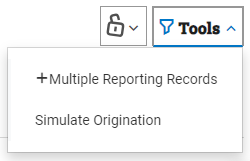
If the option cannot be selected from the menu, no MRRs are available for the student. For more information, see:
- Resolving Multiple Reporting Records for Federal Pell Grants
- Resolving Multiple Reporting Records for Federal TEACH Grants
Response Files
For all Common Records received and processed by COD, the COD system returns a response file indicating the processing status along with any rejected data elements and the reason for the rejection.
When you import a response file to PowerFAIDS, you can also choose whether or not to also post other records from the dashboard that have been imported but not posted. For more information, see COD Grant & Loan Import Dashboard.
PowerFAIDS automatically recognizes the type of response file being imported and posts the information accordingly:
Note: In the Message Class column, XX represents the year indicator.
|
File Type |
Details |
Message Class |
|---|---|---|
|
Agreement to Serve |
The Agreement to Serve response file is sent when the Agreement to Serve or Repay is received from a student. Information from successfully posted Agreement to Serve files can be viewed on the student record in the General Information section of the Federal TEACH Grant page under Packaging. |
CRATXXOP |
|
Booking Notification |
The Booking Notification response file is sent when the first actual disbursement for an award is accepted by COD. Information a from successfully posted Booking Notification file is not posted directly to the student record, but the data can be referenced through selection sets or custom reports using the following field aliases: CODAward.BookedAmount, and CODAward.BookedDate. |
CRBNXXOP |
|
Counseling Acknowledgment |
The Counseling Acknowledgment response file is sent when a student completes entrance or exit counseling through COD. A successfully posted Counseling Acknowledgment file updates any associated requirements you've designated in Communication Preferences, and the associated date is posted to the student record in the Counseling Information section of the Federal Loans page under Packaging. |
CRECMYOP |
|
Credit Status |
The Credit Status response file is sent when the status of the credit check for a Federal Parent or Graduate PLUS Loan has been updated. Information from successfully posted Credit Status files can be viewed on the student record from the Borrowers & PLUS Applications page under Packaging. |
CRCSXXOP |
|
Informed Borrowing (Annual Student Loan Acknowledgement) |
Informed Borrowing response files are currently not supported for processing through PowerFAIDS. If a file of this type is imported, it will be shown on the dashboard but no further action can be taken on it from within PowerFAIDS at this time. |
CRIBXXOP |
|
Negative Disbursement |
The Negative Disbursement response file is sent when a student has received a disbursement for a Federal Pell Grant that they are not eligible to receive and the previously sent Multiple Reporting Record has not been reconciled. Information from a successfully posted Negative Disbursement file can be viewed on the student record in the COD Disbursement Details section of the Federal Pell Grant page under Packaging. |
CRNDXXOP |
|
Origination Fee and Interest Rebate |
Origination Fee and Interest Rebate response files are currently not supported for processing through PowerFAIDS. If a file of this type is imported, it will be shown on the dashboard but no further action can be taken on it from within PowerFAIDS at this time. |
CROFXXOP |
|
Payment to Servicer |
Payment to Servicer response files are currently not supported for processing through PowerFAIDS. If a file of this type is imported, it will be shown on the dashboard but no further action can be taken on it from within PowerFAIDS at this time. |
CRPSXXOP |
|
PLUS Application Acknowledgment |
The PLUS Application Acknowledgment response file is sent when an application is received for a Federal Parent or Graduate PLUS Loan. Information from successfully posted PLUS Application Acknowledgment files can be viewed on the student record from the Borrowers & PLUS Applications page under Packaging. In addition to updating existing applications, new borrowers and PLUS applications are created by importing this file. |
CRSPXXOP |
|
Promissory Note |
The Promissory Note response file is sent when the Master Promissory Note (MPN) is received from a student or parent borrower. Successfully posted MPNs can be viewed on the student record from the Federal Loans page under Packaging. For more information see Working With Master Promissory Notes (MPNs). |
CRPNXXOP |
|
Response |
The general Response file is sent when anyone from your institution performs a COD Grant & Loan Export from PowerFAIDS and sends the file to COD. |
CRAAXXOP |
|
SULA Acknowledgment |
SULA Acknowledgment response files are currently not supported for processing through PowerFAIDS. If a file of this type is imported, it will be shown on the dashboard but no further action can be taken on it from within PowerFAIDS at this time. |
CRSUXXOP |
|
TEACH Grant Counseling |
The Counseling Acknowledgment response file is sent when a student has completed entrance or exit counseling through COD. A successfully posted TEACH Grant Counseling file updates any associated requirements you've designated in Communication Preferences, and the associated date is posted to the student record in the General Information section of the Federal TEACH Grant page under Packaging. |
CRACXXOP |
|
Web-Initiated |
The Web-Initiated response file is sent when any actions are performed directly on the COD website, rather than through PowerFAIDS. A successfully posted Web-Initiated file will update the student record according to the type of action completed. |
CRWBXXOP |
School Account Statements
The School Account Statement (SAS) is like a bank statement for the reported period and used for reconciliation and program year closeout. These statements can be received for Federal Loans, for the Federal Pell Grant, and for the Federal TEACH Grant.
PowerFAIDS supports importing the following SAS message classes (where XX represents the year indicator):
- Federal Loans: DSDDXXOP
- Federal Pell Grant: PGSYXXOP
- Federal TEACH Grant: THSYXXOP
Caution: COD maintains multiple SAS layouts, but PowerFAIDS will only accept SAS files in specific formats. When starting COD Processing, confirm that COD is set to send SAS files with the following specifications:
- Federal Loans: Report format must be comma-delimited with headers, and report must include year-to-date disbursement detail.
- Federal Pell Grant: Report must include year-to-date disbursement detail.
- Federal TEACH Grant: Report must include year-to-date disbursement detail.
The information from a successfully posted SAS file is not displayed in the student record but can be viewed through the Disbursement Reconciliation report.
The following data points are also available for use in custom reports and selection sets:
Federal Loans:
|
Field Alias |
Description |
|---|---|
| Reconciliation.SASDirectLoanDisbursementDate | This field captures the date the disbursement occurred at your institution. |
| Reconciliation.SASDirectLoanDisbursementGrossAmount | This field captures the actual gross amount (in dollars) COD calculated for the disbursement. This is the cumulative gross amount of the disbursement as recorded by COD. |
| Reconciliation.SASDirectLoanDisbursementNetAmount | This field captures the actual net amount (in dollars) COD calculated for the disbursement. This is the cumulative amount of the net disbursement as recorded by COD. |
| Reconciliation.SASDirectLoanDisbursementNumber | This field captures the disbursement number for the current disbursement transaction. |
Federal Pell Grant:
|
Field Alias |
Description |
|---|---|
| Reconciliation.SASPellDisbursementDate | This field captures the date the disbursement occurred at your institution. |
| Reconciliation.SASPellDisbursementAmount | This field captures the disbursement amount of the associated disbursement number. This is the cumulative amount of the disbursement as recorded by COD. |
| Reconciliation.SASPellDisbursementNumber | This field captures the disbursement number for the current disbursement transaction. |
Federal TEACH Grant:
|
Field Alias |
Description |
|---|---|
| Reconciliation.SASTEACHDisbursementDate | This field captures the date the disbursement activity occurred at your institution. |
| Reconciliation.SASTEACHDisbursementAmount | This field captures the actual amount (in dollars) COD calculated for the disbursement. This is the cumulative amount of the disbursement as recorded by COD. |
| Reconciliation.SASTEACHDisbursementNumber | This field captures the disbursement number for the current disbursement transaction. |
Note: Campus-Based Reporting for Federal Work-Study will be implemented in a future release.