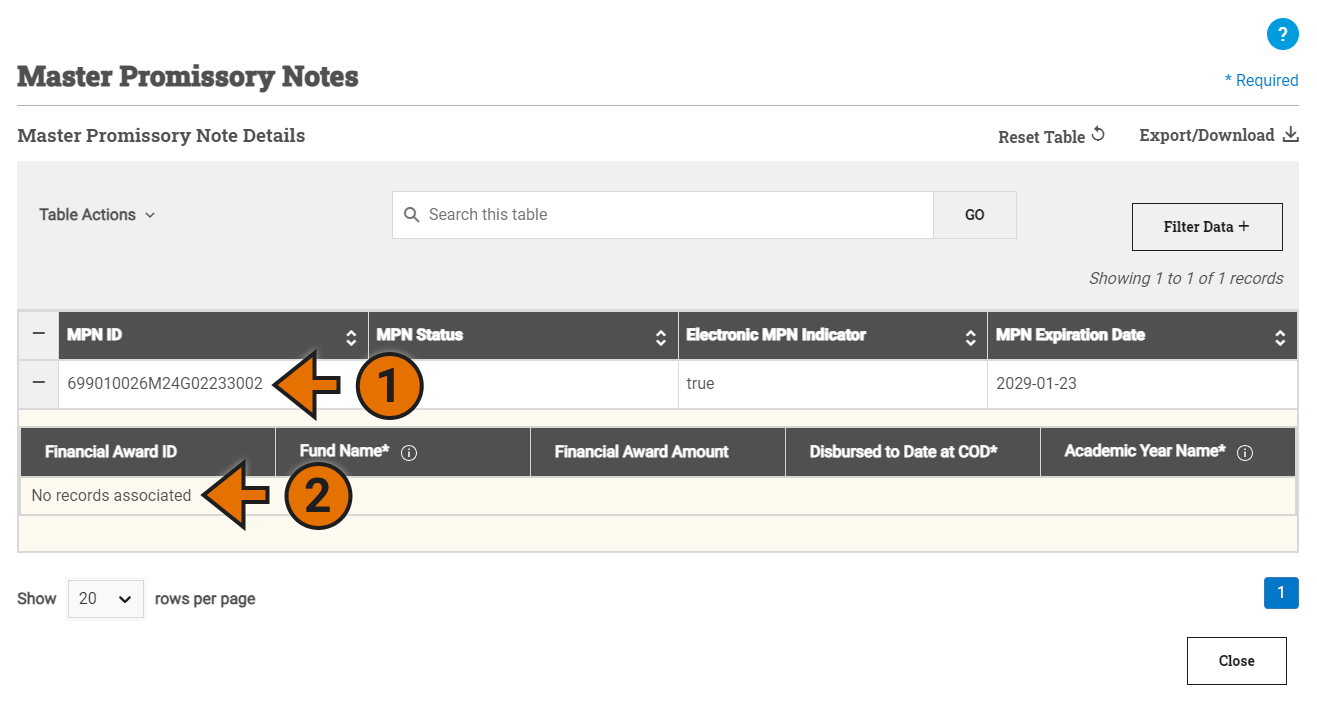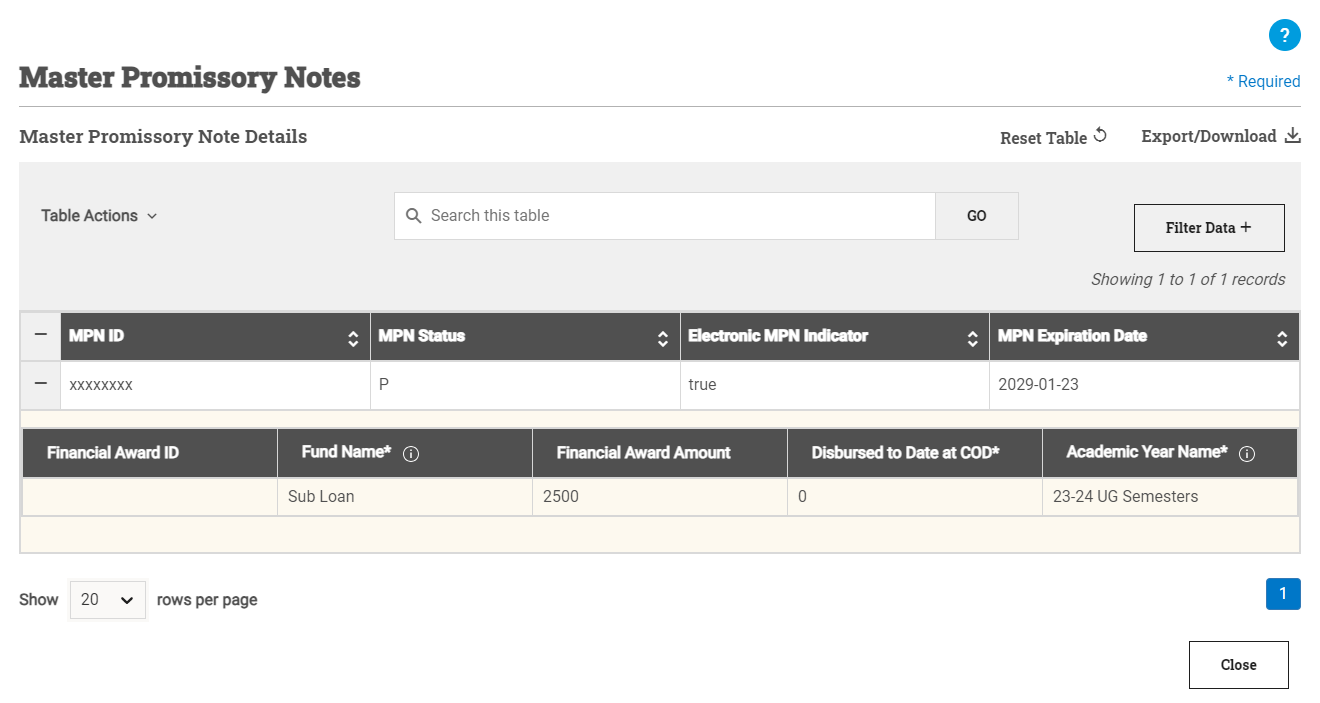Working With Master Promissory Notes (MPNs)
The Master Promissory Note (MPN) is a legal document that explains the terms and conditions of a federal loan to the borrower, which the borrower must sign in order for the loan to be disbursed.
MPNs are imported into PowerFAIDS as a type of response file from Common Origination and Disbursement (COD). An MPN can be viewed in a student's record from the Tools menu in the Federal Loans page under Packaging.
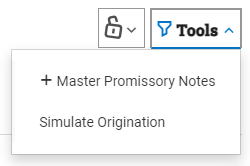
Associating an MPN to an award
Depending on how the MPN was received, it may or may not be linked to an award in PowerFAIDS. When needed, an MPN can be associated with an award by completing the following steps:
Similarly to all other packaging data pages on the student record, the Federal Loans page allows you to easily switch between data for different academic years a student is enrolled in. Whenever navigating to this page, ensure the appropriate academic year is selected from the list under the Federal Loans header.