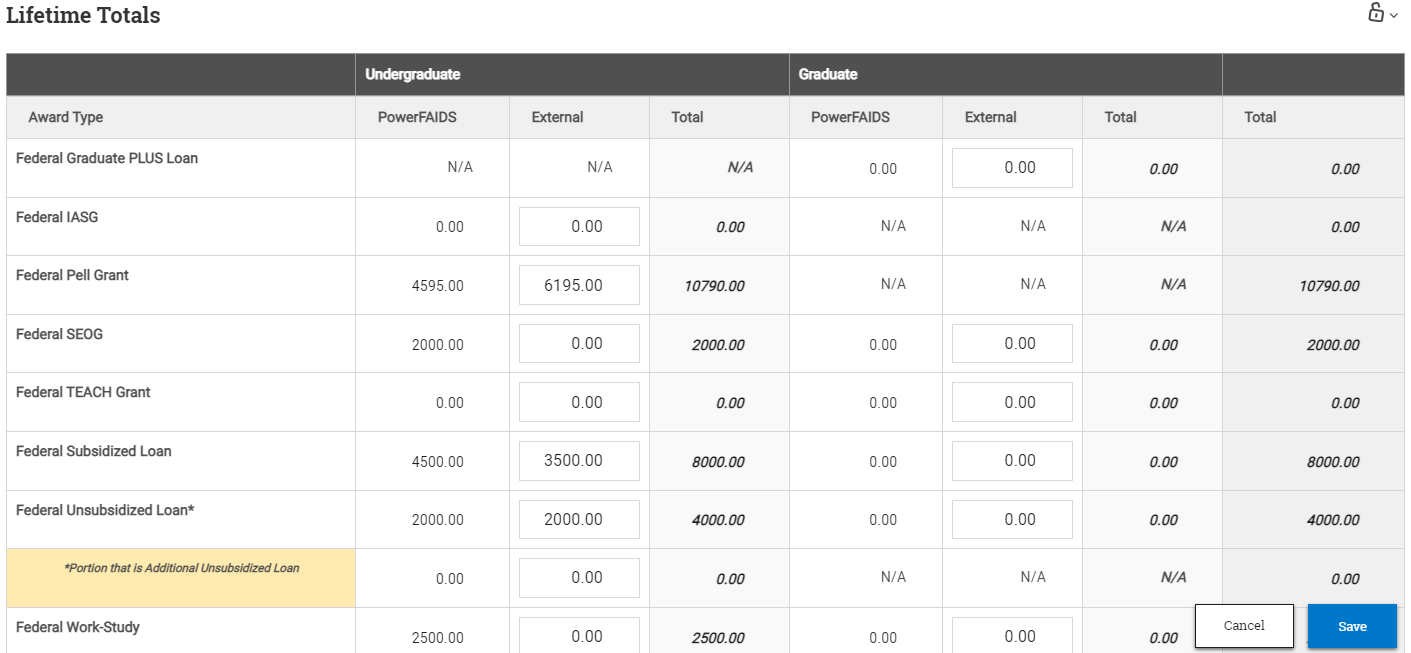Lifetime Totals
The Lifetime Totals page in the student record is where you can view the lifetime (aggregate) totals for all awards received by a student within PowerFAIDS Cloud. It also shows any external awards that have been imported through the Student Information Import or manually entered on this screen.
To view a student's lifetime totals, complete the following steps:
This table is organized by the following columns:
- Undergraduate: Amounts in this section are calculated using disbursements made during payment periods where the student was an undergraduate student (Year in School= 'First Year, Never Attended' through 'Fifth Year Undergrad').
- Graduate: Amounts in this section are calculated using disbursements made during payment periods where the student was a graduate student (Year in School = ‘First Year Graduate’ through ‘4th Year or More Graduate/Professional’).
- Award Type: This column shows the types of awards that are being considered when calculating the totals reported in the table including federal, institutional, private, state, and other types of funds.
- PowerFAIDS: Amounts in these columns are taken from awards made within PowerFAIDS Cloud and includes any award in any academic year that has an Award Status of Accepted or Pending.
- External: Amounts in these columns represent awards made outside of PowerFAIDS Cloud. These values are either input manually or imported through the Student Information Import. PowerFAIDS Cloud cannot guarantee the accuracy of the amounts in these fields.
- Total: Amounts in the first two Total columns are the sum of the awards made within PowerFAIDS Cloud (PowerFAIDS column) and outside of PowerFAIDS Cloud (External column) for that section (Undergraduate or Graduate). The last Total column is the amount the student has received across their lifetime, within PowerFAIDS and externally, regardless of grade level for that award type.