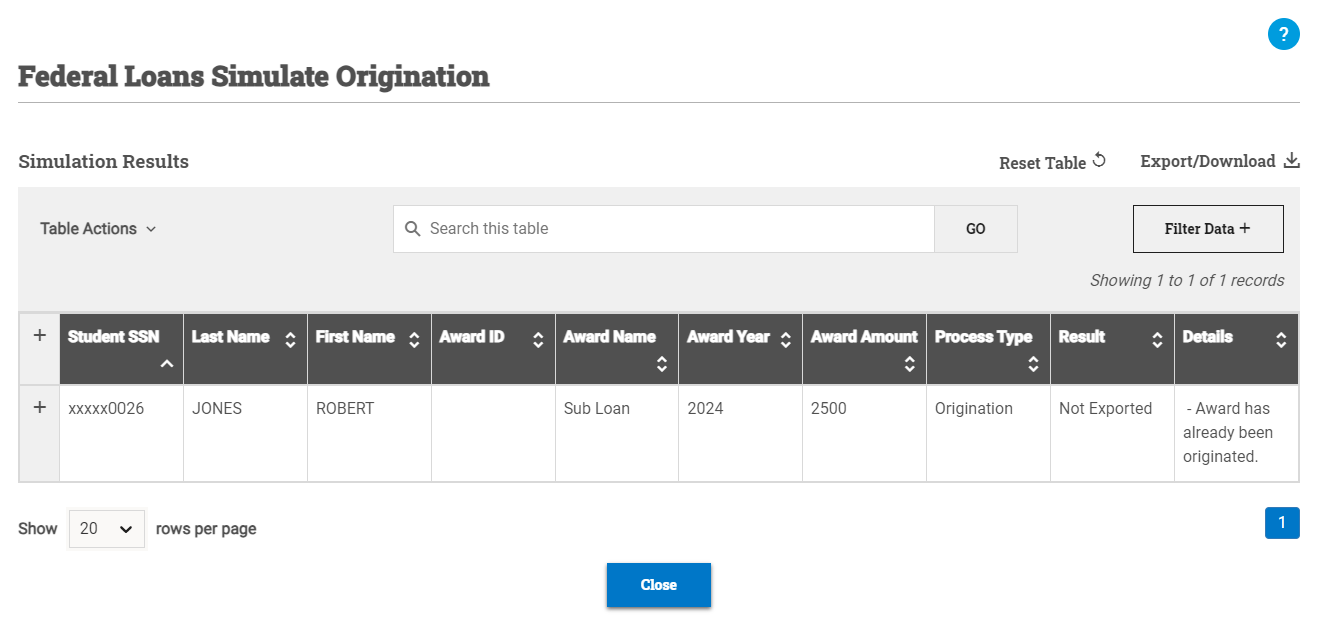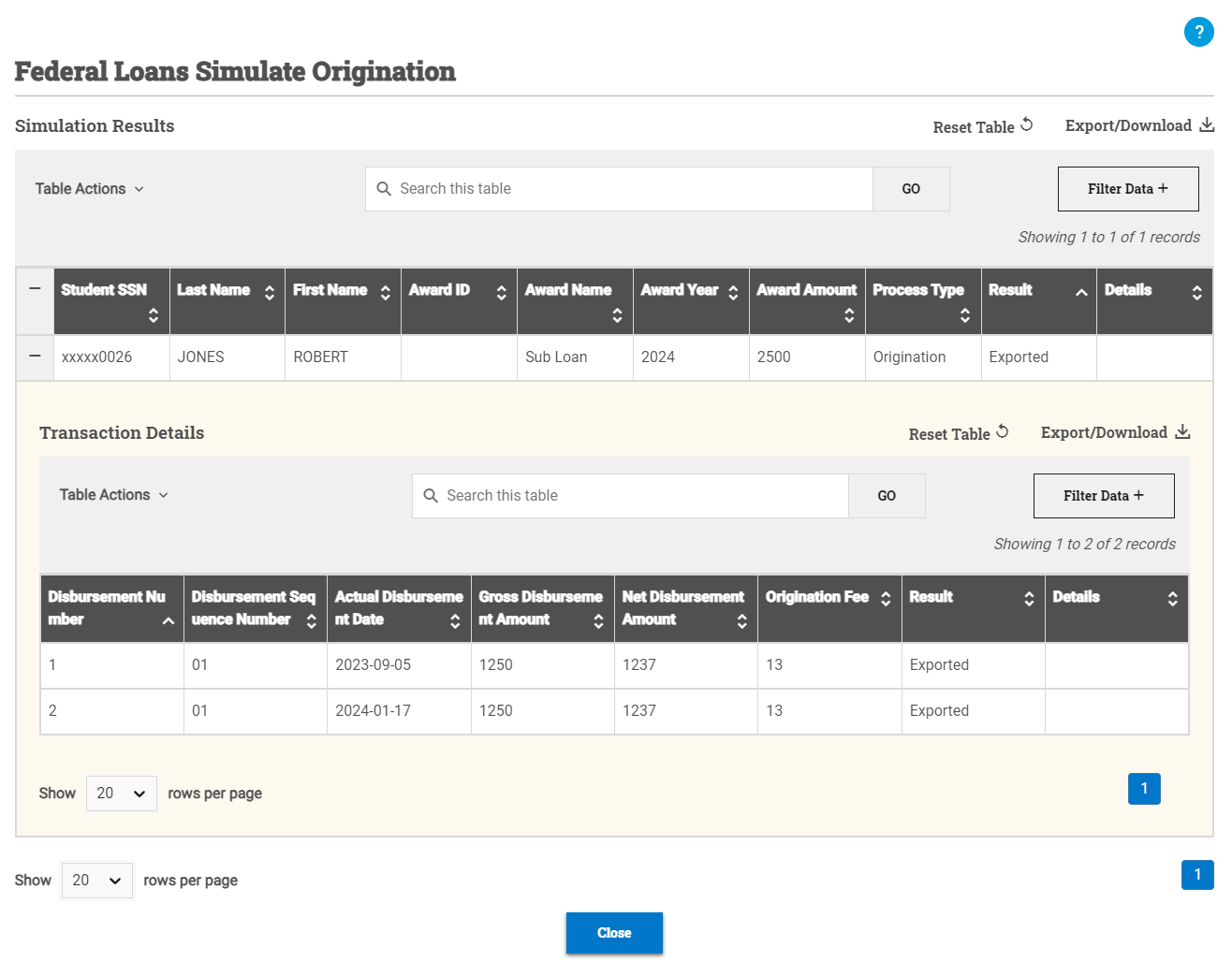Simulating Origination of Federal Loans
Before originating federal awards to COD, you can simulate the process for any individual student directly from within their record. This can be a helpful way to resolve errors prior to originating awards for a batch of students.
This option is found under the Tools menu on each of the federal award data pages found under Packaging in the student record.
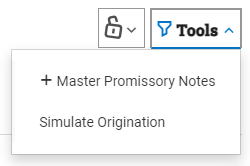
To simulate origination of a student's Federal Loans, complete the following steps:
Similarly to all other packaging data pages on the student record, the Federal Loans page allows you to easily switch between data for different academic years a student is enrolled in. Whenever navigating to this page, ensure the appropriate academic year is selected from the list under the Federal Loans header. Once the simulation has finished running the results are displayed in the window. If the result is Not Exported, the reasons why are explained in the Details column. You can use this information to correct errors before including the student in an origination export. Awards can also be expanded to view further details. Note: Origination simulations completed within the student record are not tracked in the results reports within the Import/Export module. Upon closing of the Simulate Origination window, the results report will no longer be available.![]()
![]()