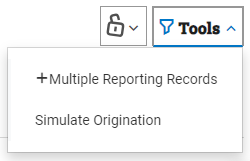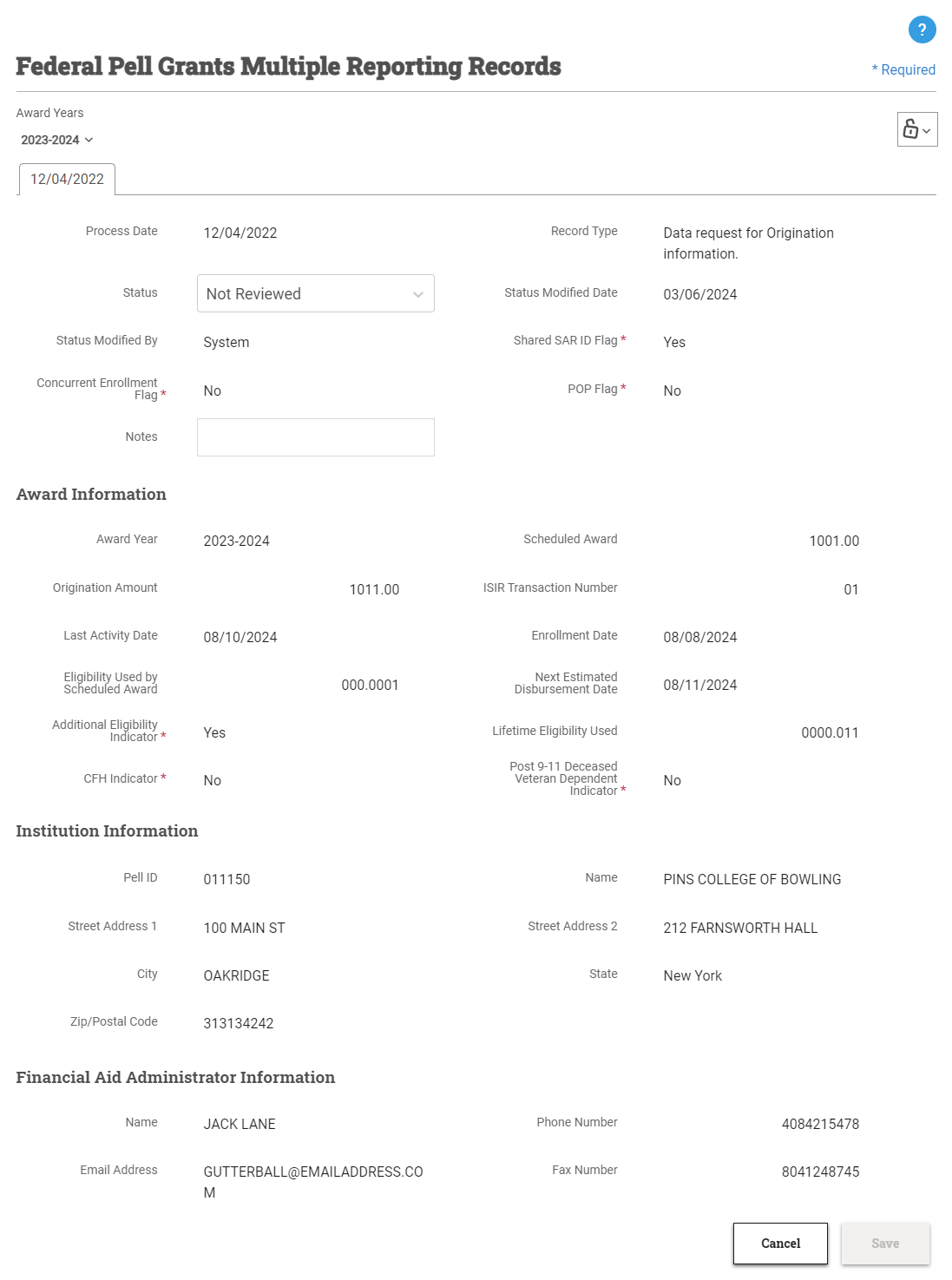Resolving Multiple Reporting Records for Federal Pell Grants
The Multiple Reporting Record (MRR) is used to notify schools of possible overaward or concurrent enrollment situations that may arise for a student, so that the affected awards can be reviewed for any necessary adjustments. These records are sent for Federal Pell and TEACH Grants.
To review and resolve an MRR received for a Federal Pell Grant, complete the following steps:

- Open the Multiple Reporting Records window and select the award year within the window to view the details of the MRR.
Note: The academic year does not have to be selected on the main page prior to accessing the Multiple Reporting Record window; it will display all MRRs received for the student across all years.
- From the Tools menu under the page header in the upper-right, select +Multiple Reporting Records to open the Multiple Reporting Records window.
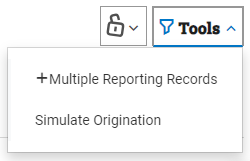
Tip: If the +Multiple Reporting Records options is not available to select, then no Federal Pell Grant MRRs have been received for the student.
- Select an award year from list to view the corresponding MRR(s). This list will only display awards years for which an MRR has been received for the student.

- Review the details of the MRR and follow your institution's protocols for reconciliation.
Once the award year is selected, all details of the MRR are displayed in the window. If multiple MRRs have been imported for the same award year, they are each displayed on a separate tab labeled by the process date.
Most of the data related to the MRR is read only, with two exceptions:
- The status of a newly imported MRR will default to Not Reviewed. You may update it to In Progress as you begin the resolution process, or to Resolved once it is complete.
- There is a Notes field to add any relevant internal notes regarding the MRR or associated resolution process you want to make available to other colleagues.
![]()