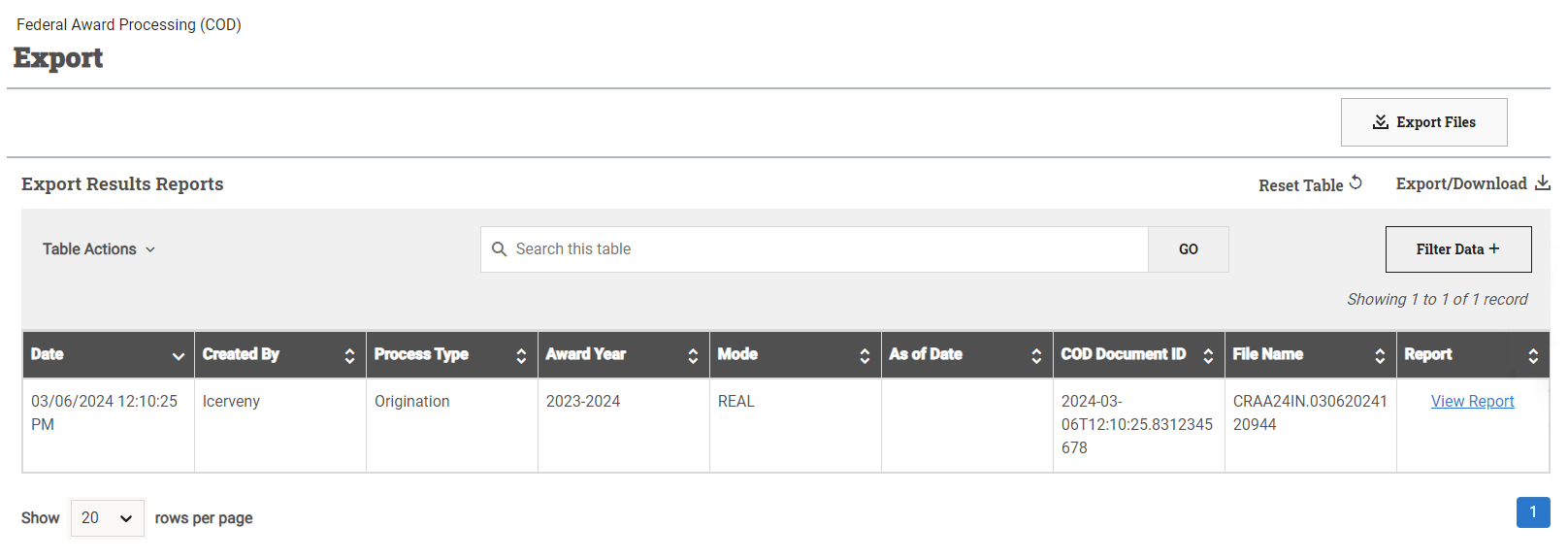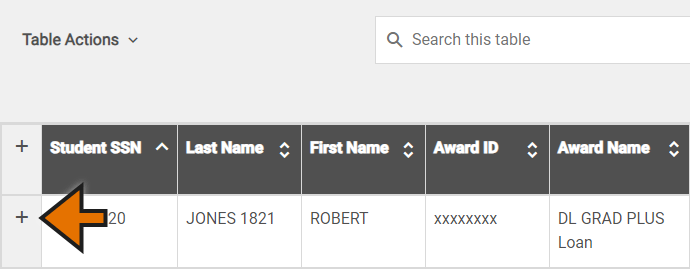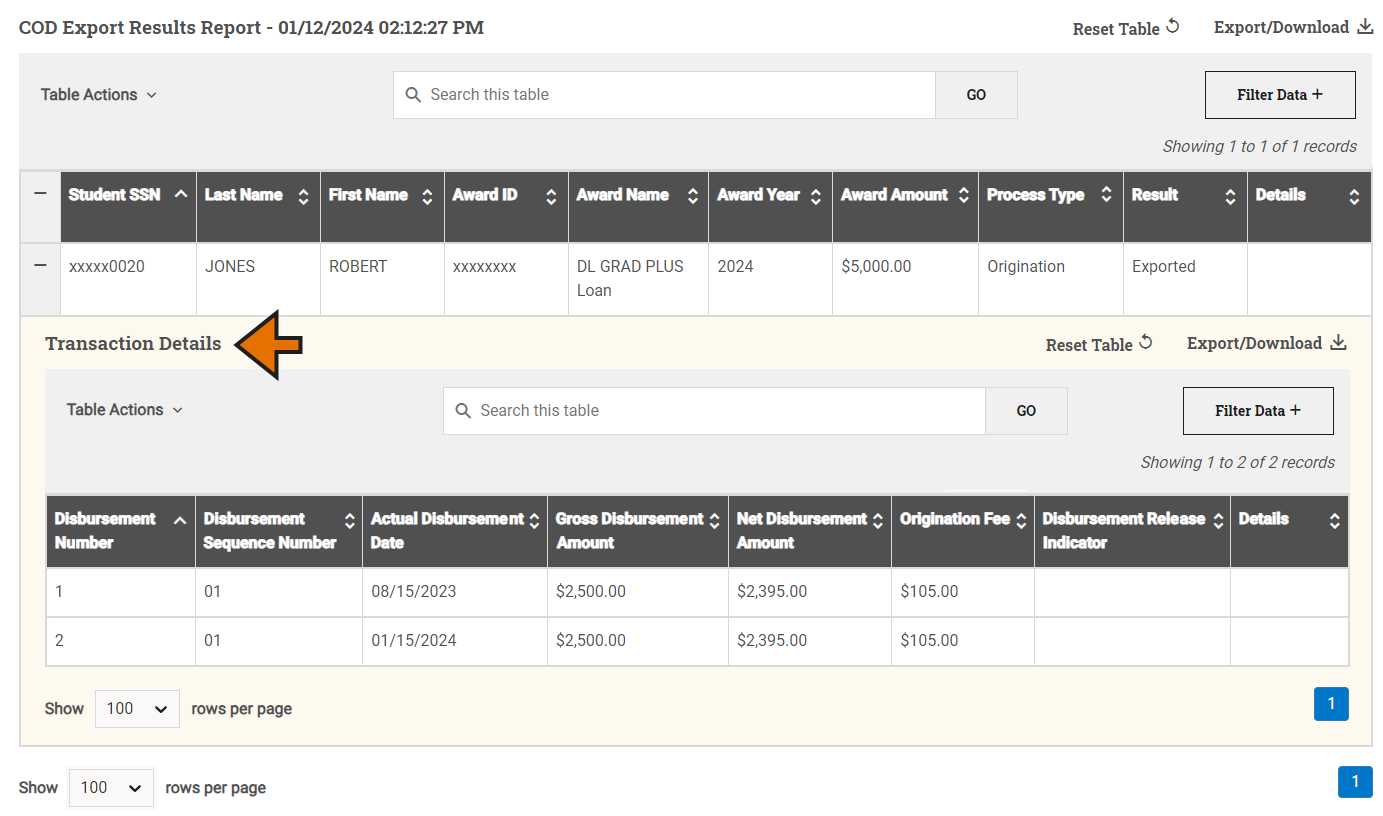Federal Award Processing (COD) Grant & Loan Export Dashboard and Results Report
The COD Grant & Loan Export process is used to communicate between PowerFAIDS and the Department of Education to keep your institution in compliance for Title IV awards and to streamline reconciliation for any student award discrepancies.
Using PowerFAIDS to export COD files provides:
- Ability to stay in compliance with the Department of Education: Whether you're originating, disbursing, or updating federal awards to students, you must export the information to notify COD, which will send response files in return. Using COD Grant & Loan Export allows you to communicate with the Department of Education and remain in compliance for federal awards.
-
Streamline your communication processes: PowerFAIDS helps streamline your communication process with the Department of Education by making the export process like all PowerFAIDS export flows, displaying previous exports in your dashboard for review at your convenience, and organizing the exports by most recent export date.
-
Logic to ensure only awards and disbursements that pass all checks and rules are processed: PowerFAIDS checks each student record, academic year, payment period, award, and disbursement to ensure it meets all applicable eligibility checks and disbursement rules before processing the origination, update, or disbursement. This ensures aid that is missing a required item or doesn't meet eligibility requirements isn’t processed.
-
Ability to test before running a process to see what will and won’t pass: In addition to running in real mode, the origination, update, and disbursement processes can be run in simulation mode. Regardless of the mode, a results report is available at the end of the process. The results report provides you with the status of each award or disbursement and, if applicable, the reason(s) it wasn’t successful.
Tip: Prior to running the COD Disbursement Grant & Loan Export for the first time, review and update the disbursement rules to ensure that they are set for your institutional policies for the disbursement of specific funds
Navigating the Federal Award Processing (COD) Grant & Loan Export Dashboard
The COD Grant & Loan Export page has two main sections:
-
The COD Grant & Loan Export header: Selecting Export Files in the header launches the COD Export process.
-
The Results Reports section: Each time the COD Grant & Loan Export process is run, regardless of simulation or real mode, a results report is created. This section displays the list of those reports and a link to view each individual report.
Note: For users of previous versions of PowerFAIDS, this feature was previously known as the Staging Table.
COD Grant & Loan Export Results Report
Each time the export process is run, a results report is generated. This happens regardless of the mode the process is run in (simulation or real). The results report indicates the status of each file included in the run that was attempted and specific details if it was not exported. In addition, you can view more details on the individual records within the files.
To review the results of a COD file export, complete the following steps: