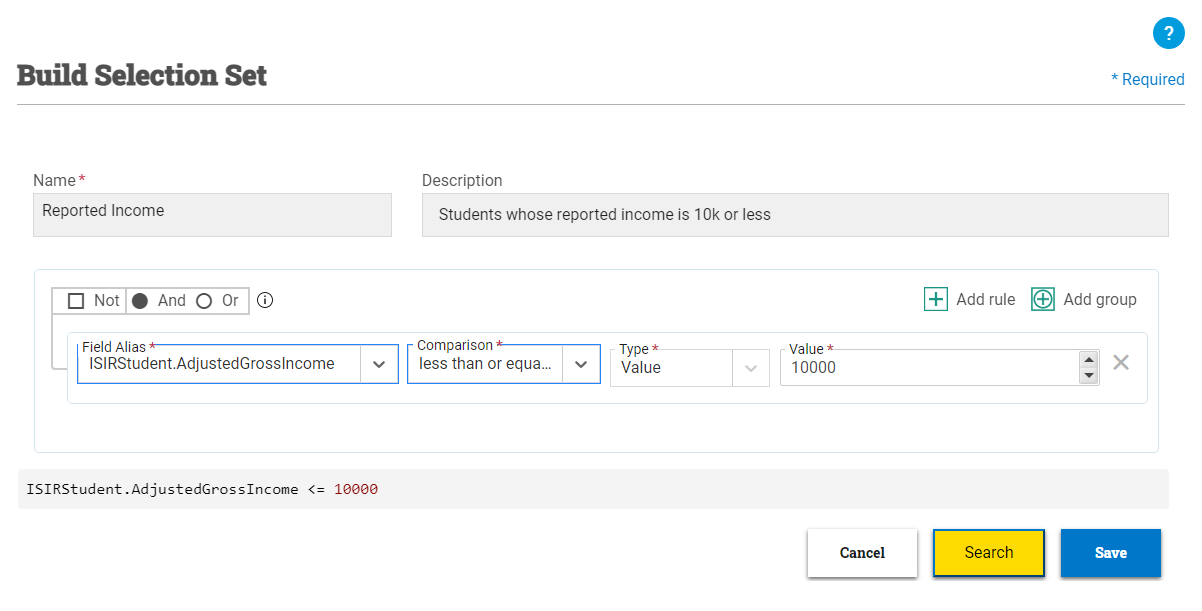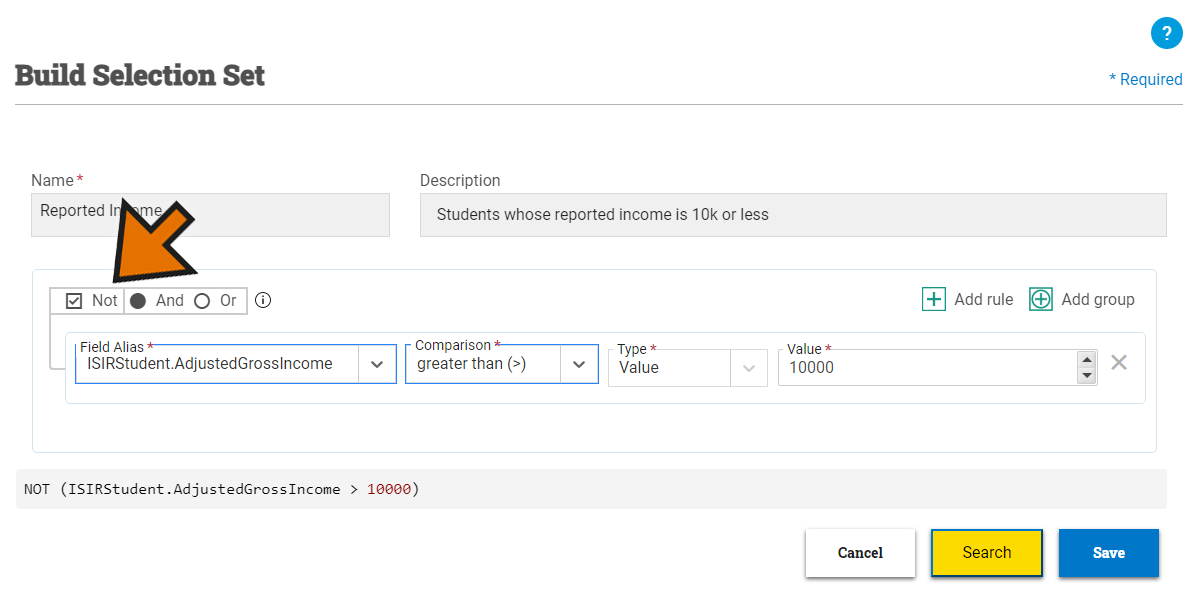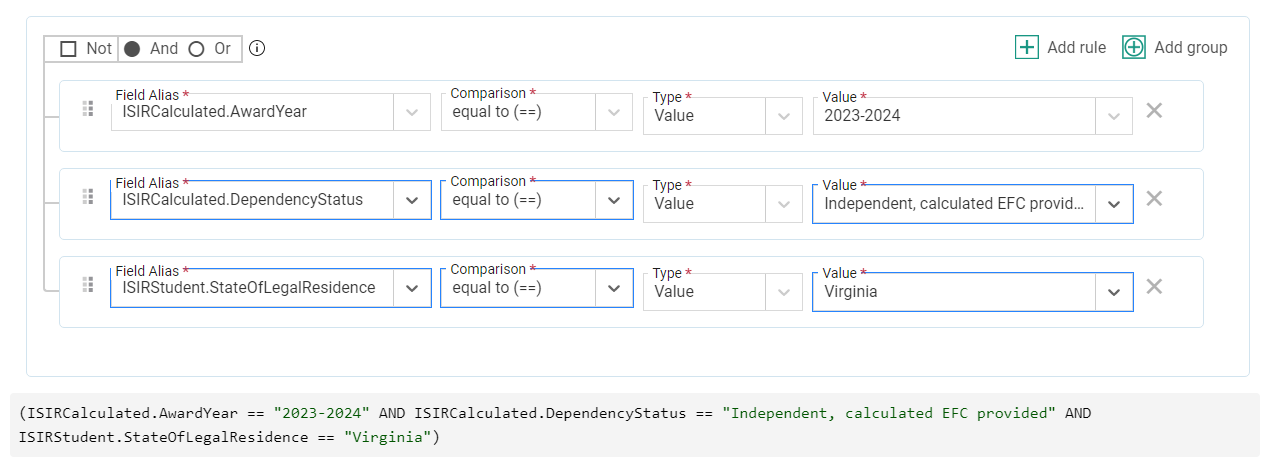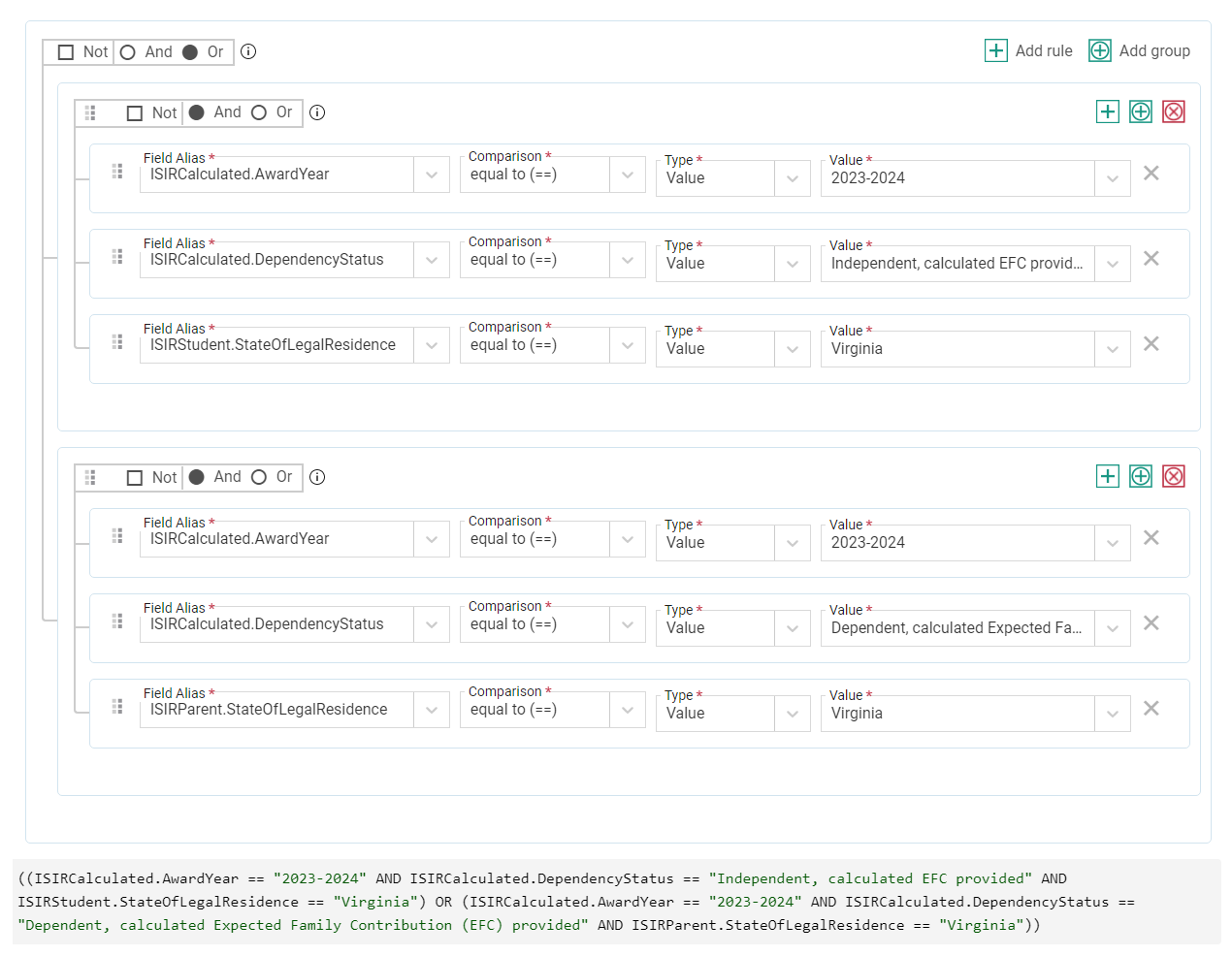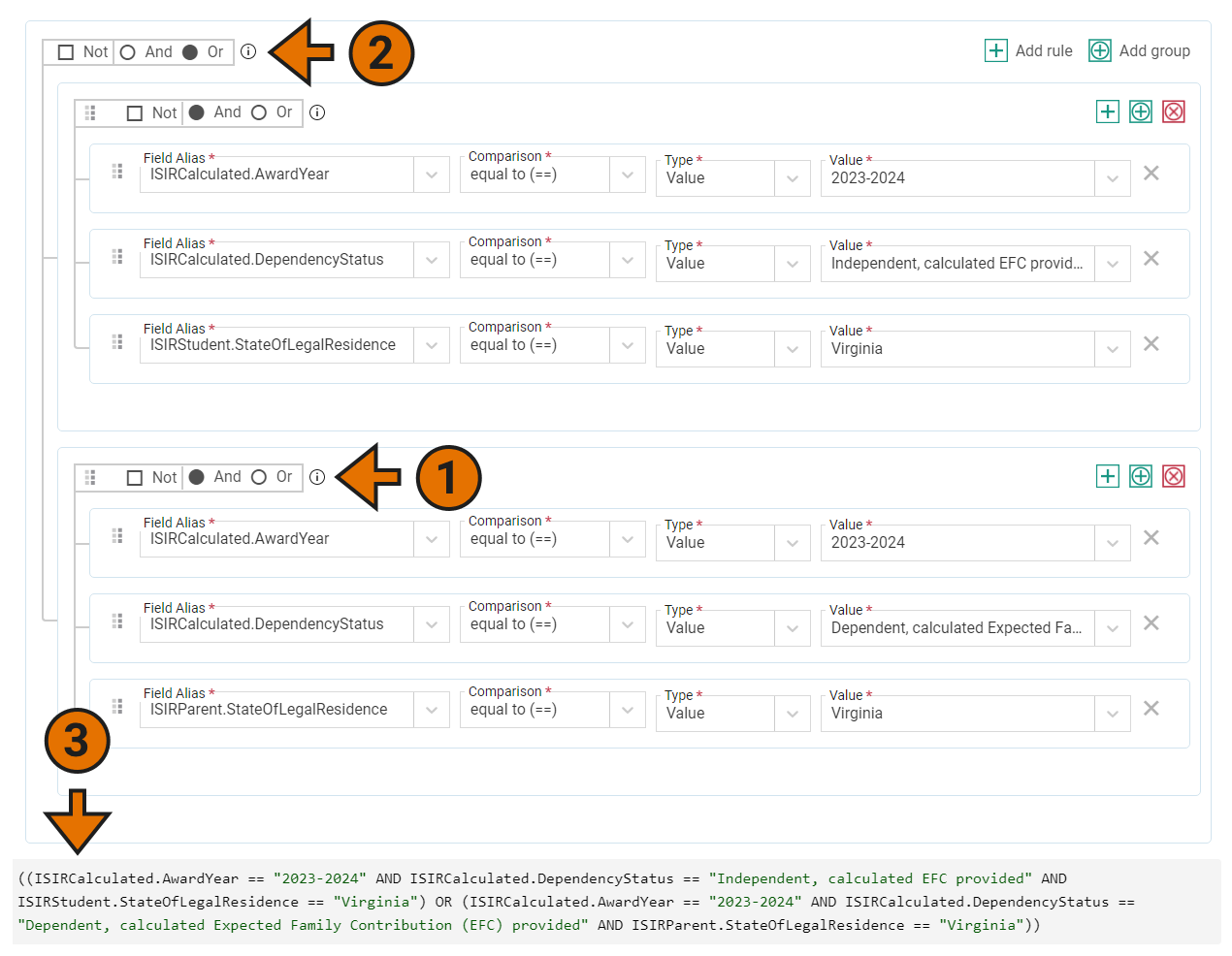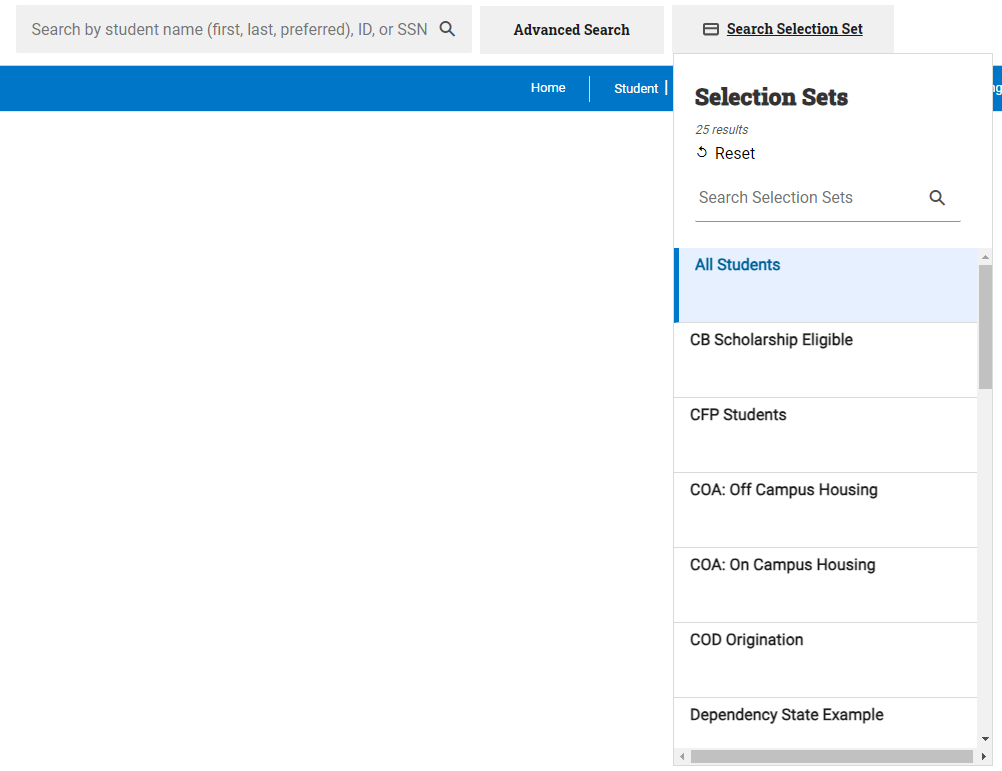Selection Sets
Selection sets are a key tool that you will use throughout the PowerFAIDS system. They allow you to create queries to identify groups of students that meet the conditions you specify using any data point in the student record, and then save those queries for future use and reuse in other areas of the system such as packaging formulas, cost of attendance categories, requirements, and more.
For example, you might create a selection set to identify students that are required to complete the federal verification process but have not yet completed verification. Then, you could associate that selection set with the requirements needed to complete verification so those requirements are automatically added to the student record if that student meets the conditions of the selection set.
Let’s say you want to identify students whose total reported income is $10,000 or less. You can create a simple selection set with a single rule that looks for that data.
Alternatively, you could also create this same selection set using the Not clause to identify all students whose total reported income is not greater than $10,000.
The more rules you add, the more complex searches you can create. You can also group rules for further precision.
Perhaps you want to create a selection set that identifies all students who are both independent and legal residents of Virginia. Both of those conditions (independent status and Virginia residency) would be their own rules in the selection set.
Note that because we’re searching for year-specific data points - in this case, values from the ISIR file - we’ve also added a rule to specific the associated award year. For more information, see Year-Specific Selection Sets.
You can also group rules in your selection set by selecting Add Group. Groups are nested searches within a selection set that allow you to group rules together, similar to how parentheses function in a mathematical equation. The rules inside the group are evaluated first without regard to the rules outside the group.
Expanding on the previous example, perhaps you want to create a selection set that identifies all students who are either independent and legal residents of Virginia, or dependent with parents who are legal residents of Virginia. To achieve this using grouping, you would create two groups within the selection set to identify those two cohorts of students.
Note that the And connector (1) is used within both groups because you are searching for students who meet both conditions within those groups. However, because you are identifying students who fall into either group, the Or connector (2) is used to connect the two groups.
Additionally, to ensure you are using the correct connectors, you can visually check the connection by looking at the brackets in the user interface, or you can read through the corresponding logic statement shown at the bottom of the selection set (3).
Once created, selection sets can be viewed and edited in System Administration > Tools > Selection Sets. Additionally, selection sets are available for use in searches from the top navigation bar when you begin typing the name of your selection set in the search bar, or select it from the list:
For more information on the different ways you can perform student searches in PowerFAIDS, see Searching for Student Records.