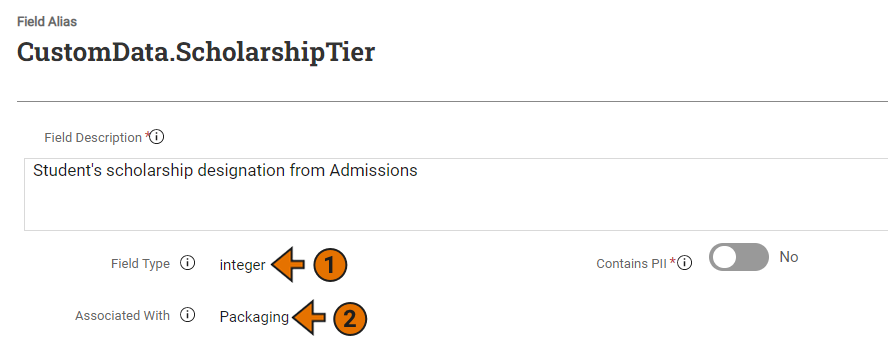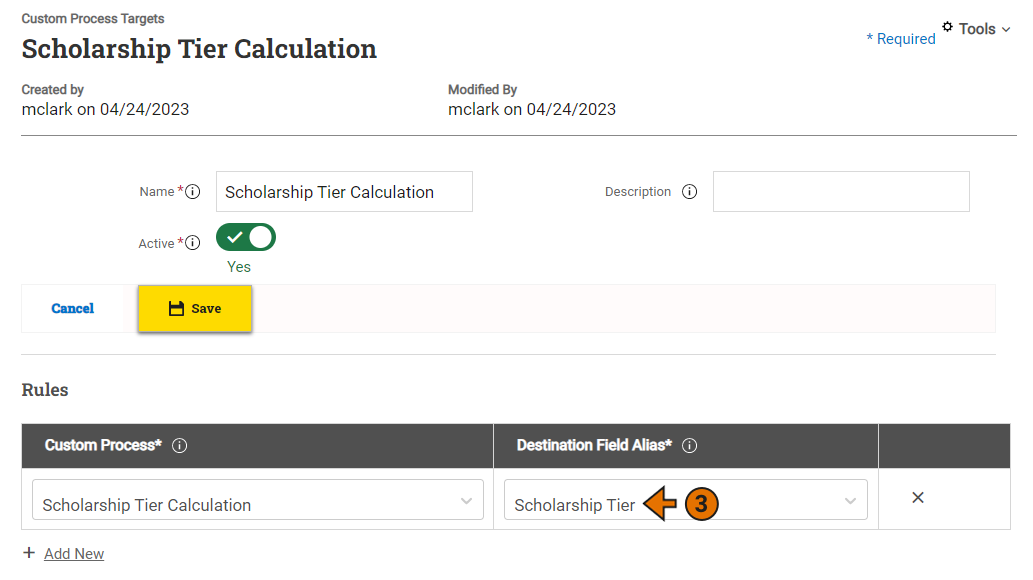Custom Process Targets
While custom processes are often used in PowerFAIDS features such as packaging formulas or cost of attendance, you can also save the results of a custom process directly to the student record using a custom process target. Be sure to associate your custom process target to either an academic year or payment period.
Note: For users of previous versions of PowerFAIDS, Custom Processes Targets were previously known as Put Into Target (PIT) Rules.
Custom process targets run a custom process and save its results in a custom data field so that you can use that data point in the student record. When creating a custom process target, the custom data field set as the destination field alias must be 1) an integer field type, and 2) associated with one of the following areas of the student record:
- Academic Year
- Payment Period
- Other Custom Data
- Packaging
- Student Employment
Tip: Custom data fields associated with the Student Profile view of the student record cannot be used as a destination field alias in a custom process target because the fields on the Student Profile page are not year-specific.
Furthermore, destination field aliases for custom data in the payment period can only be associated with a payment period and cannot be associated with an academic year.
The images below demonstrate an example of an integer type custom data field (1) associated with Packaging (2) used as the destination field alias in a custom process target (3):