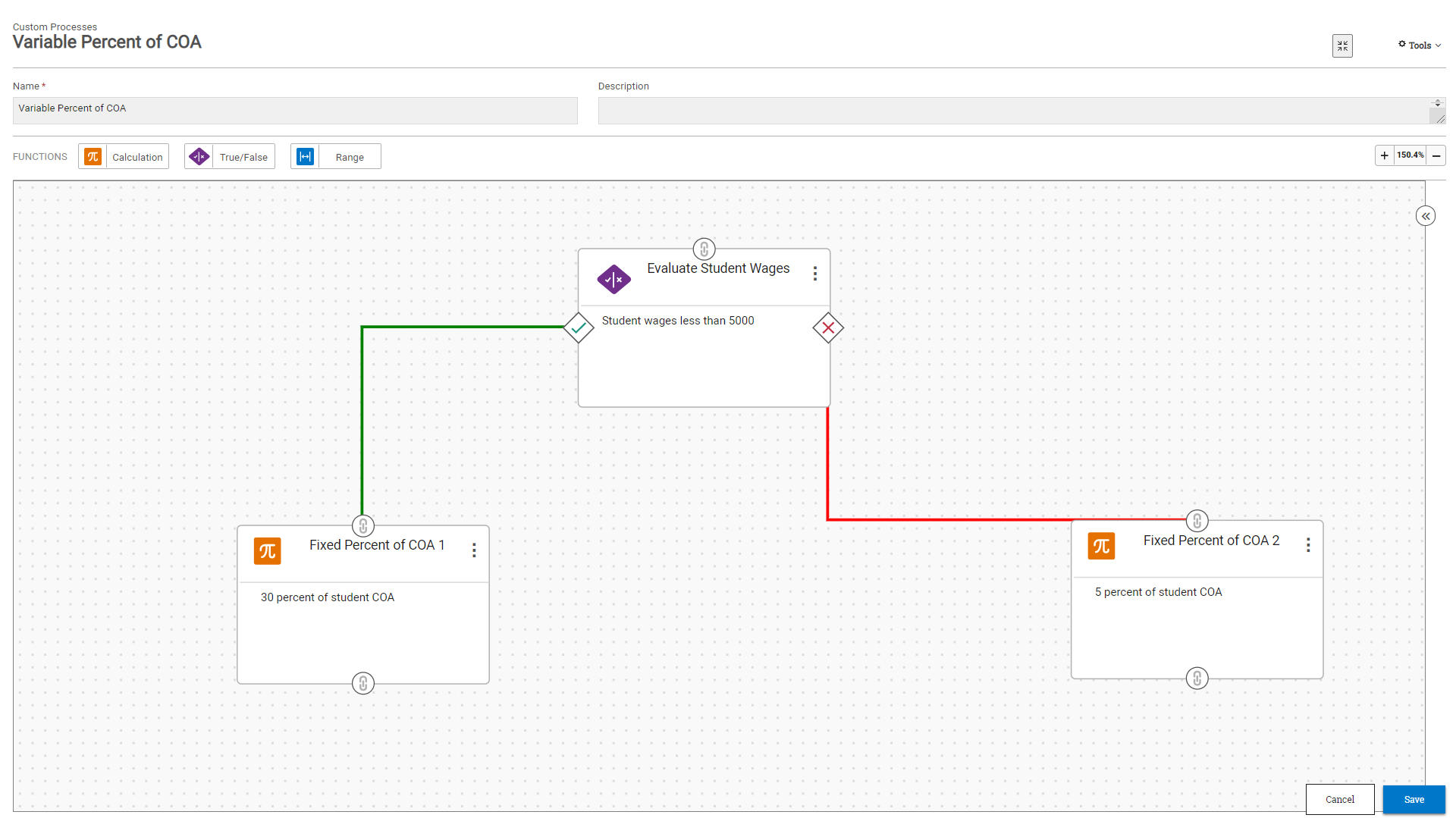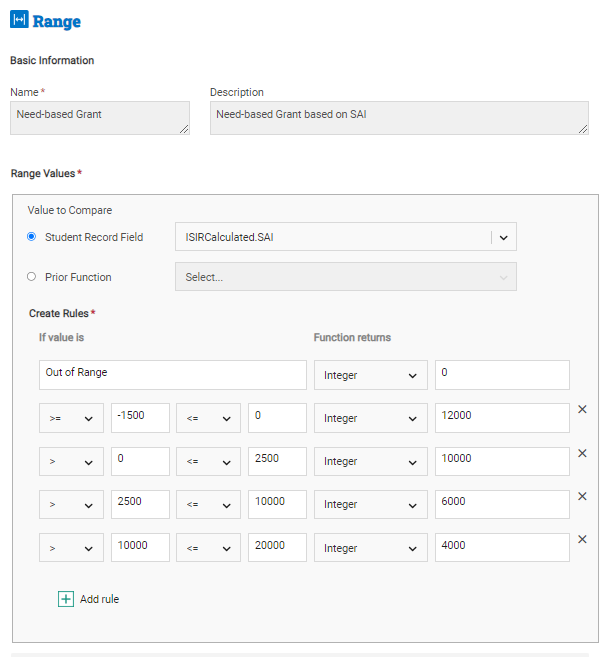Custom Processes
Custom processes give you the ability to create customized instructions for the system to complete your own institution-specific procedures. With the PowerFAIDS Cloud user interface, the components of your custom process are mapped out visually in a flow diagram to make the process intuitive and accessible to users of all experience levels.
Custom processes add efficiencies and automation to various system workflows that are key to harnessing all the power of PowerFAIDS Cloud. Some common ways custom processes are used include:
-
determining the base cost of a cost of attendance category,
-
calculating the maximum limit of a packaging formula, or
-
populating a custom data field on the student record, such as combined AGI.
Note: For users of previous versions of PowerFAIDS, custom processes were previously known as algorithms and were popular primarily among advanced users. With the new PowerFAIDS Cloud user interface, this feature is now more accessible to all users.
Functions
Each custom process is made up of one or more functions which consist of logical commands for the system to follow to determine a specific result, such as 'check if the student is meeting Federal SAP requirements' or 'calculate tuition for the student by multiplying a dollar amount by the credit hours they are enrolled.' To create even more complex instructions, you can visually chain these individual functions together so that the system follows them in order or based on each previous result.
For example, you may want to create a custom process that calculates the award amount for an institutional grant. Say you want to be able to award your students a different percentage of their cost of attendance based on their wages earned as reported on the ISIR. To accomplish this with a multi-function custom process, you would first add a True/False function to check if the student's wages are below a certain amount. Then, you could add a Calculation function to each side of your True/False function – one to calculate the award amount for students whose wages are less than that amount (if the function returns TRUE), and one to calculate the award amount for students whose wages are greater than or equal to that amount (if the function returns FALSE), as seen in the image below.
There are three types of functions you can choose from in PowerFAIDS Cloud:
-
Calculation functions perform mathematical operations on one or more numeric fields. For example, multiplying payment period credit units by a specific dollar amount to calculate tuition and fees.
-
True/false functions, evaluate student records for the presence of a condition, similar to the selection set builder. For example, identifying whether a student is dependent based on their response to the dependency question on the ISIR.
-
Range functions, perform if/then/else logic to convert or translate data values. For example, examining the amount of a student's SAI, then assigning one of four award amounts based on the range that SAI falls into, as seen in the image below.
You can use each function by itself, or you can string functions together to create a multi-function custom process.
Note: For users of previous versions of PowerFAIDS, True/False functions were previously known as Comparison functions, and Range functions were previously known as Table Lookup functions.
Setting Up Custom Processes
There are three main parts involved in setting up custom processes for your institution: creating the custom process, creating the functions inside that custom process, then applying the custom process in another area of the system.