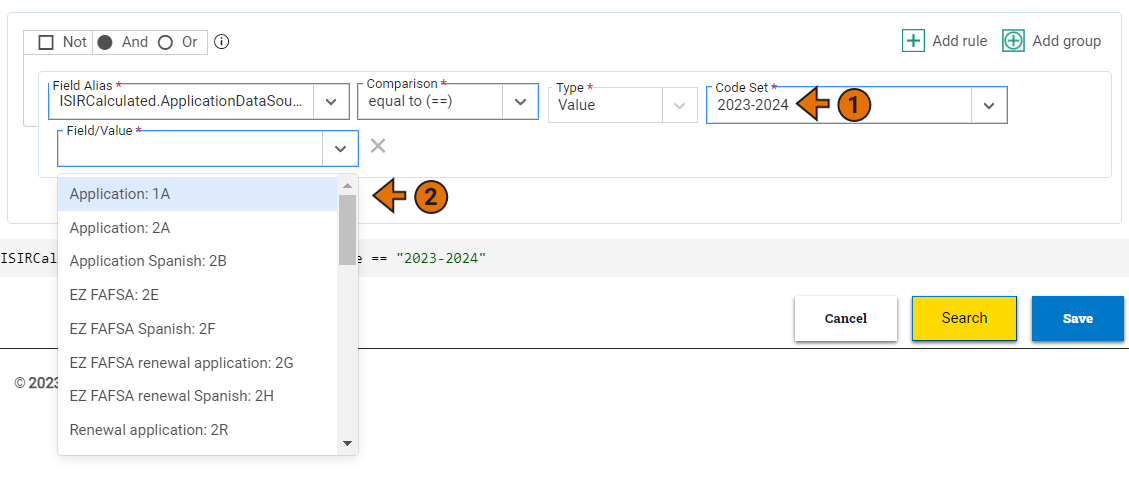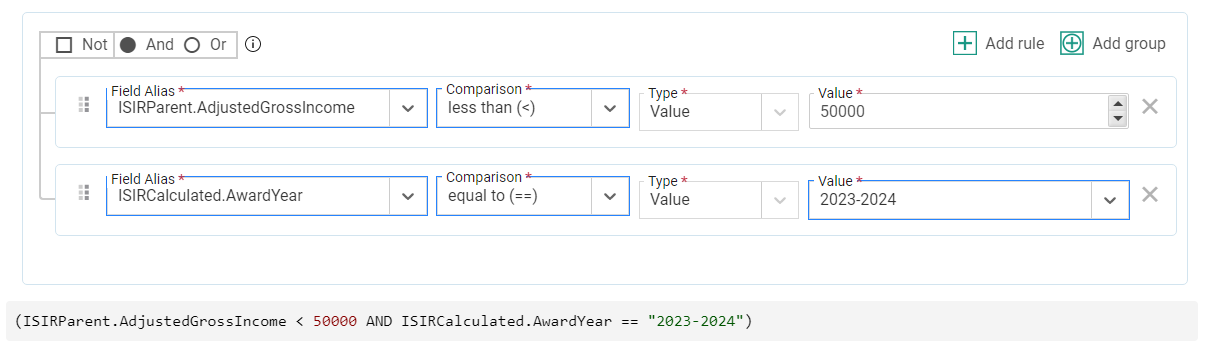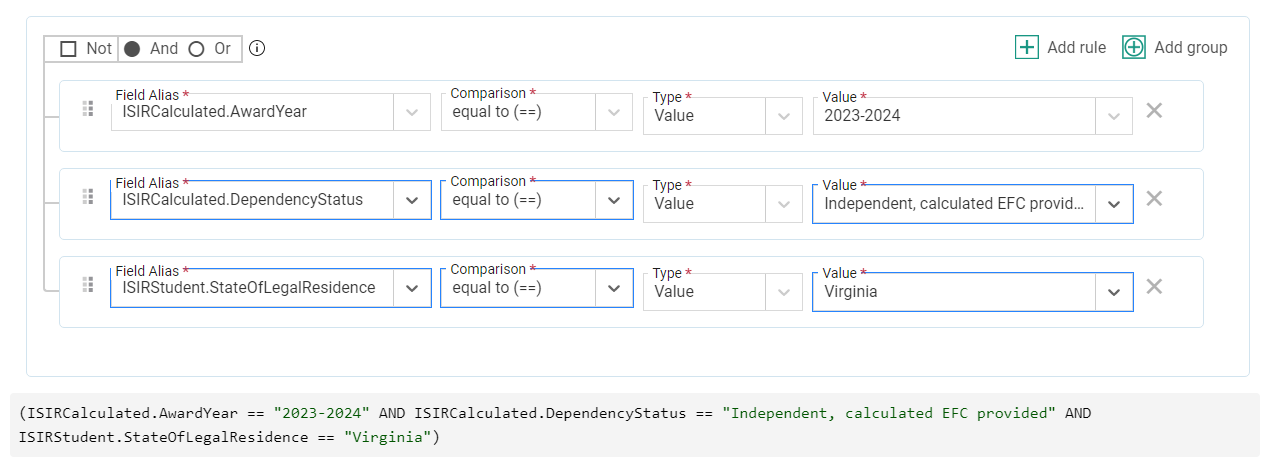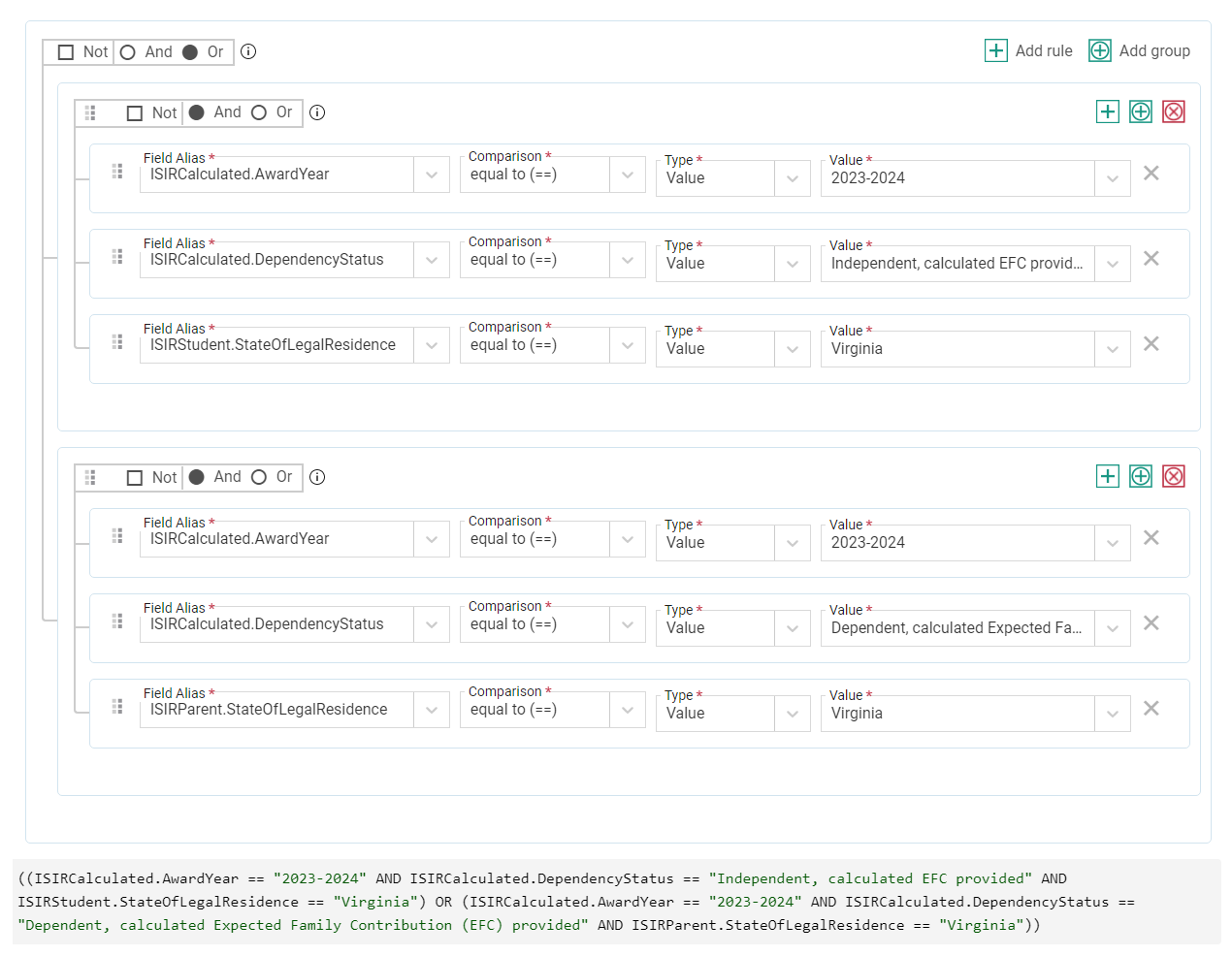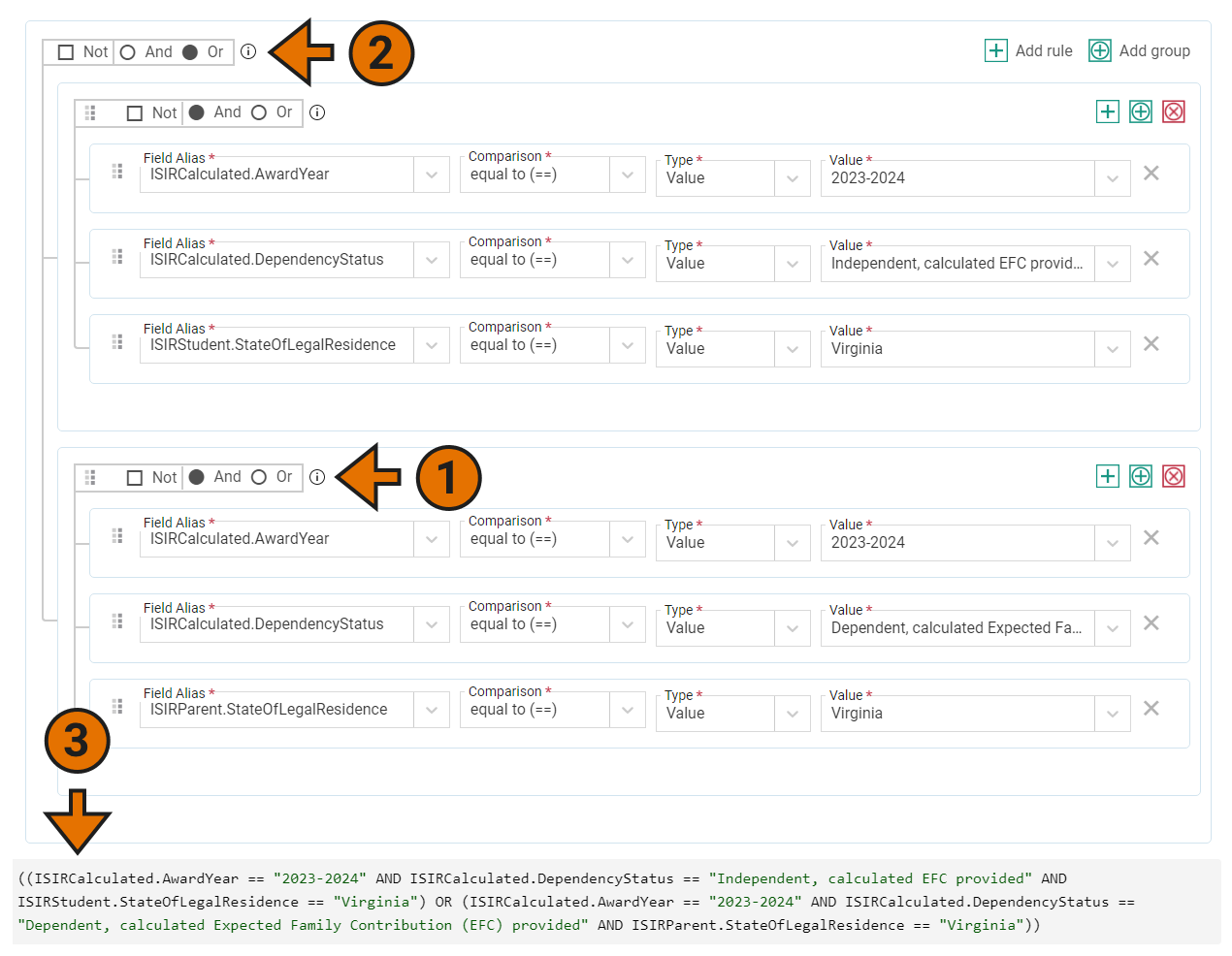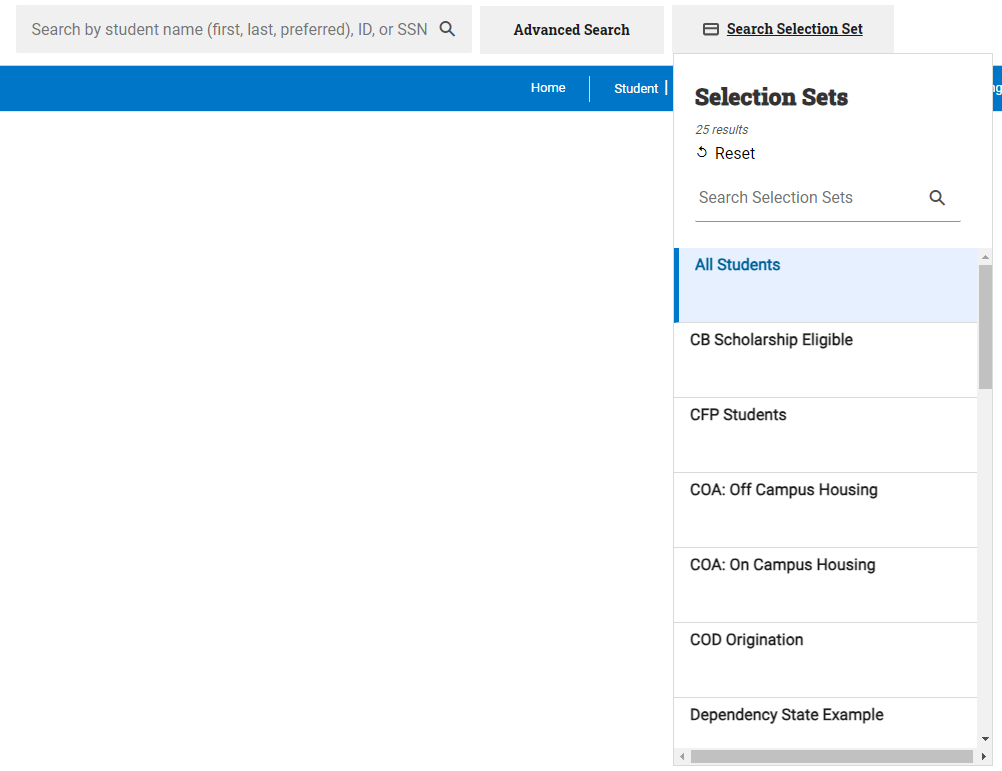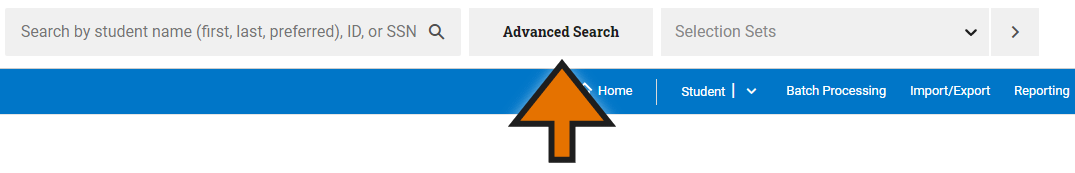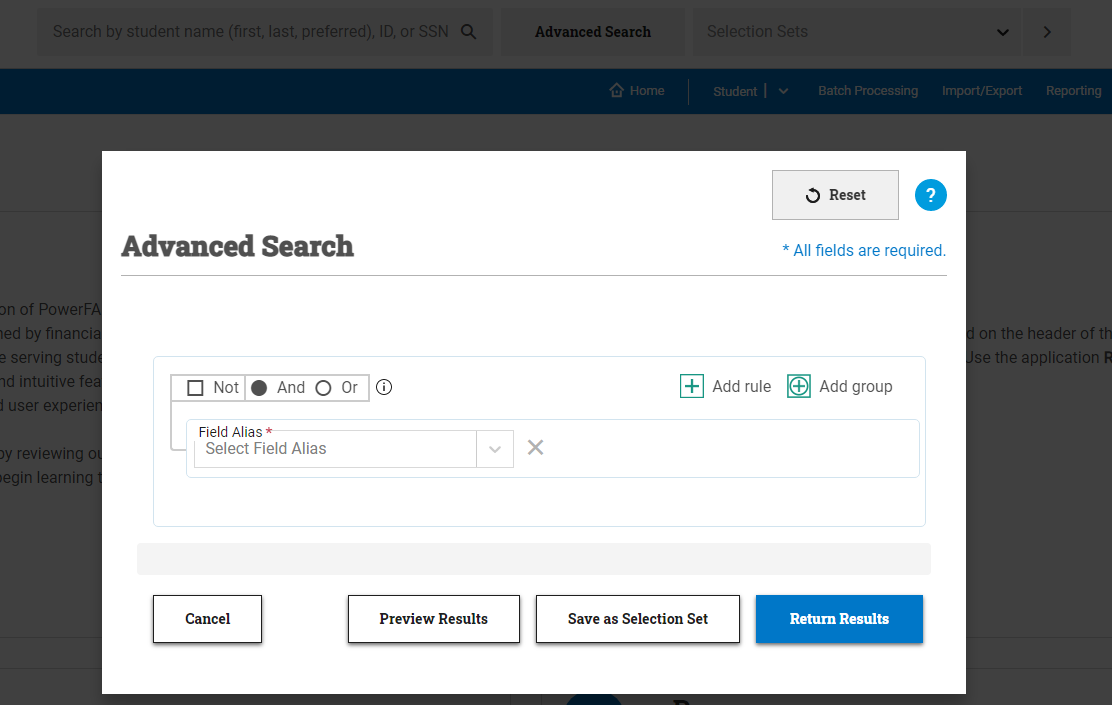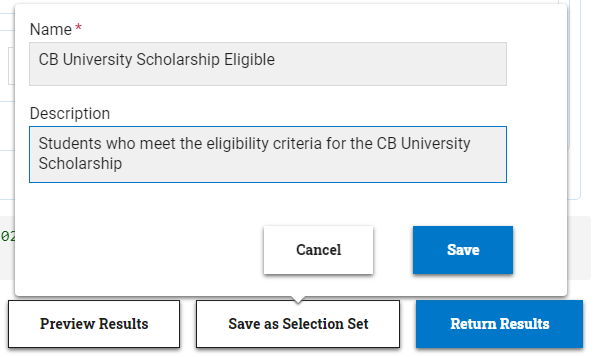Creating a Selection Set
There are two places you can create selection sets: on the fly from the advanced search tool, or in the System Administration module.
To create a selection set in System Administration, complete the following steps:
Perhaps you want to create a selection set that identifies all students who are both independent and legal residents of Virginia. Both of those conditions (independent status and Virginia residency) would be their own rules in the selection set.
Note that because we’re searching for year-specific data points - in this case, values from the ISIR file - we’ve also added a rule to specific the associated award year. For more information, see Year-Specific Selection Sets.
You can also group rules in your selection set by selecting Add Group. Groups are nested searches within a selection set that allow you to group rules together, similar to how parentheses function in a mathematical equation. The rules inside the group are evaluated first without regard to the rules outside the group.
Expanding on the previous example, perhaps you want to create a selection set that identifies all students who are either independent and legal residents of Virginia, or dependent with parents who are legal residents of Virginia. To achieve this using grouping, you would create two groups within the selection set to identify those two cohorts of students.
Note that the And connector (1) is used within both groups because you are searching for students who meet both conditions within those groups. However, because you are identifying students who fall into either group, the Or connector (2) is used to connect the two groups.
Additionally, to ensure you are using the correct connectors, you can visually check the connection by looking at the brackets in the user interface, or you can read through the corresponding logic statement shown at the bottom of the selection set (3).
A success message is displayed in the lower left portion of the page letting you know the selection set has been created.
Saving a Selection Set from an Advanced Search
To create a selection set from an advanced search, complete the following steps:
The process for creating an advanced search is the same as the steps detailed above for creating a selection set. An advanced search is simply a way to access the powerful functionality of a selection set for on-the-fly searches.
Tip: Due to the nature of the PowerFAIDS system, there may be a slight delay when updating a student record and committing that change across the system, so a selection set may not immediately return the expected student population. If this occurs, wait a few moments before refreshing and trying again.