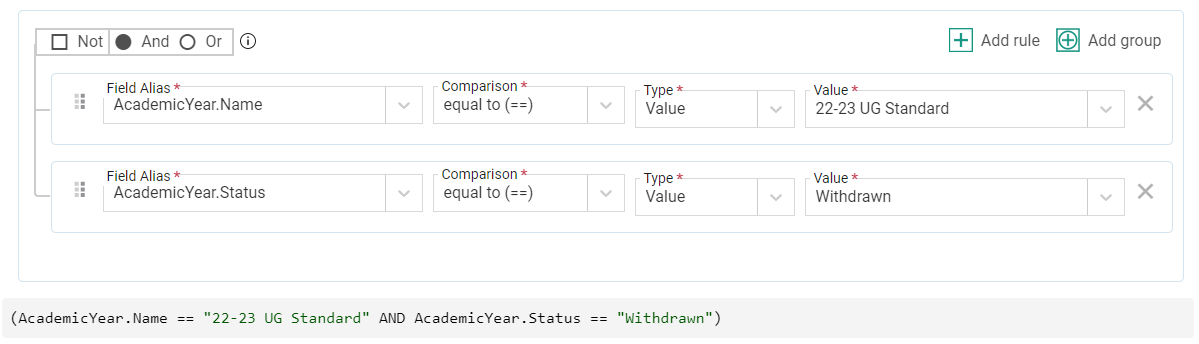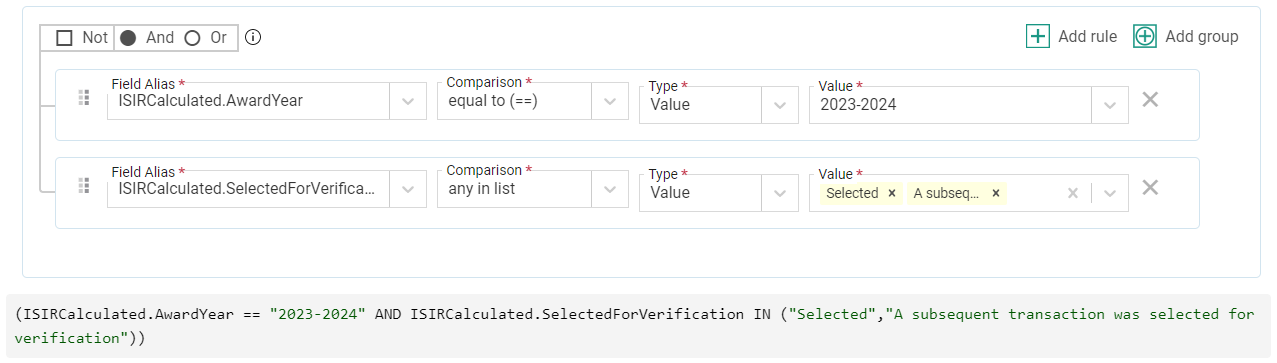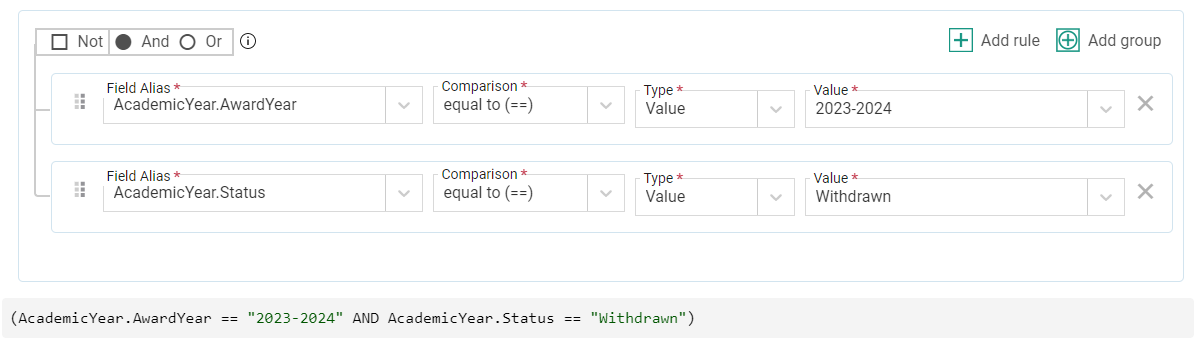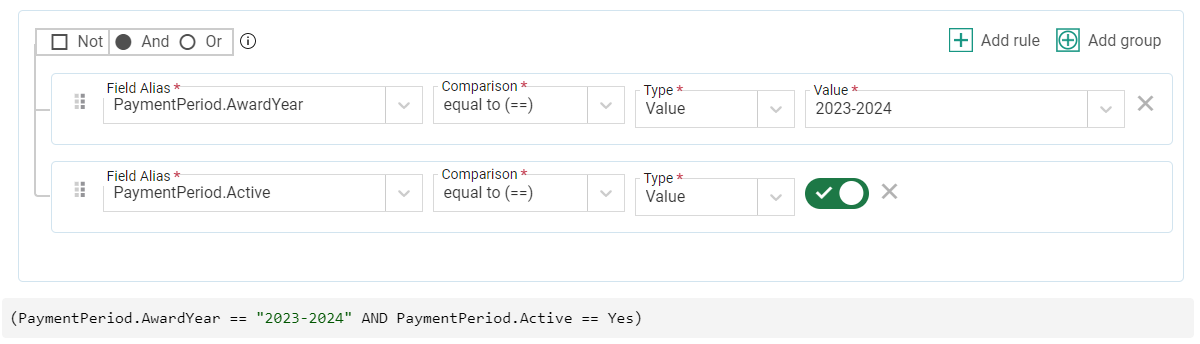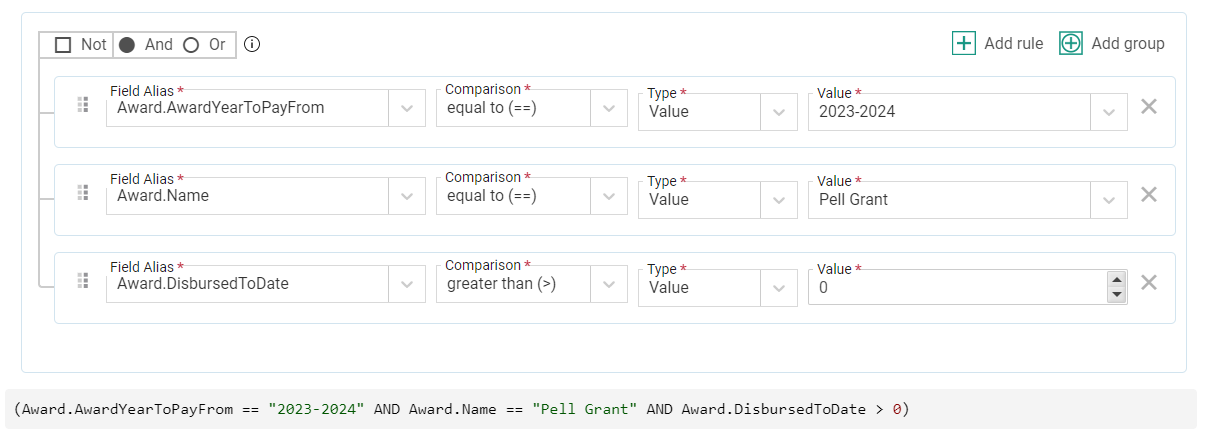Year-Specific Selection Sets
Selection sets in PowerFAIDS are global by default, meaning they search for students using data across all years. If you want to search for students using data that is year specific, you’ll need to include rules that limit the data to the appropriate year.
Narrowing Data by Academic Year
To narrow data to a specific academic year, you’ll typically want to create a rule looking for the specific AcademicYear.Name value and connect that rule with an AND connector to any other academic year-specific data rules you want to search on.
When working with data specific to an academic year, you can use the AcademicYear.Name field to find data within that academic year.
To search for students who have withdrawn from an academic year, you can create a selection set like this one which first narrows the data by academic year and then finds students who have withdrawn from that year.
Narrowing Data by Award Year
To narrow data to a specific award year, you’ll first need to understand which award year field is connected with the data you want to search on. PowerFAIDS has four main award year fields:
-
ISIRCalculated.AwardYear: This is typically used when searching for ISIR data. Using this field only includes students who have an ISIR posted for that award year.
-
AcademicYear.AwardYear: This is typically used when searching for students who have any academic year that is associated with a specific award year. For example, if you had 6 academic years associated with 2023-2024 you could list all 6 using AcademicYear.Name or use this umbrella field alias instead. Using this field includes students who don’t have an ISIR posted for that award year.
-
PaymentPeriod.AwardYear: This is typically used when searching for students who have any payment period that is associated with a specific award year. This works like an umbrella field similar to AcademicYear.AwardYear. Using this field includes students who don’t have an ISIR posted for that award year.
-
Award.AwardYearToPayFrom: This is typically used when awards in the aid package are being paid from different award years. This provides a more granular search compared to AcademicYear.AwardYear. Using this field includes students who don’t have an ISIR posted for that award year.
Expand the examples below to understand how each of these fields can be used to create award year-specific selection sets.
When working with Federal processes and data, such as the FAFSA verification process, you can use the ISIRCalculated.AwardYear field to find data within a particular award year.
To search for students selected for verification within an award year, you can create a selection set like this one which first narrows the data by award year and then finds students who were selected for verification in that year. Notice we've used the any in list comparison for the Selected for Verification field to include both the 'Selected' and the 'A subsequent transaction was selected for verification' values.
When working with data specific to an award year but across multiple academic years, you can use the AcademicYear.AwardYear field to find data that isn't limited to only students who have an ISIR for that award year.
To expand on the example above of searching for students who have withdrawn from an academic year, if you wanted to perform that same search by award year rather than academic year, you could create a selection set like the one shown below. This selection set first narrows the data by award year and then finds students who have withdrawn from any academic year associated with that award year.
Similar to the previous example regarding academic year data, you can also look for payment period data specific to an award year. This is done by using the PaymentPeriod.AwardYear field.
To search for students associated with an inactive payment period, you can create a selection set like this one which first narrows the data by award year and then finds students who have an inactive payment period associated with that year.
When working with fund and award data, you can use the Award.AwardYearToPayFrom field to find award data specific to a particular award year.
To search for all students who received a Federal Pell Grant within a specific award year, you can create a selection set like this one which first narrows the data by award year and then finds students who were both awarded a Federal Pell Grant and who have received a disbursement in that year.
For more examples of how selection sets can be used in different workflows across PowerFAIDS, see Example Selection Sets.