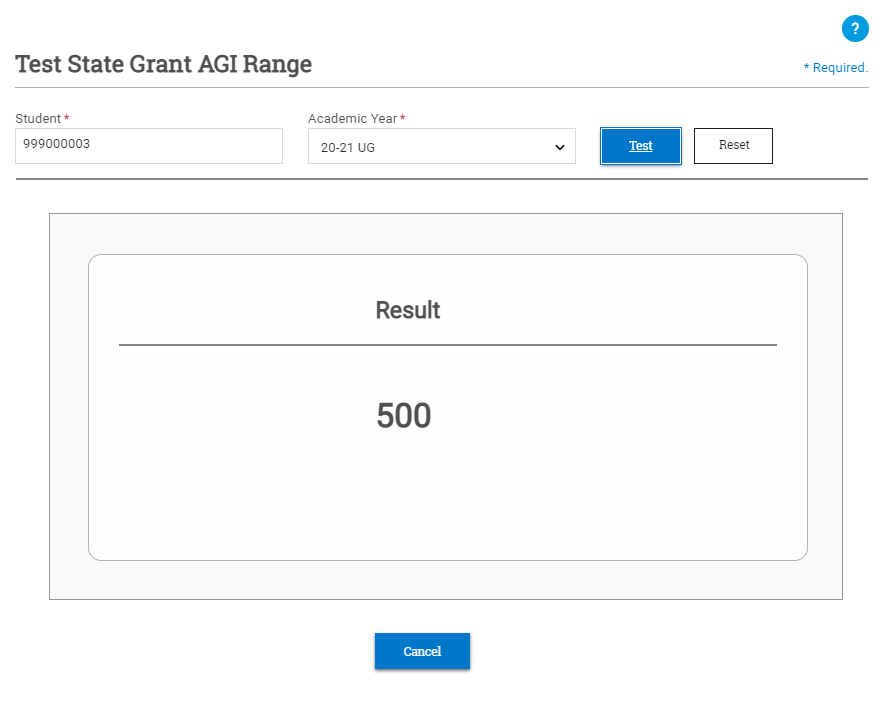Best Practices and Considerations for Custom Processes
When creating and applying custom processes, there are a few considerations to keep in mind:
Testing Your Custom Process
Before applying your custom process to an area of the application or to a custom process target, it is important to first test the custom process and ensure it is working correctly. In PowerFAIDS Cloud, you can easily perform this step by using the Test Custom Process tool in the custom process builder.
To test your custom process, complete the following steps:
Academic Year- and Payment Period-Specific Data
Because PowerFAIDS Cloud now uses a student-centric rather than an award year-centric interface, performing a custom process on an academic year- or payment period-specific data point will simply return the first data point the system finds rather than the one you want if not set up correctly. For example, perhaps you want to calculate a value based on a student's amount of payment period credit hours. You can select a specific academic year when using the custom process tester, but because there may be multiple payment periods within that academic year, the system will return the result of the first payment period it finds, rather than a specific payment period.
The various applications of custom processes take this into account and provide a way to specify this information at the point of application. For example, custom process targets can be made academic year- and payment period-specific. Additionally, if you wanted to use a custom process to calculate the base cost of a cost of attendance category, you would set this up within the payment period so that context is already specified. It is, however, important to keep in mind how you intend to use the custom process in order to ensure the correct data points are included.