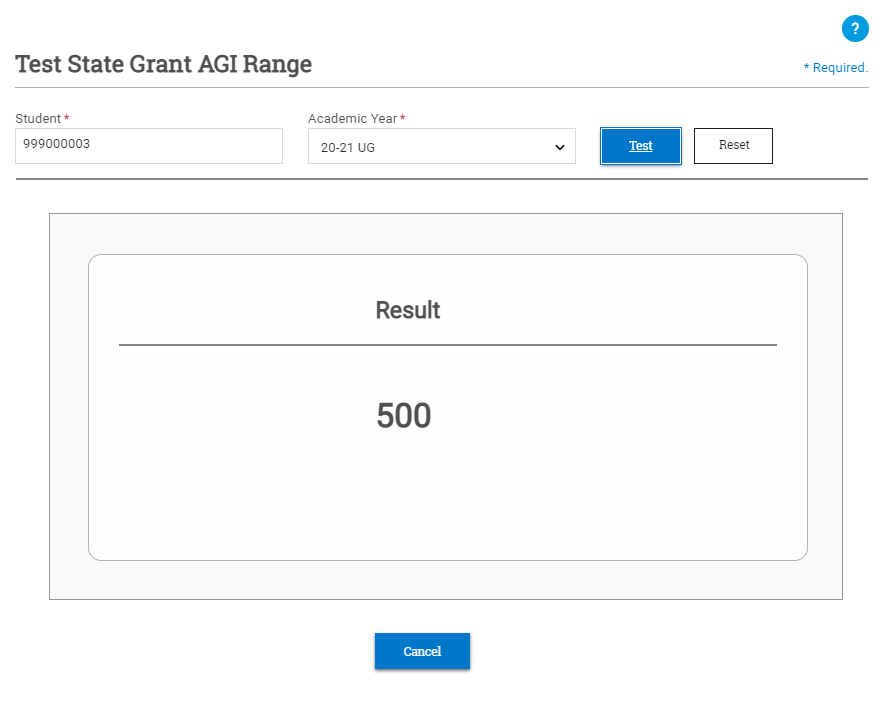Testing a Custom Process
Before applying your custom process to an area of the application or to a custom process target, it is important to first test the custom process and ensure it is working correctly. In PowerFAIDS Cloud, you can easily perform this step by using the Test Custom Process tool in the custom process builder.
To test your custom process, complete the following steps:

Open the Test window and select a student to test.
- In the top right of the page, select Tools > Test Custom Process.
- Enter the student ID number of the student record you want to test in the Student field.
- Choose the associated academic year you want to test from the Academic Year dropdown list.

Select Test.
The results of the custom process for that student in that academic year will appear.