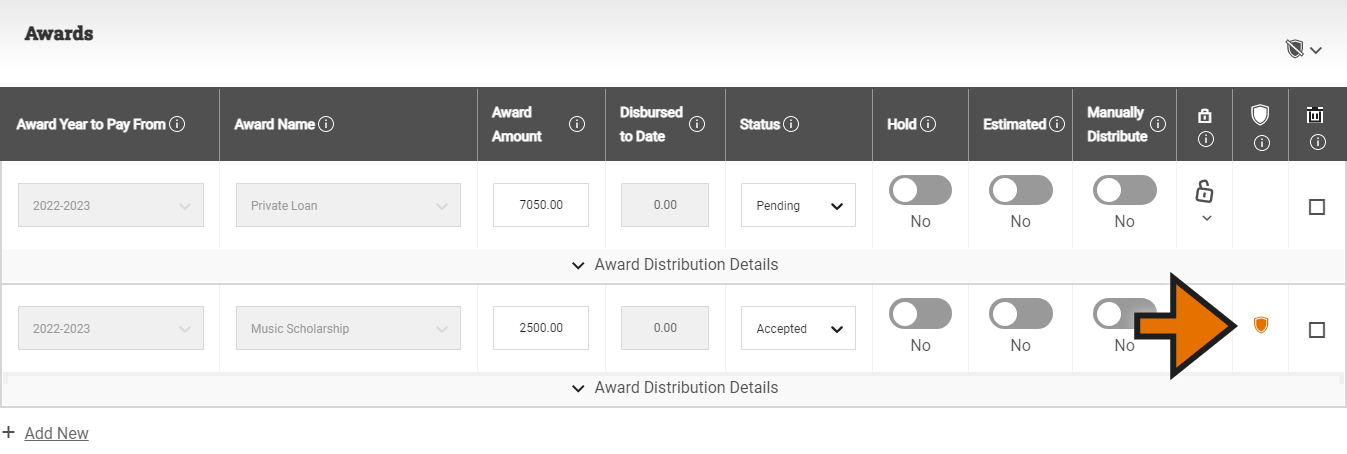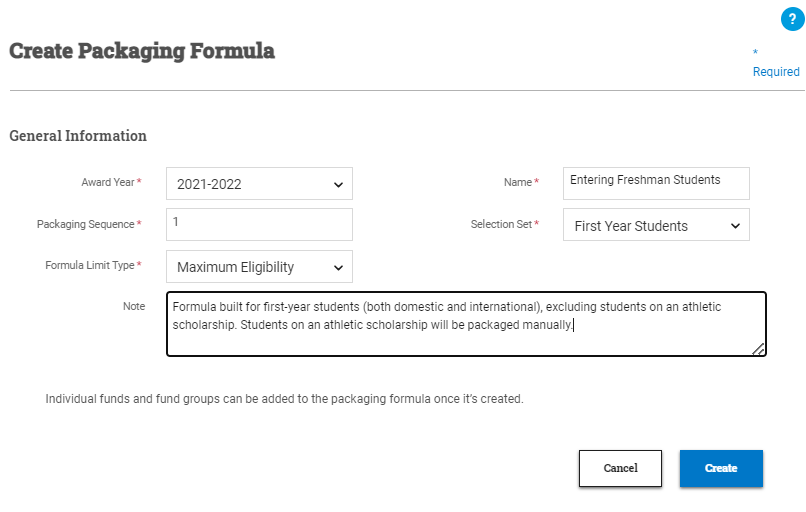Packaging Formulas
Packaging formulas allow you to automate the packaging process in PowerFAIDS. They describe how a specific subgroup of your student population should be treated during packaging, including which funds to consider, the student eligibility criteria, and the maximum and minimum award amounts.
Your packaging formulas can be as complex or as simple as needed based on your institution's specific policies and procedures. There is often more than one way to accomplish the same objective, so you can start out using the basic features of packaging formulas, and then implement more advanced and complex formulas as you become more comfortable with the feature. To take full advantage of the power of packaging formulas, it is helpful to understand custom processes first.
Once you have created your packaging formulas in System Administration and initiate formula-based packaging on a student record, PowerFAIDS performs the following steps to create the student's aid package:
-
Selects the appropriate packaging formula: The system determines which packaging formula should be used for the student by checking if the student meets the criteria of the selection set associated with each packaging formula and then using the appropriate sequencing.
Tip: If a student meets the selection set criteria for multiple packaging formulas, the system will package the student with the one that comes first in sequence order. For example, if a student meets the criteria of two different packaging formulas, PowerFAIDS will package them using the one with the lower sequence number. You can specify a packaging formula for a student in Packaging Options if you want to override the system.
-
Determines the student’s award eligibility: Then the system compares the student's attributes and unmet need against the eligibility criteria for each fund group and fund in the formula and adds associated awards to the student's aid package as appropriate.
-
Produces a results report: The system produces a results report that tells you whether each fund in the packaging formula was awarded successfully and if not the reason why.
Advantages to Using Packaging Formulas
Packaging formulas make many aspects of the financial aid packaging process easier. Some advantages to using packaging formulas include:
-
Equity across student subpopulations – Because packaging formulas are created once and then applied consistently to the student records that fall into their criteria, using packaging formulas allows consistent application of the same packaging rules across groups of students and eliminates potential for manual errors.
-
Flexibility over granular details – When you set up your packaging formulas, you will specify the behavior of the overall formula, while also having precise control over crucial details of each fund's eligibility and prioritization within that formula.
-
Efficiency of the packaging process – Once created in System Administration, packaging formulas automate the rest of your packaging process, making it quicker than manually packaging aid one award at a time.
Before Creating Packaging Formulas
Before creating your packaging formulas, it is helpful to first take the following steps:
-
Set up the components used by packaging in PowerFAIDS – Packaging is the culmination of the financial aid application process, so before initiating this process, setup must already be complete for most of the other features in PowerFAIDS. The product map shown below lists the features from top to bottom that need to be set up before creating a packaging formula:

-
Define your institution's packaging objectives – Packaging formulas translate your institutional policy into action, so using them requires an in-depth understanding of your institution's particular financial aid philosophy and practice. Determining things like how maximum award amounts are calculated and how students will be prioritized when there is a limited amount of aid will allow you to create packaging formulas that best serve your institution's goals.
-
Add manual awards to the student record and shield – Some of your students may have known awards, such as third-party scholarships not controlled by your office, that you want to add manually to the student record. Be sure that manual awards are shielded, as seen in the image below.
Note: Any award on the student aid package can be shielded at any time, not just awards added manually.
Caution: If an award is not shielded, it will be removed from the student record when you run automated packaging. If an award is shielded, the fund will remain on the aid package and will be included when need and other packaging formula parameters are evaluated.
Once you have completed the required system components, defined your institution's packaging objectives, and added any manual awards needed to student records, you are ready to begin leveraging packaging formulas.
Working with Packaging Formulas
When you create a packaging formula in System Administration, you need to specify the overall settings of the formula including the order it should be processed, how the maximum limit should be calculated, and the group of students eligible to be packaged from the formula.
Once you've specified the overall settings of the packaging formula, you can then get into the more granular details and specify, in order, the fund or funds for which the student should be considered and their award amount calculations.
Note: In PowerFAIDS, Federal Pell Grants are automatically calculated. While it is important to think about Pell when determining your packaging methodology, you cannot include Pell Grant as a fund in your packaging formulas.
Fund Groups
Within a packaging formula, you must add one or more fund groups and that group must contain at least one fund. In the fund group's settings, you may set the packaging sequence, maximum number of awards, maximum award amount for the group, and how to handle funds that may already be on the student’s Aid Package screen. For more information see Creating a Packaging Formula.
Fund groups allow you to group similar funds together and apply the same settings and criteria to them. Many schools have a large number of restricted student aid funds such as donor scholarships, so instead of listing each individual fund in the packaging formula, it is more efficient to group similar funds that require the same settings together.
Note: For users of previous versions of PowerFAIDS, the fund group functionality in PowerFAIDS Cloud was previously accomplished through the scan group and group packaging features.
Perhaps your institution has ten institutional scholarships with similar student eligibility criteria, and you want every student to be considered for each one while having the funds distributed equitably across your student population. Additionally, you want to limit the number of scholarships that a student can receive from this group to 2.
To accomplish this using a fund group, you would perform the following basic steps:
- Create a fund group that includes a fund for each of the ten scholarships.
- Specify either a fixed amount or custom process for the minimum and maximum amount to award for each scholarship in the fund group.
- In the Fund Group Settings, set the Maximum Number of Awards to 2 and complete the remaining fields according to your institution's packaging objectives.
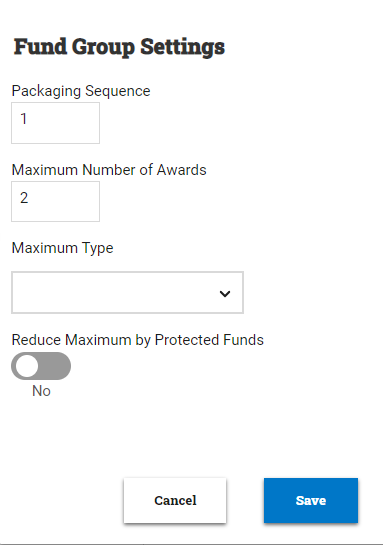
For more information on creating fund groups and specifying their settings, see Creating and Editing Packaging Formulas.