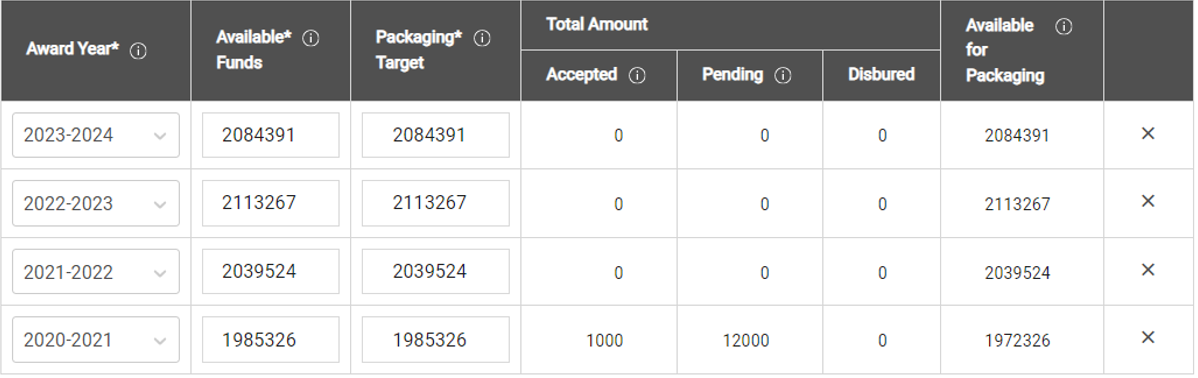Funds
Whether your institution has hundreds or thousands of funds, PowerFAIDS offers a range of features designed to help you work with and manage them efficiently so they can work effectively for packaging. You can easily specify donor and award type, total award amount and packaging target, requirements, and college financing plan details.
To fully leverage the tracking and analysis capabilities of PowerFAIDS, every source of funding at your institution should be added as a fund including loans, grants, scholarships, and jobs. Then, as you package students, PowerFAIDS will track award counts, amounts, and statuses giving you up-to-the-minute statistics on all aspects of your funds.
PowerFAIDS makes it easy to maintain and control your institution's funds and their behavior. Some main advantages of PowerFAIDS fund management include:
- Global fund maintenance: PowerFAIDS maintains a single set of funds that are not award year specific, meaning that you don't have to manage a separate set of funds for each award year. Within a global fund, you can activate an award for a year by entering the available amount and packaging target. You can also track fund activity (such as balances, spending, etc.) on an award year basis, as shown in the image below:
With a global funds, you never have to create and maintain the same fund in multiple award years.
- Control packaging behavior: PowerFAIDS introduces a single Packaging Behavior field to control whether a fund should be classified as need-based or if it can exceed remaining need.
Note: For users of previous versions of PowerFAIDS, this logic was previously controlled by 2 fields in the fund setup: Can Replace TFC and Need-Based.
-
Ability to package with cents: When setting up a fund in PowerFAIDS you have the option to indicate if awards made from the fund can include cents. This option is not available for certain types of federal funds that can never support cents, such as Direct Loans.
-
Ruffalo Noel Levitz (RNL) integration: If your school partners with RNL for Advanced FinAid Solutions (AFAS), sending weekly data reports has never been easier as the RNL data report is included as a standard report in PowerFAIDS. During fund setup, if your school is an RNL customer, the fields in the RNL Fund Code section need to be completed as they are required to generate the weekly report.
Note: If you're an RNL customer but don't see the RNL Fund Code section on the fund page, make sure the RNL Customer setting is set to Yes in your School Profile setup.
Before Creating Funds
The flowchart shown below lists the features that need to be set up before creating your first fund in System Administration or importing funds in Import/Export:
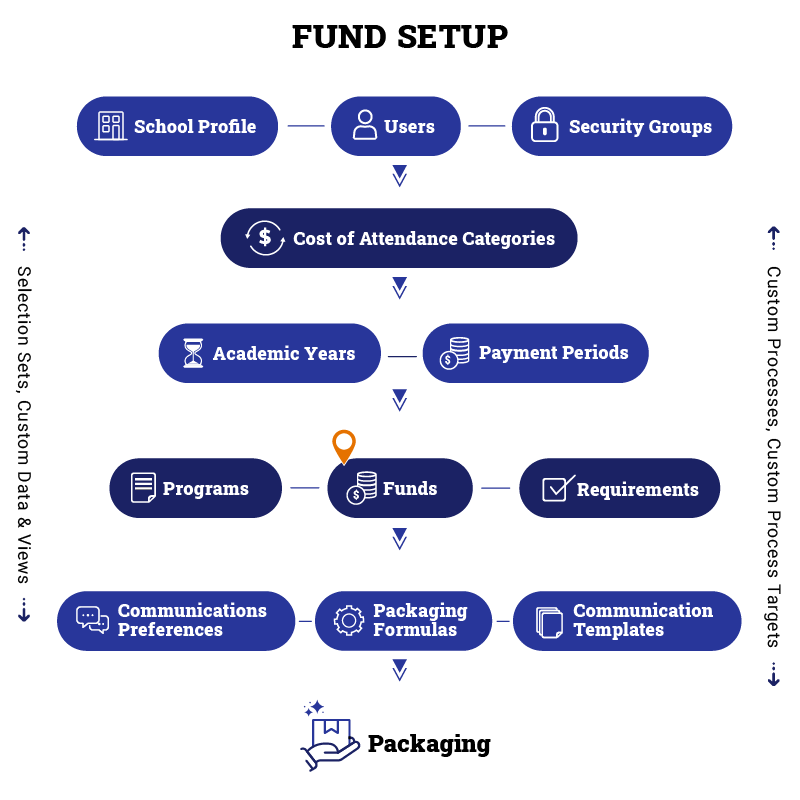
Note: Features are listed in order from top to bottom, with the features needing to be set up first at the top and last at the bottom.
Once you've taken these steps, you're ready to create or import your funds.