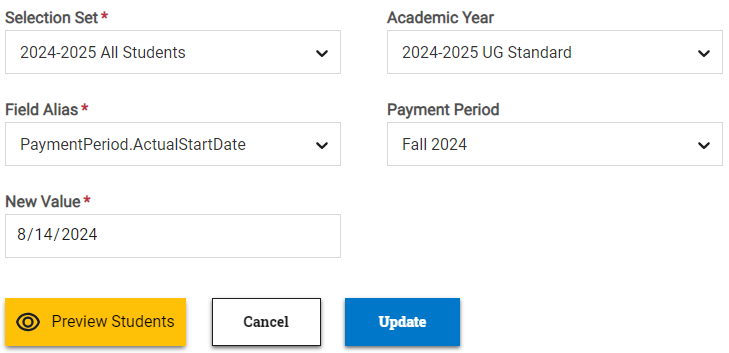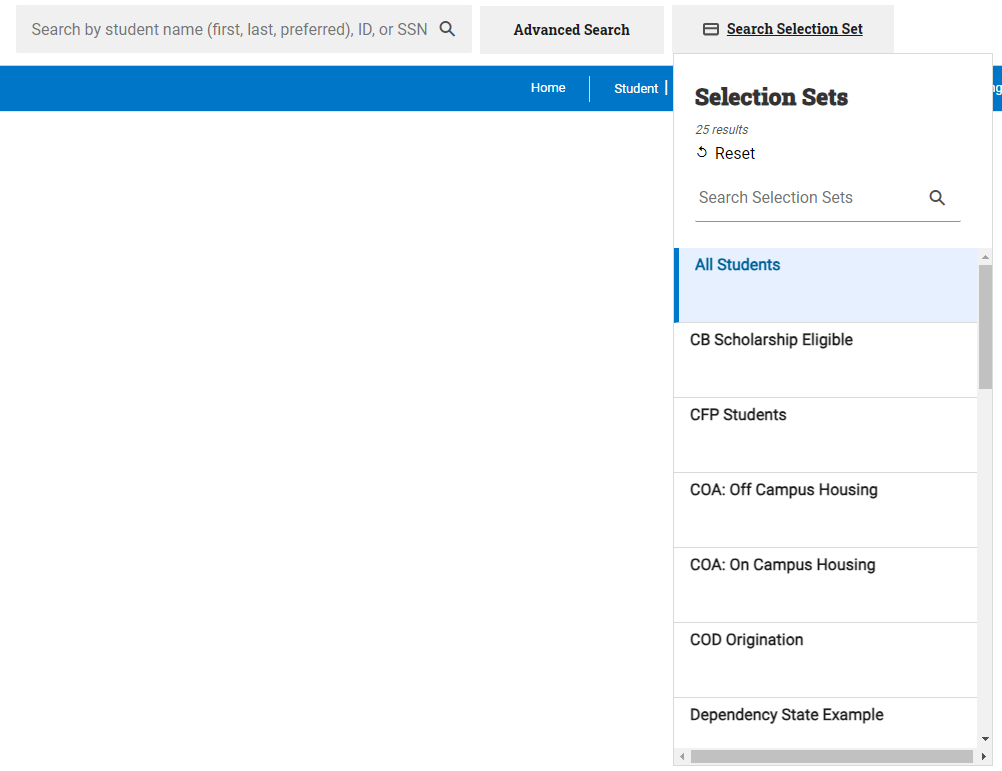2024.3
Released on July 1, 2024
Enhancements
Common Origination and Disbursement (COD) processing now available in PowerFAIDS
The Common Origination and Disbursement (COD) processing feature in PowerFAIDS performs a variety of functions to share student award and disbursement data for federal aid between PowerFAIDS and the Department of Education. You can notify COD about student awards and request COD to release the funds so you can authorize the disbursement of the award using the PowerFAIDS COD Export feature. The COD Import feature can then be used to import the response files, along with other COD system-generated files, such as the Master Promissory Note and the PLUS Application files, just to name a few.
For full documentation of COD processing within PowerFAIDS, see Federal Award Processing (COD).
Disbursement Reconciliation now available in PowerFAIDS
The Disbursement Reconciliation Import process allows you to import disbursement data for federal funds from your business office into PowerFAIDS. This data can be used to help your institution meet reconciliation compliance guidelines and streamlines reconciliation for any student award discrepancies.
For more information, see the following articles:
- Disbursement Reconciliation Import
- Reconciliation Data on the Student Record
- Disbursement Reconciliation Standard Report
Additional performance improvements implemented across the application
With this update you should also experience notable improvements in page loading and save times across the system.
Updates
 The Batch Update Field Values feature has been enhanced
The Batch Update Field Values feature has been enhanced
The Batch Update Field Values feature has been expanded to now allow you to update some fields associated with the aid package and with PowerFAIDS Student Portal, as well as fields for specific payment periods and programs. You also have the option to update award year-specific ISIR fields.
![]() This feature now also includes the option to batch update student tracking statuses by updating the AcademicYear.TrackingStatus field value.
This feature now also includes the option to batch update student tracking statuses by updating the AcademicYear.TrackingStatus field value.
The Selection Set search has been improved
Your saved selection sets list in the application header can now be easily filtered for improved navigation and search.
All Federal Pell Grant formulas now supported
Federal Pell Grant formulas 5A and 5B are now available in PowerFAIDS; with this update PowerFAIDS now supports all of the Federal Pell Grant formulas.
System messages no longer auto-close
Based on your feedback, the system messages displayed in the upper-right of the application will no longer close on their own after a period of time. To close a message, click the Close (x) button.
Fixes
Note: Items newly fixed since the initial release date are flagged with a star icon ![]() .
.
System-Wide
- College Financing Plan (CFP) data has now been updated to reflect interest rate changes to Federal Loans for the 24-25 award year.
-
 Cost of attendance data is now correctly populating in the CFP.
Cost of attendance data is now correctly populating in the CFP.
Search
- Award year-specific values can now be in the Code Set field of an advanced search in all cases.
Student module
- The Original Need and Original Unmet Need fields in the Aid Package page are now correctly calculated when the cost of attendance is 0 and the SAI is not populated.
- After adding or updating cost of attendance data for a student, the Cost of Attendance value on the student's Aid Package page is now immediately updated to reflect the changes.
- When navigating to a student's aid package page for the first time after they've been awarded a Federal Pell Grant, the distribution amount is now correctly shown as locked.
- You can now successfully update an award distribution on the Aid Package page to an amount that includes cents when the fund has been set up to allow cents.
-
 The Program CIP Code is now more quickly populated under COD Disbursement Details on the Federal TEACH Grants page once the CIP code has been added to the program and the program has been assigned to the appropriate payment period.
The Program CIP Code is now more quickly populated under COD Disbursement Details on the Federal TEACH Grants page once the CIP code has been added to the program and the program has been assigned to the appropriate payment period. -
 Communications generated for a student with multiple academic years assigned to an award year now display the correct data for the associated academic year.
Communications generated for a student with multiple academic years assigned to an award year now display the correct data for the associated academic year. - Generating an Outstanding Requirements communication no longer includes requirement details from multiple academic years assigned to the student.
-
 When importing an MPN file associated with a federal Parent PLUS loan, a Graduate PLUS loan requirement is no longer incorrectly added to the student record in a status of Received.
When importing an MPN file associated with a federal Parent PLUS loan, a Graduate PLUS loan requirement is no longer incorrectly added to the student record in a status of Received. - Updates to fields made from posting an ISIR are now appropriately captured in the timeline.
- Selecting View Logs in the timeline without specifying any additional criteria, as well as searching using a Year value now both return the correct results.
Import/Export module
- When importing a file, the File Manager no longer continues to show "File scanning still in progress" in the Status column after file scanning has completed.
- Entering an asterisk (*) as the value for a custom data field in a Student Information Import file now correctly removes the existing value.
- Including a custom data field in a Student Information Import file without a value (blank) no longer removes the existing value.
- ISIR import and posting date values are now correctly being converted to the time zone selected in your School Profile.
- When importing and posting ISIR files, the process no longer stops after attempting to process a student that has ISIR posting disabled.
- When ISIR posting is disabled for a student, posting a subsequent ISIR no longer incorrectly updates the C Flag Resolution Required fields.
- After importing an ISIR file, the new results report is now correctly displayed in the list.
- The School Account Statement (SAS) file layout and associated validations have now been updated to reflect changes for the 24-25 award year.
-
 The Multiple Reporting Record (MRR) file layout and associated validations have now been updated to reflect changes for the 24-25 award year.
The Multiple Reporting Record (MRR) file layout and associated validations have now been updated to reflect changes for the 24-25 award year. -
 Imported Master Promissory Note (MPN) files are now automatically linked to the associated federal loan on the student record.
Imported Master Promissory Note (MPN) files are now automatically linked to the associated federal loan on the student record. - When an anticipated aid export file contains more than 5500 rows, the results report now correctly displays all rows.
Reporting module
- V4/V5 Verification Results Report is no longer returning a message that no data was found even when there are students included in the selected population that have verification results data available.
-
 An error is no longer received when generating a standard report using a selection set that contains a custom data field.
An error is no longer received when generating a standard report using a selection set that contains a custom data field. -
 After importing a Student Account Statement (SAS) to PowerFAIDS, all data fields that should be reportable are now returning data when included in custom reports.
After importing a Student Account Statement (SAS) to PowerFAIDS, all data fields that should be reportable are now returning data when included in custom reports.
System Administration module
- Updates to academic years no longer result in an error message stating the change was not saved.
- Deleting a requirement that has a previously assigned selection set no longer displays an incorrect error message.
- On the School Profile page, setting the Enable Refresh option to Yes no longer reverts back to No after saving.
Known Issues
- ISIR Import: After importing an ISIR file, the new results report is not displayed in the list. Use the in-application Refresh option.
- Batch Processing: After creating a new entity (such as a fund or academic year) in System Administration, it is not available to select within a batch processing flow. After creating the entity, clear your browser cache and then use the browser Refresh option before moving to the Batching Processing module.
- Custom Reports: Custom reports cannot be run successfully if they contain any cost of attendance fields.