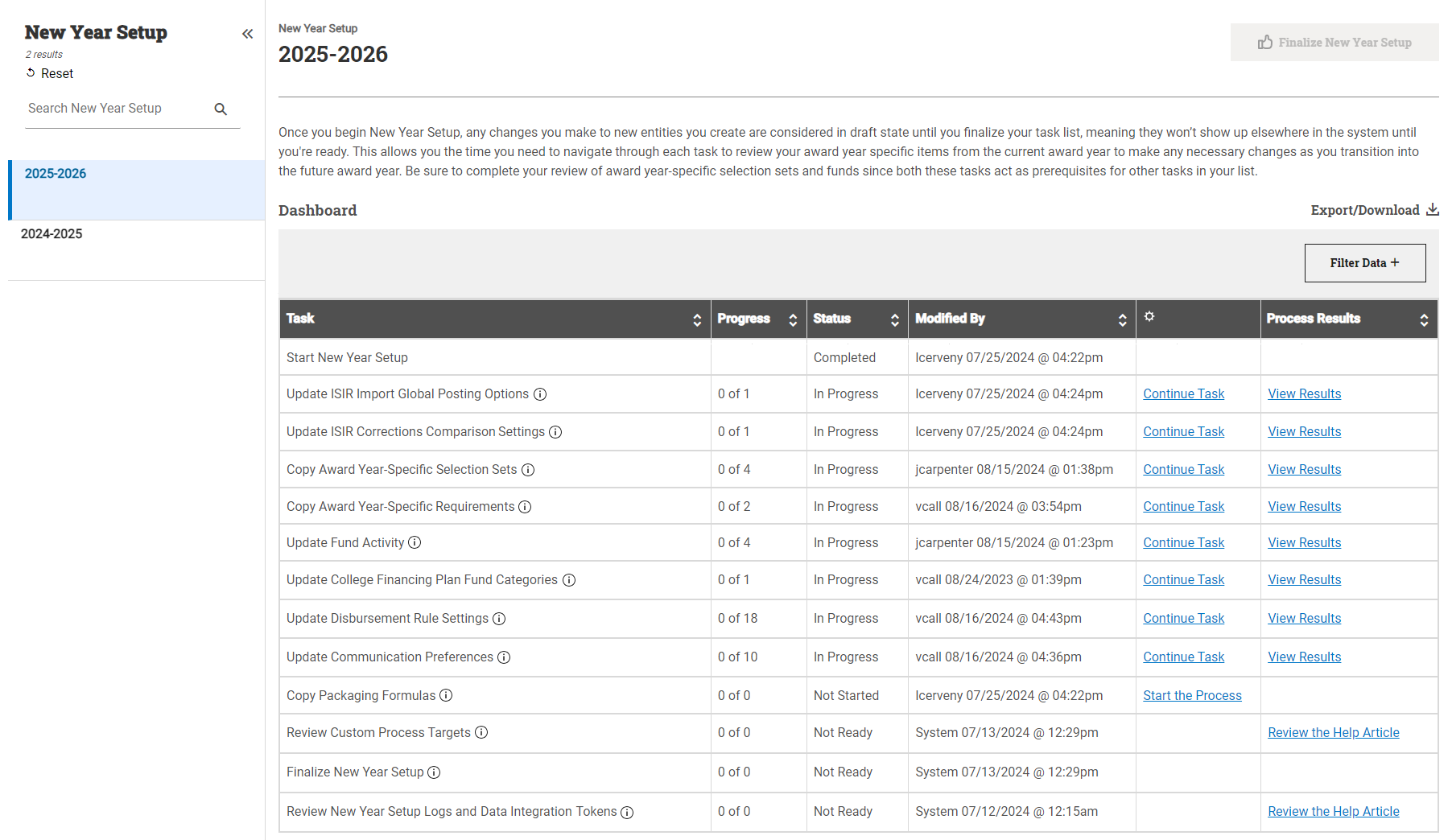2024.4
Released on August 26, 2024
Enhancements
Get ready to start New Year Setup for the 2025-2026 award year
The New Year Setup functionality in System Administration has now been optimized and enhanced for the 2025-2026 award year, providing a powerful tool for updating and copying award year-specific entities in preparation for the upcoming year. New Year Setup lists out your tasks and guides you through the steps to make your transition easy.
In this release, additional enhancements have been made to the New Year Setup feature for improved performance, stability, and overall user experience. Check out this article for a step-by-step walk-through of completing new year setup for the 2025-2026 award year.
Private loan processing in PowerFAIDS has been enhanced
Private Loan Start and End Date fields now populate with the value from the associated Academic Year Actual Start and End Date fields upon adding an award from a Private Loan fund. In addition, the Anticipated Completion Date field now populates with the value from the Graduation Date field on the Academic Record page. If these dates do not match what you want reported for the private loan, you can update these values from the Private Loans page and lock the fields.
Additionally, when an award from a private loan fund is added to a student, the program, lender, and guarantor data set up for the fund now populates on the Private Loan page.
For Application Send files, if a Certified Amount (Award Amount), Cost of Attendance, Other Financial Assistance Amount, or Disbursement Amount value for a private loan is greater than $99,999.00, PowerFAIDS sets the value to $99,999.00 within the exported file to match the maximum value the file layout accepts. Connect with the service provider and/or lender to update these values to larger amounts if needed.
Additional performance improvements implemented across the application
With this update you should continue to experience notable improvements in page loading and save times across the system.
Updates
Fund Import file layout has been updated
The Fund Import file layout has been updated to include four additional fields relating to privates loans and award renewal. Additionally, the Income Share Agreement value for Graduate College Financing Plan (CFP) funds has been removed to match updated federal specifications.
CFP interest rates updated for the 2025-2026 award year
The CFP interest rates have been reviewed and updated for the 2025-2026 award year.
Disbursement notification emails have been updated
When sending disbursement notifications via email, Parent PLUS disbursement information is now sent directly to the associated parent borrower's email address.
Important Note: Existing disbursement notification templates will each need to be updated in order for this enhancement to take effect. Make any small change to the template and select Save; once saved, you may remove the update then save again.
Additional feature enhancements
The Batch Update Field Values feature has been expanded to now allow you to update fields associated with private loans. Additionally, Created By and Modified By fields can now be used in selection sets and advanced searches.
Fixes
Note: Items newly fixed since the initial release date are flagged with a star icon ![]() .
.
Search
- Custom data fields with a type of integer, decimal, or string now return correct results in advanced searches and selection sets.
- Saving an advanced search as a selection set no longer fails if the name contains an allowable special character.
- Advanced searches or selection sets containing a rule with a field that has a value default of false no longer display the rule as empty.
Student module
- Successfully running the disbursement authorization process now appropriately advances the tracking status of students included in the export.
-
 Importing a new ISIR transaction for a student with a tracking status of Awarded no longer automatically updates the tracking status to Requires Review regardless of what data has been updated in the new transaction.
Importing a new ISIR transaction for a student with a tracking status of Awarded no longer automatically updates the tracking status to Requires Review regardless of what data has been updated in the new transaction. -
 The tracking status now automatically updates to Requires Review when a Federal Pell Grant award is updated or removed.
The tracking status now automatically updates to Requires Review when a Federal Pell Grant award is updated or removed. - All program fields can now be locked.
- Selecting the Email and Generate PDF option when sending a communication and adding an attachment to send with the email no longer adds the attachment in the communication log for the print communication records, only the email.
-
 PDF communications generated from longer templates now properly break text across multiple pages.
PDF communications generated from longer templates now properly break text across multiple pages. -
 A borrower can no longer be deleted from a student record if it is associated with a federal loan.
A borrower can no longer be deleted from a student record if it is associated with a federal loan. -
 The Department of Education has indicated that they resolved an issue where the Pell Grant Lifetime Eligibility Used (LEU) value being received in 24-25 ISIRs did not accurately reflect the last three Federal Pell Grant award sequences.
The Department of Education has indicated that they resolved an issue where the Pell Grant Lifetime Eligibility Used (LEU) value being received in 24-25 ISIRs did not accurately reflect the last three Federal Pell Grant award sequences. -
 ISIR posting can now be successfully enabled or disabled for a student from the ISIR Transactions page.
ISIR posting can now be successfully enabled or disabled for a student from the ISIR Transactions page. - When moving between student records returned from a search, the data on the Private Loans page now updates correctly to show data for the appropriate student.
Batch Processing module
- Results reports from prior run processes are no longer displayed in the sandbox environment after a sandbox refresh has taken place.
- The PaymentPeriod.Program value can now be updated through the batch update field value process successfully.
Import/Export module
-
 The cost of attendance reported to COD is now the correct amount for the associated academic year even when multiple academic years are associated with the same award year.
The cost of attendance reported to COD is now the correct amount for the associated academic year even when multiple academic years are associated with the same award year. -
 The Federal Pell Grant disbursement amount now properly updates after successfully importing a Negative Disbursement response file.
The Federal Pell Grant disbursement amount now properly updates after successfully importing a Negative Disbursement response file. -
 After running the disbursement authorization export process, the Reconciliation.UpdateRequiredReportedDisbursementDate and Reconciliation.UpdateRequiredAwardAmount fields are now only being updated for federal awards.
After running the disbursement authorization export process, the Reconciliation.UpdateRequiredReportedDisbursementDate and Reconciliation.UpdateRequiredAwardAmount fields are now only being updated for federal awards. - When a disbursement authorization export file contains more than 4000 rows, the results report now displays the correct number of rows.
- Disbursement roster files can now be successfully imported into PowerFAIDS even if the Private Loans page in the student record is missing data.
-
 Importing a disbursement roster now automatically updates the Actual Disbursement Date field.
Importing a disbursement roster now automatically updates the Actual Disbursement Date field. -
 FPS is now accepting 24-25 ISIR corrections.
FPS is now accepting 24-25 ISIR corrections. - Searching the ISIR Import dashboard using the Import Date field now returns the correct results.
Reporting module
-
 RNL Advanced FinAid Solutions (AFAS) Report no longer returns an incorrect message that no data was found when there are students included in the selected population that have data available.
RNL Advanced FinAid Solutions (AFAS) Report no longer returns an incorrect message that no data was found when there are students included in the selected population that have data available.
System Administration module
- When editing a program name, text can now be deleted without having to re-select the field multiple times.
- Page break now functions correctly in communication templates.
- Images now display correctly in communication templates.
- College Financing Plan (CFP) communication templates can now be copied.
- Conditional text is now correctly displayed in communication templates, even when the text contains a bulleted list or when it is used in combination with student data blocks and field aliases.
- Making changes to an imported fund no longer results in an error that Allow Renewal is a required field even when it is already set to No. This field corresponds to future functionality that has not yet been implemented.
- After deleting a selection set, it is no longer available to select in a packaging formula.
- The correct error message is now shown when attempting to create a new packaging formula with a name that's already in use.
- When configuring a range function the Add rule option is now always visible.
- Updates to an existing selection set that includes a rule using a field with a toggle input can now be saved successfully.
Known Issues
- Results Report Downloads: When downloading a results report after running the student information import, ISIR, or COD processes, the Messages column is not included in the output. Review the Messages column within the results report in PowerFAIDS directly.
- ISIR Requirements: Subsequent ISIR transactions posted for the same student do not set the corresponding ISIR requirement to Received. Manually update the requirement to Received.
- Requirement Association: After associating a selection set to a requirement, occasionally the requirement is not being automatically added to the appropriate students. Edit the requirement to re-associate the selection set again.