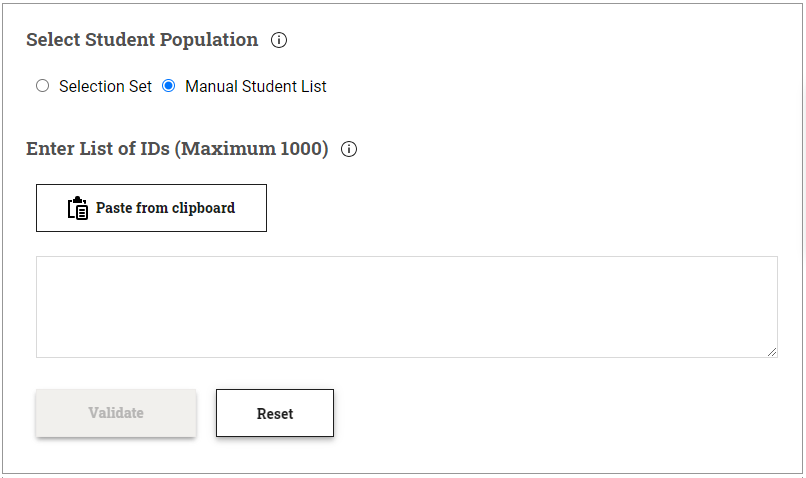2024.5
Released on November 4, 2024
Enhancements
Manual lists of student IDs can now be used to select the student population for certain processes
The COD export, disbursement authorization export, and batch update field value processes can now all be run against a manual list of student IDs rather than a selection set when needed.
Updating cost of attendance and requirements on the student record has been simplified
When updating cost of attendance items or requirements on the student record, all updates can now be saved with the page level save button, rather than needing to update and save each row individually.
Updates
Additional performance improvements implemented across the application
With this update you should continue to experience notable improvements in page loading and save times across the system, as well as:
- Improved stability of new year setup when processing a large number of items
- Improved stability of ISIR and COD processes
- Reduced time to perform needs analysis calculations
Fixes
Note: Items newly fixed since the initial release date are flagged with a star icon ![]() .
.
System-Wide
- Individual rows within tables displayed in modal windows can now be properly selected when using a Chrome-based web browser.
Student module
- Numbered and bulleted lists included in communications are now aligned correctly in print and PDF outputs.
- A note can now be successfully added to a student record even when the text of the note is pasted into the text editor.
- Subsequent ISIR transactions posted for the same student now correctly set the corresponding ISIR requirement to Received.
-
 Requirements set be satisfied for Entrance Counseling in Communication Preferences are now being properly marked as Received when a Counseling Acknowledgment file is imported and the acknowledgment date for graduate entrance counseling now has the appropriate field label on the Federal Loans page in the student record.
Requirements set be satisfied for Entrance Counseling in Communication Preferences are now being properly marked as Received when a Counseling Acknowledgment file is imported and the acknowledgment date for graduate entrance counseling now has the appropriate field label on the Federal Loans page in the student record.
-
 Files can now be attached to multiple requirements at once.
Files can now be attached to multiple requirements at once. -
 The order fields are displayed on the Custom Data page of the student record does now correctly matches the sequencing specified in the Custom Data Views configuration settings in System Administration.
The order fields are displayed on the Custom Data page of the student record does now correctly matches the sequencing specified in the Custom Data Views configuration settings in System Administration. - After batch packaging students, the payment period and academic year totals on the Aid Package page of the student record are now updated accurately.
-
 When the Active Payment Period field is set to No on a student's record who has already been awarded a Federal Pell Grant, the award is now automatically reduced on the student's aid package in all cases.
When the Active Payment Period field is set to No on a student's record who has already been awarded a Federal Pell Grant, the award is now automatically reduced on the student's aid package in all cases. - A private loan Award ID can now be reused if the award associated with the ID previously has been deleted.
Batch Processing module
- Batch packaging students now functions properly even if more than 2000 students are included in the associated selection set.
- When batch packaging students, if a student within the selection set does not meet the criteria to be packaged they are still included in the results report as not packaged.
Import/Export module
- When downloading a results report after running the student information import, ISIR, or COD processes, the Messages column is now correctly included in the output.
-
 The Archived folder is no longer available to select as a file location during import.
The Archived folder is no longer available to select as a file location during import. - Program files can now be imported successfully even when no other programs currently exist in PowerFAIDS.
- After importing an ISIR file, the new results report is now more quickly displayed in the list.
- Posting ISIR records from the dashboard is no longer limited to 100 records at a time.
-
 After running the COD export process, the First Name and Last Name columns are now correctly populated in the student level results report.
After running the COD export process, the First Name and Last Name columns are now correctly populated in the student level results report. -
 A incorrect error message is no longer displayed during disbursement authorization when an MPN has been received and is properly linked.
A incorrect error message is no longer displayed during disbursement authorization when an MPN has been received and is properly linked. - Private loan disbursement roster files can now be successfully imported without needing to change the file type.
Reporting module
- Messaging about report generation now displays the correct report name.
-
 The Award Detail report now runs successfully when the Total Type field is set to By Fund Name.
The Award Detail report now runs successfully when the Total Type field is set to By Fund Name.
System Administration module
-
When scrolling through the Custom Processes list, the list no longer closes if the scroll bar is selected using the cursor.
-
The application Refresh option now functions correctly within the New Year Setup feature.
-
Changes are no longer reverted during new year setup if the Review Completed option is selected before updates made to an item have been separately saved.
-
The Update Disbursement Rule Settings task can now be successfully completed during new year setup even when no settings are updated.
-
Changes can now be made to multiple funds at the same time in the Update Fund Activity task during new year setup without the updates being reverted on save.
Known Issues
- V4/V5 Verification Results Report: Report is currently pulling data from all awards years, regardless of the award year specified. Remove verification results data for students from previous award years before running the report.
- Requirement Association: After associating a selection set to a requirement, occasionally the requirement is not being automatically added to the appropriate students. Edit the requirement to re-associate the selection set again.
- Custom Data Code Lookups: After creating a custom data field with the Code Lookup type and defining values for that field, using it in a custom process function sometimes causes the list of values for the field in the student record to become blank. Use the browser Refresh option to reload the page.