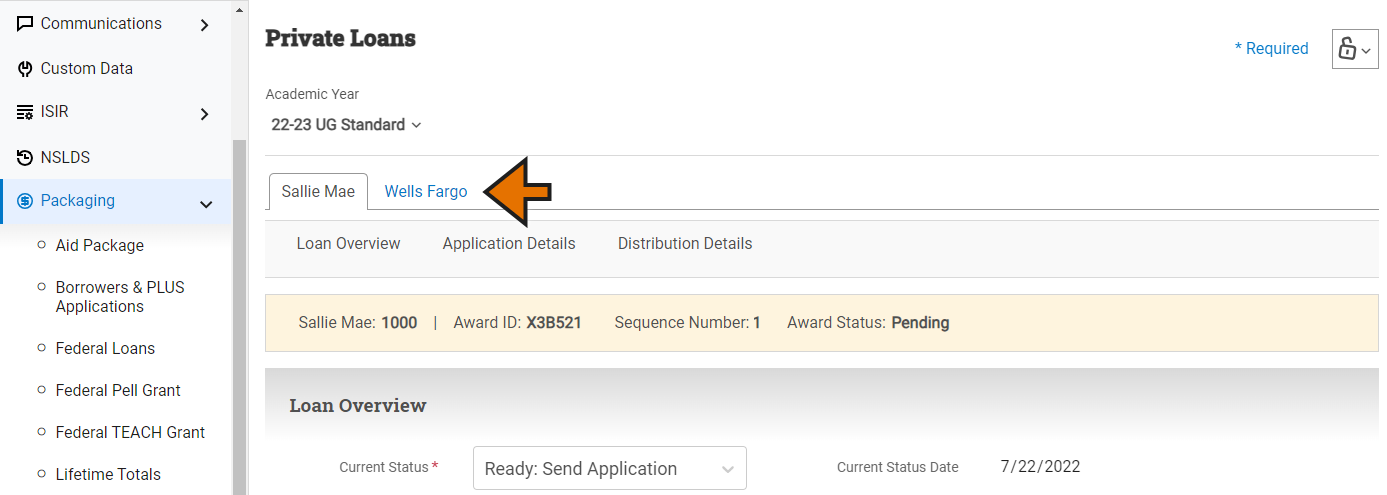2023.3
Released on July 3, 2023
Enhancements
The Private Loans page in the Student Record has been revamped
The Private Loans page in the Student Record has been reconfigured to more easily display detailed information about each loan in a separate tab.
Updates
ACTION REQUIRED: Update to custom data fields that contain PII
Custom Data fields have been updated to ensure that those fields marked as containing Personally Identifiable Information (PII) are properly masked in reports and in the student record timeline.
In order to ensure this update takes effect, you will need to edit any existing custom data fields you have created. To do so, navigate to System Adminstration > Student Record Fields > Field Aliases and locate the custom data field you created that contains PII. Set the Contains PII field to No and save. After the field successfully saves, set the Contains PII field back to Yes and save again.
Fixes
Search
- The selection set builder (used in advanced searches) has been updated for improved accessibility.
- Advanced searches using fields with award year-specific values now function correctly when changing the associated year.
- Dragging and dropping rules within an advanced search now functions correctly.
Student module
- In the Academic Years & Payment Periods page, the Payment Period Award Year field is now properly editable for crossover payment periods.
- You can now successfully remove a payment period from a student.
- When sending a student communication or adding a note to the student record, the text editor is now always displayed appropriately.
- When viewing a previous version of the aid package, payment periods are now correctly denoted as active or inactive as of the time of the snapshot.
- The Cost of Attendance value in the Payment Period totals section of a student's aid package is now updating correctly based on changes to the aid package.
- The initial package date is now correct when a Pell Grant is the first award added to a student's aid package.
- The Federal Pell Grant is now properly removed from a student when their Lifetime Eligibility Used is greater than 600.
Import/Export module
- In the program import, using decimals in an integer field now correctly prevents the data from posting and displays an appropriate message in the results report.
System Administration module
- Adding two cost of attendance items with the same institutional category to the Pell Grant Cost of Attendance within an academic year now functions correctly.
- Adding a cost of attendance item with a $0 amount to the Pell Grant Cost of Attendance within an academic year now functions correctly.
- When creating or editing a communication template, the text editor is now always displayed appropriately.
- Changing an existing communication template to a College Financing Plan now appropriately updates the required fields.
- Using an unsupported character in the Name field of a copied requirement now results in an appropriate error message.
- The selection set builder has been updated for improved accessibility.
- Selection sets using fields with award year-specific values now function correctly when changing the associated year.
- Dragging and dropping rules within a selection set now functions correctly.
- Valid character and length validations on the selection set Name field are now functioning correctly.
Known Issues
- Student module: (missing or bad snippet) (missing or bad snippet)
- Import/Export module: (missing or bad snippet) (missing or bad snippet)