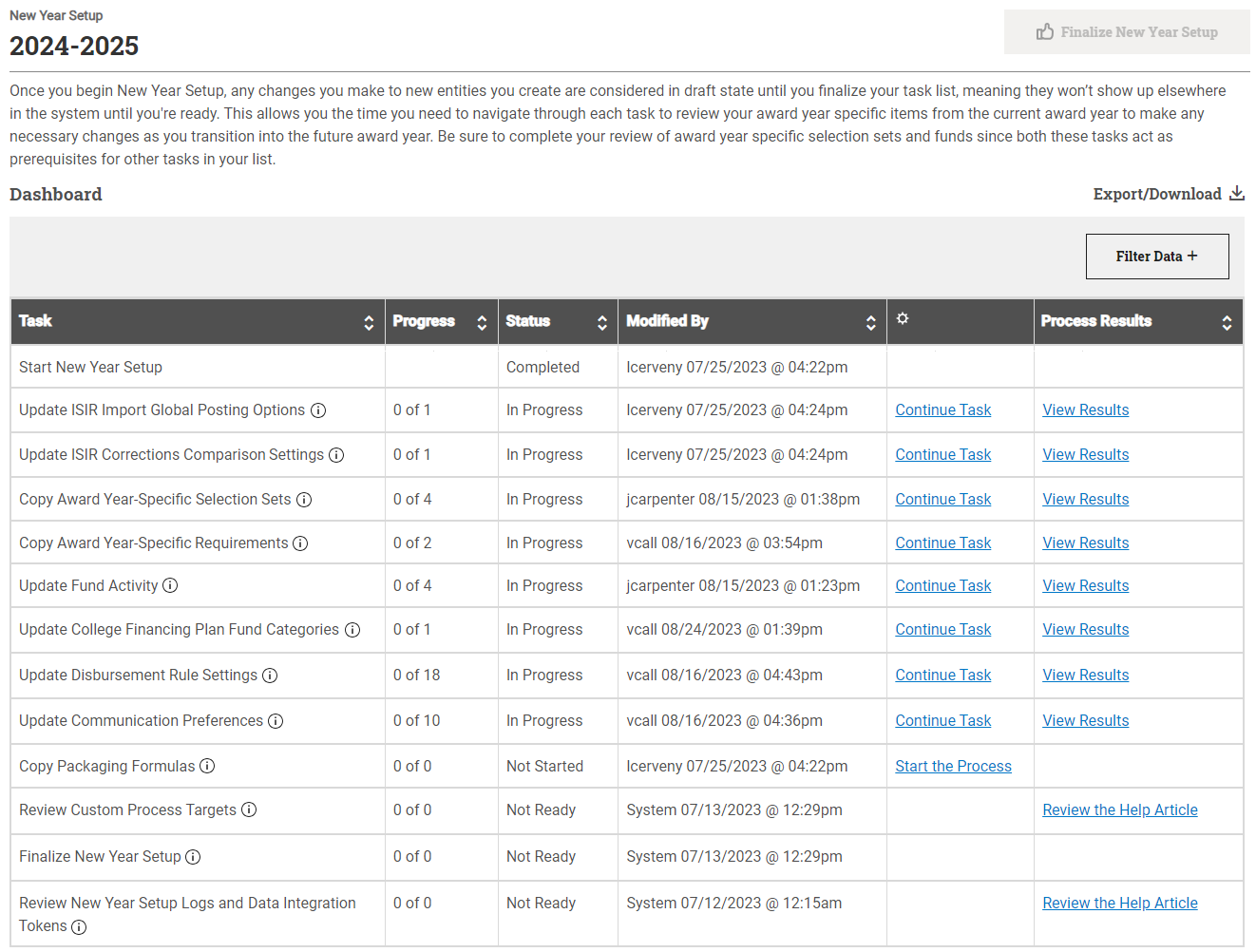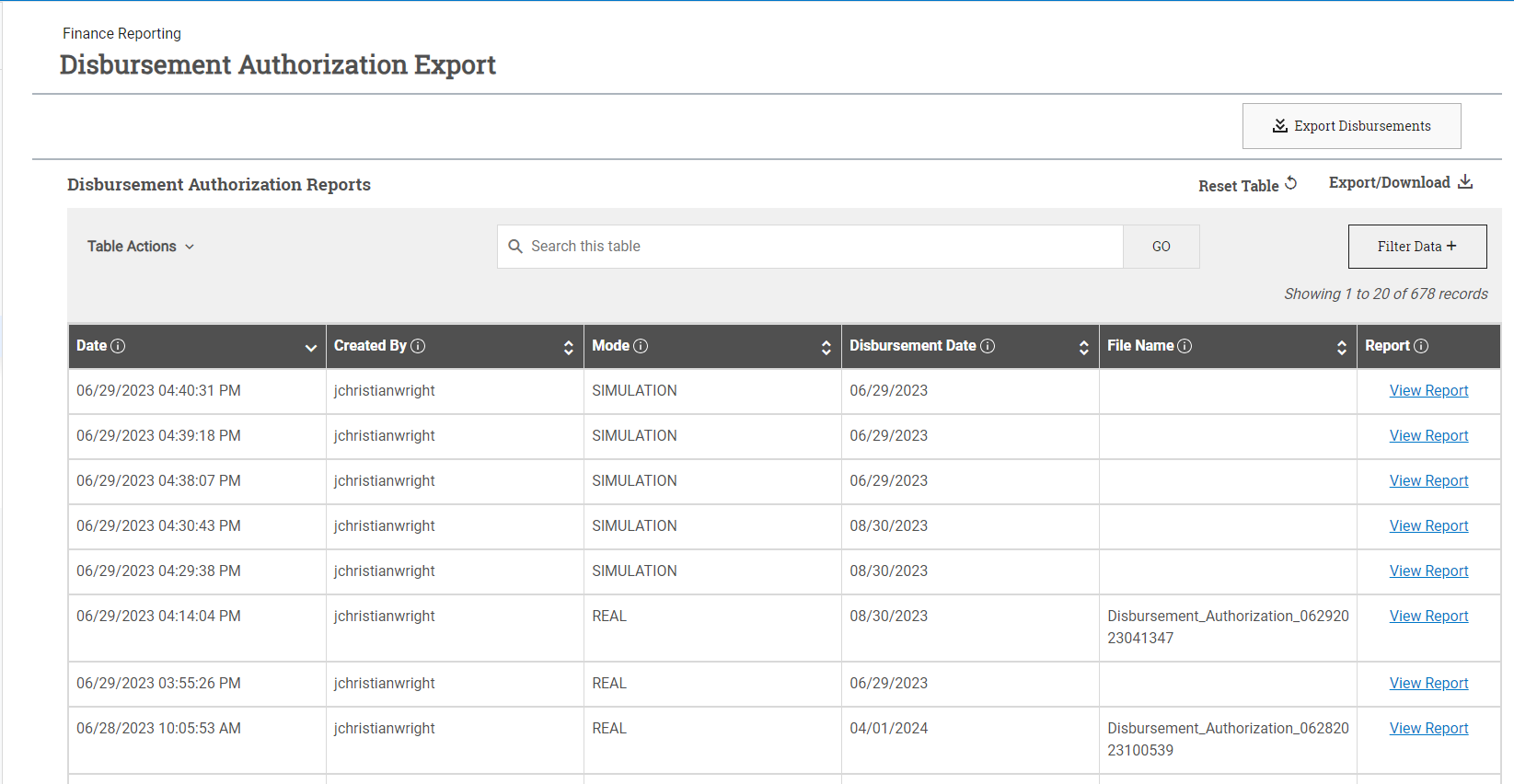2023.4
Released on September 23, 2023
Enhancements
New Year Setup feature now available!
The New Year Setup functionality is now available in System Administration, providing a powerful tool for updating and copying award year-specific entities in preparation for an upcoming award year. New Year Setup lists out your tasks and guides you through the steps to make your transition easy.
Caution: Due to additional system updates in progress to meet changes to the Free Application for Federal Aid (FAFSA), we are recommending current users DO NOT start the new year setup process for the 2024-2025 award year at this time. We will communicate when this process can be started, but anticipate it will be ready with the next scheduled release in mid-November.
Check out this article to learn more about the New Year Setup feature in PowerFAIDS Cloud and keep your eye on the Announcements category of the PowerFAIDSuser community for the date of an upcoming webinar we'll be hosting to walk you through the process step by step!
Disbursement authorization export process now available
The disbursement authorization export process is now available in the Import/Export module, allowing you to disburse aid within PowerFAIDS, create files with disbursement details for use in other systems, and review results reports from completed processes.
With fully customizable disbursement rules and the ability to run disbursements in simulation mode, this robust feature has everything you need to disburse aid in PowerFAIDS. For more infomration on importing your PowerFAIDS disbursement authorization export files into another campus system, see the Disbursement Authorization Export File Layout.
New standard report available for V4/V5 verification tracking
Use this report to report the Identity Verification Results for your selected population. The report includes the student’s Social Security number, last name, and verification results. This report is generated as a .CSV file and will need to be converted to a fixed format file for upload to the FAFSA Partner Portal website.
Updates
Annual and lifetime federal award limits are available for the 2024-2025 award year
The 2024-25 annual and lifetime federal award limits have been reviewed and added to the system for the 2024-2025 award year. The 2024-2025 annual award limits and lifetime award limits have not changed from the 2023-2024 amounts.
New housing field available for use in reporting
With student housing information no longer being collected through the FAFSA, a new field has been added to the student's Academic Years & Payment Periods page (Housing for Reporting) to record this information. Available values include: On campus, With parent, and Off campus.
Student Information Import and Program Import file layouts have been updated
The Student Information Import file layout has been updated to include notes for the Credits, Credits Year to Date, Credits Lifetime, Scheduled Hours, and Scheduled Weeks fields to clarify usage for Federal Pell Grant Enrollment Intensity, as well as updated values for the following fields:
- PaymentPeriod.Credits - Converted from integer to number and extended field length from 2 to 5
- PaymentPeriod.CreditsLifetime - Converted from integer to number and extended field length extended from 3 to 6
- PaymentPeriod.CreditsYearToDate - Converted from integer to number and extended field length extended from 3 to 6
Additionally, the Program Import file layout has been updated to reflect updated values for the following field:
- SystemAdministration.ProgramHoursInProgram - Converted from integer to number and extended field length to 9
Successfully imported files are now automatically archived
After importing a file in the Import/Export module, the file is now automatically moved to the associated Archived folder, so it's clear which files have already been imported. This functionality is currently available for all import processes except: Fund Import, Program Import, and Private Loan Import.
Fixes
Student module: When composing a manual email from the Communications Log, a blank value can now be selected from the academic year list if the communication is not associated with a specific year.
Known Issues
- Student module: (missing or bad snippet) (missing or bad snippet)
- Student module: (missing or bad snippet) (missing or bad snippet)