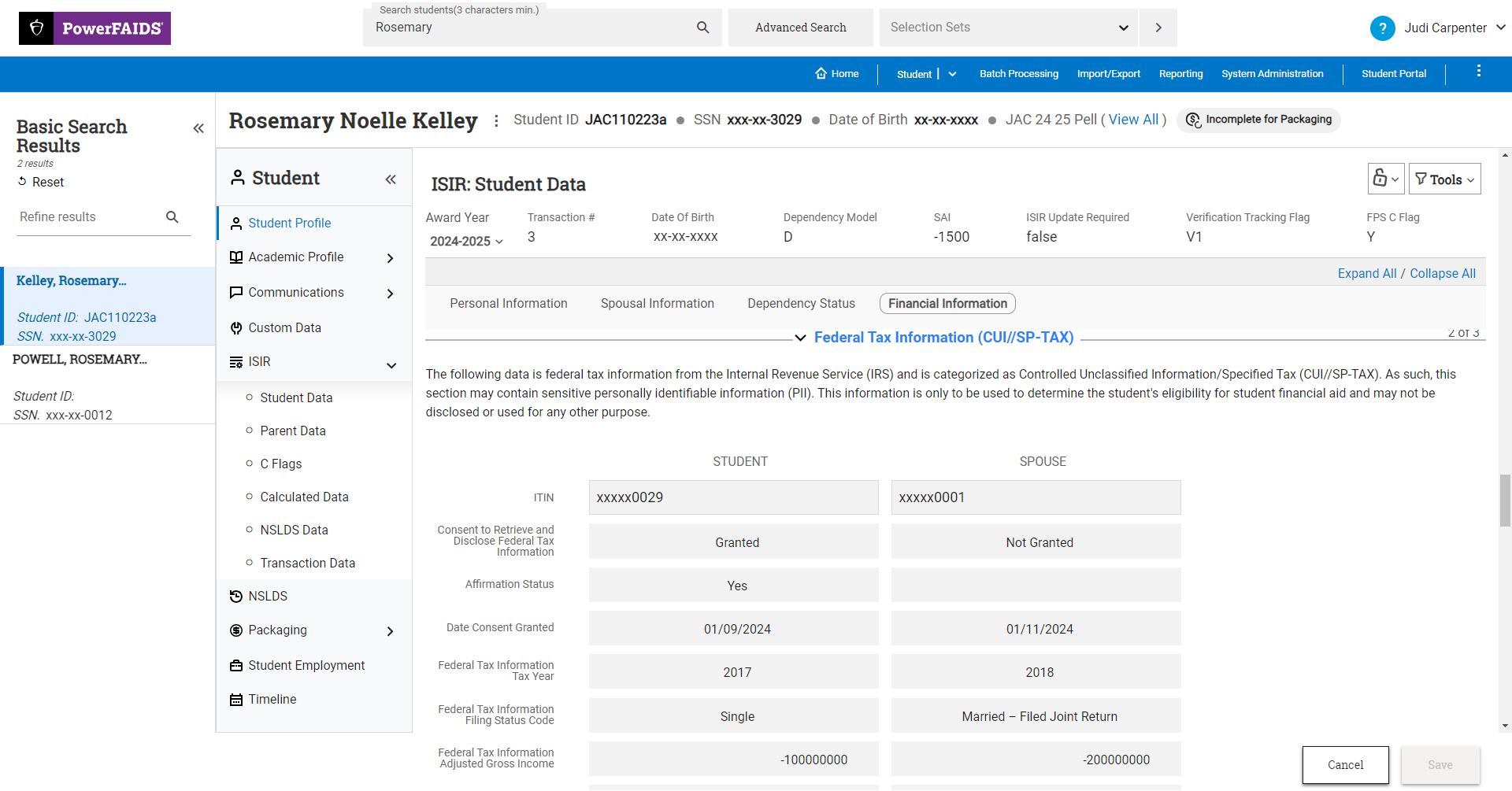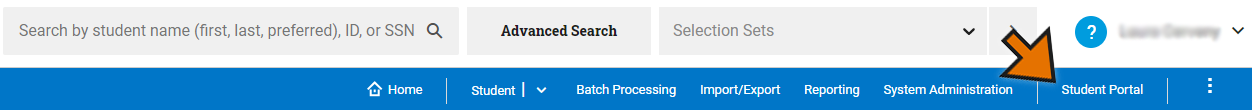2024.1
Released on January 29, 2024
Enhancements
FAFSA Simplification is here
Updates have been made across the application to support the extensive changes to the Free Application for Federal Student Aid (FAFSA) made for the 2024-2025 award year, known as FAFSA simplification.
Caution:This information adheres to draft specifications provided by the Department of Education at the time of release; final specifications have not yet been provided. Federal Student Aid (FSA) recently announced that ISIRs will be provided to schools by mid-March 2024. An update to the 2024.1 release will be made available after FSA provides final ISIR specifications to software developers.
Warning: Until PowerFAIDS has provided an update to the 2024.1 release to support finalized specifications from the Department of Education, 24-25 ISIRs should not be loaded into the system for processing. This includes test ISIRs.
For more information about enhancements made across the system to support FAFSA Simplification, see our detailed guide here.
Users can now be created for PowerFAIDS API testing
While not yet fully functional, draft specifications have been released for the PowerFAIDS API and a new section has been added to the System Administration module to create user credentials that can be used for testing. Finalized specifications will become available in a following release this year.
The PowerFAIDS Student Portal is on the way!
A new administration module is now available in PowerFAIDS for institutions who have purchased PowerFAIDS Student Portal, in anticipation of the full application release later this year.
Note: You will only see this module if you have purchased PowerFAIDS Student Portal application. For more information or to set up a sales demo, email powerfaids@collegeboard.org.
From this new module, you can configure the settings for your Student Portal: everything from the look and feel to the language used in different parts of the application. Additional student account management settings will become available when the full Student Portal application is released later this year.
For more information, see Student Portal.
Updates
New accepted award amount total fields
While not displayed in the UI, new fields have been added for use in selection sets, custom reports, custom processes, custom process targets, and communications that contain the total amount accepted by academic year for grants, for loans, and for jobs.
- AidPackage.AcademicYearTotalAcceptedGrants
- AidPackage.AcademicYearTotalAcceptedLoans
- AidPackage.AcademicYearTotalAcceptedJobs
Fixes
Note: Items newly fixed since the initial release date are flagged with a star icon ![]() .
.
Student module
- Custom data displayed in the Custom Data page and the Student Profile page that contains personally identifiable information (PII) is now properly masked.
- Academic years can now be removed from students without error.
- Communications using templates that include Student Data Values for academic year or payment period fields now display the appropriate data for those values.
- Removing a payment period from a student now properly removes it from display in the Aid Package page.
-
 After making changes to the aid package, the payment period totals are now displayed and calculated correctly.
After making changes to the aid package, the payment period totals are now displayed and calculated correctly. -
 More than four awards can now be manually added to a student's aid package at a time without causing a timeout.
More than four awards can now be manually added to a student's aid package at a time without causing a timeout. -
 Manually packaging a student now displays a message once complete.
Manually packaging a student now displays a message once complete. -
 All 24-25 ISIR fields are now displayed on the student record across the ISIR data pages.
All 24-25 ISIR fields are now displayed on the student record across the ISIR data pages. -
 The Need Analysis engine now correctly uses age 24 to determine a student's dependency status as Independent for students with a 24-25 ISIR.
The Need Analysis engine now correctly uses age 24 to determine a student's dependency status as Independent for students with a 24-25 ISIR.
Batch Processing module
- Batch communications using templates that include Student Data Values for academic year or payment period fields now display the appropriate data for those values.
Import/Export module
- New guarantors or lenders can now be added for use with private loan imports.
Reporting module
- In the Award Analysis report, all total types now display the correct award totals in the report.
-
 The RNL AFAS Report now displays the correct data for the Date ISIR Received and Selected for Verification Flag fields.
The RNL AFAS Report now displays the correct data for the Date ISIR Received and Selected for Verification Flag fields. -
 The ISIR dashboard now correctly displays results only for the award year selected.
The ISIR dashboard now correctly displays results only for the award year selected.
System Administration module
-
 Users can now be deactivated.
Users can now be deactivated. - Communication templates that include Student Data Values for academic year or payment period fields now display the appropriate data for those values.
- An error is no longer received when trying to save updates to a fund if the Include in CDS field is set to Yes. The CDS Reporting Sequence field is now required in this case and in any prior created funds that did not have this field set it has been defaulted to 1. Schools should review and update the CDS Reporting Sequence field for each fund prior to CDS reporting.
- The ISIR Corrections Comparison Settings task in New Year Setup can now be completed.
-
 Once New Year Setup is complete, a link to the results report is now available next to the Review New Year Setup Logs and Data Integration Tokens task.
Once New Year Setup is complete, a link to the results report is now available next to the Review New Year Setup Logs and Data Integration Tokens task. - Existing functions can now be copied into other custom processes.
Known Issues
- Student module:(missing or bad snippet)(missing or bad snippet)
- System Administration module: (missing or bad snippet) (missing or bad snippet)
- System Administration module: (missing or bad snippet) (missing or bad snippet)