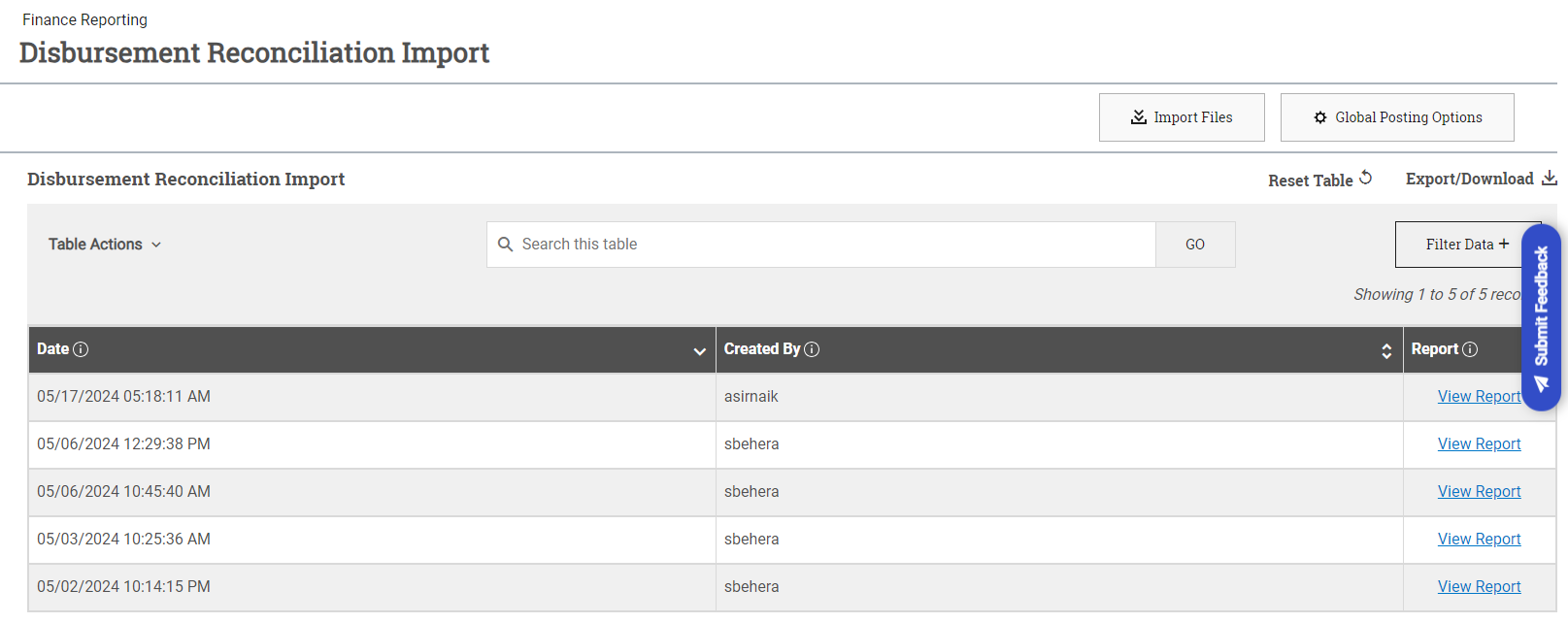Disbursement Reconciliation Import Dashboard and Results Report
The Disbursement Reconciliation Import process allows you to import disbursement data from your business office into PowerFAIDS. This data can be used to help your institution meet reconciliation compliance guidelines and streamlines reconciliation for any student award discrepancies.
Using PowerFAIDS to import disbursement reconciliation files provides:
-
Streamline your reconciliation processes: PowerFAIDS helps streamline your reconciliation process by making the import process like all PowerFAIDS import flows, displaying previous imports in your dashboard for review at your convenience, and organizing the imports by most recent import date.
-
Flexible options to customize your processes: PowerFAIDS allows you to use part or all of the processes built for disbursement reconciliation. For example, you can choose specific data you want to compare, such as Disbursement Authorization, COD, and/or SAS data. Furthermore, you can choose to import and review specific funds, rather than review all funds. For example, if you only manage Federal Pell Grants for your office, you can specify that you want to only review Federal Pell Grants. Finally, after importing your data, you can choose whether you run standard or custom reports to reconcile all student awards within PowerFAIDS to avoid any possible human error.
Tip: By using disbursement reconciliation to import reconciliation files, you can then run both standard and custom reports to find any awards that need to be reconciled. Disbursement reconciliation standard reports will automatically list any mismatched awards to make reconciliation easier.
Note: Your business office needs to generate your file prior to importing. For more information on formatting the file, see Disbursement Reconciliation Import File Layout.
Navigating the Disbursement Reconciliation Import Dashboard
The Disbursement Reconciliation Import page has two main sections:
-
The Disbursement Reconciliation Import header: Selecting Import Files in the header launches the Disbursement Reconciliation Import process.
-
The Import Results Reports section: Each time the Disbursement Reconciliation Import process is run a results report is created. This section displays the list of those reports and a link to view each individual report.
Disbursement Reconciliation Import Results Report
Each time the Disbursement Reconciliation Import process is run, a results report is generated. The results report indicates the status of each file included in the run that was attempted and specific details if it was not imported. In addition, you can view more details on the individual records within the files.
To review the results of a disbursement reconciliation file import, complete the following steps:
Tip: There are many customization options available within tables in PowerFAIDS so you can use and organize the data to your liking. This includes rearranging the columns, searching the table, filtering the data, and exporting the table. For more information, see Working with Tables.