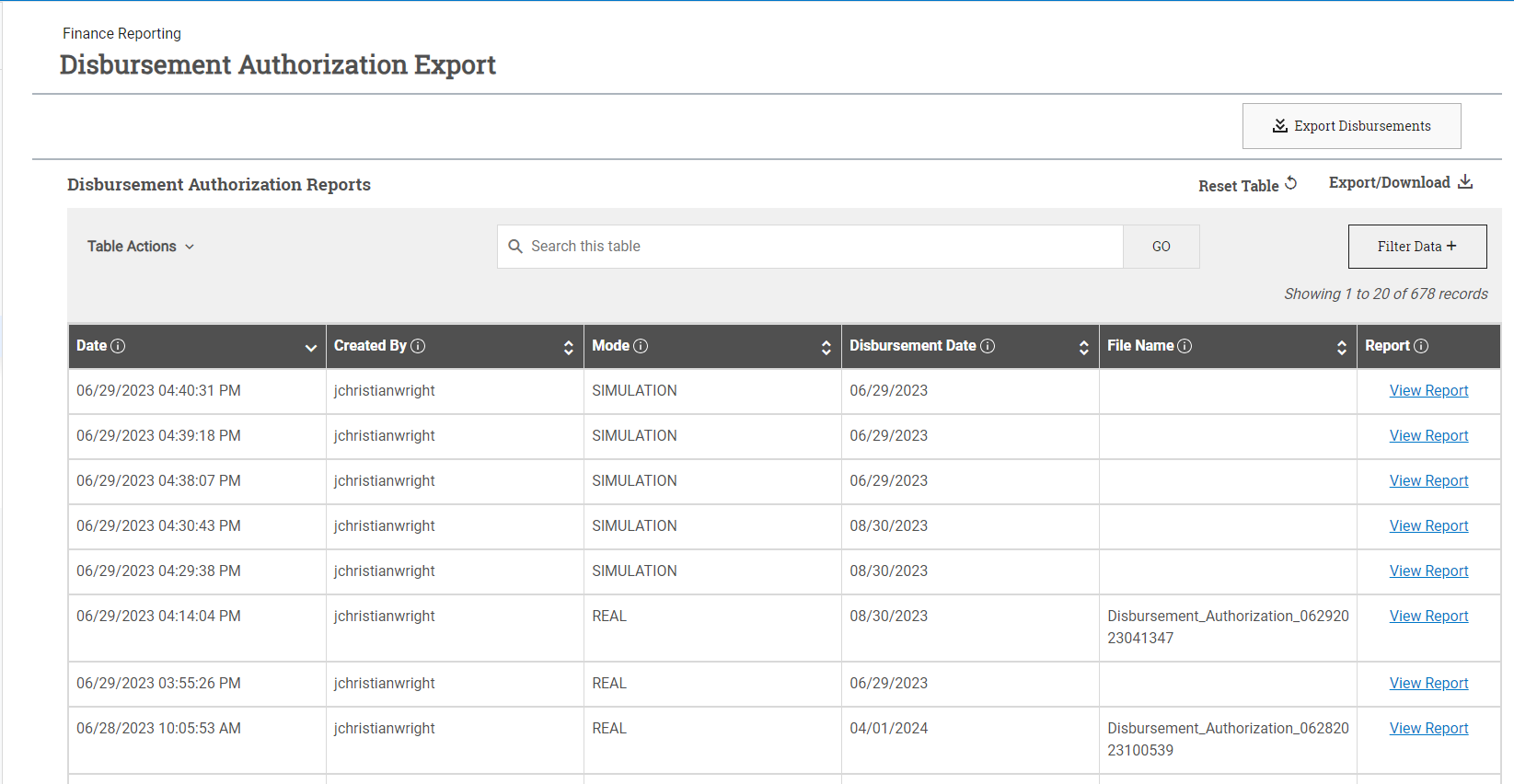Disbursement Authorization Export Dashboard and Results Report
The Disbursement Authorization Export process is used to disburse aid within PowerFAIDS, create files with disbursement details for use in other systems, and review results reports from completed processes.
Using PowerFAIDS to export disbursement authorization provides:
- Robust control over parameters for disbursing: PowerFAIDS offers you control over when and what disburses. For example, since PowerFAIDS is student centric, you can disburse across multiple academic years and payment periods at the same time. Furthermore, you can set the disbursement date, as well as what funds disburse each time you run the export process.
Tip: If you set your disbursement date as the first day of the payment period, you will not be able to disburse any funds for that payment period prior to that date. If you anticipate disbursing before the start of the payment period, make sure to set your disbursement date for each payment period to the earliest date you may want to disburse funds.
Before running the disbursement authorization process for the first time, review and update the disbursement rules to ensure they are set for your institutional policies for the disbursement of specific funds.
- Logic to ensure only disbursements that pass all checks and rules are processed: PowerFAIDS checks each student record, academic year, payment period, award, and disbursement to ensure it meets all eligibility checks and disbursement rules before processing the disbursement. This ensures aid that is missing an item required for disbursement isn’t disbursed.
- Ability to test before disbursing to see what is and isn’t disbursing and why: In addition to running the process in real mode, disbursement authorization can be run in simulation mode. Regardless of the mode, a results report is available at the end of the process. The results report provides you with the status of each disbursement and, if applicable, the reason(s) it wasn't successful.
Navigating the Disbursement Authorization Export Dashboard
The Disbursement Authorization Export page has two main sections:
-
The Disbursement Authorization Export header: Selecting Export Disbursements in the header launches the Disbursement Authorization Export process.
-
The Disbursement Authorization Results Reports section: Each time the Disbursement Authorization Export process is run, regardless of simulation or real mode, a results report is created. This section displays the list of those reports and a link to view each individual report.
Disbursement Authorization Export Results Report
Each time the Disbursement Authorization Export process is run, a results report is generated. This happens regardless of the mode process is run in (simulation or real). The results report indicates the status of each disbursement that was attempted and specific details if it was not exported.
Tip: You may see information populating on the results report before a process has fully completed. In order to view the completed report, wait to access the report until you receive the green notification message that the process has completed.
To review the results of a disbursement authorization export, complete the following steps: