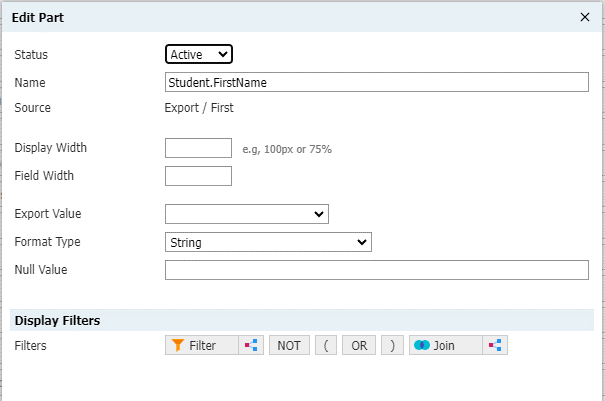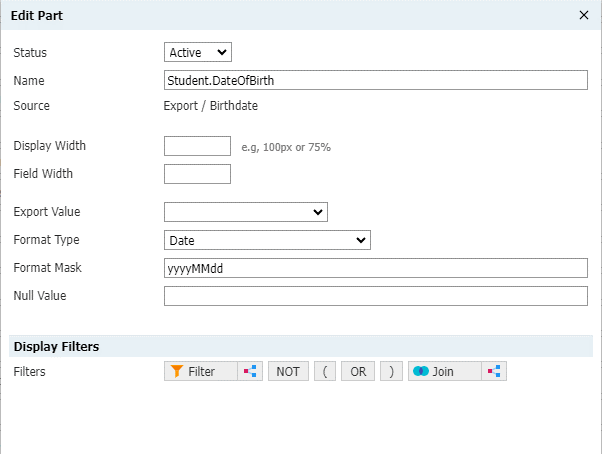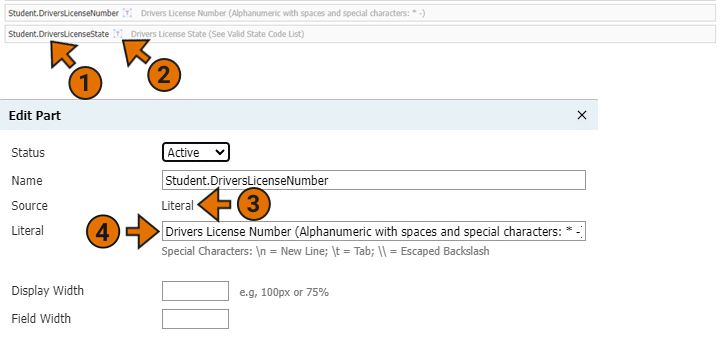Using the PowerFAIDS Student Information Import with Slate
College Board and Technolutions have integrated PowerFAIDS and Slate to ensure the leading financial aid system and leading admissions/enrollment system work together seamlessly. Using the Slate query, student data can be transferred quickly and easily from Slate to PowerFAIDS.
Note: The Student Information Import query within Slate is PowerFAIDS: Student Information Import Export and can be accessed using Suitcase ID 491d0b62-baf9-4be8-b500-e65cb9b92ede:slate-examples.
The Slate query exports data using the PowerFAIDS Student Information Import format of mapped and literal fields. The query can be customized by creating and updating mappings, including custom data fields. To learn more, see Slate's knowledge base article, PowerFAIDS Student Information Export.
Mapped fields are labeled with the PowerFAIDS Field Alias and don't have the text icon next to them. When you click to edit the field in the query, you will be able to see the source along with any set export values, formatting details, and filters.
Note: For fields that are already mapped, you will need to go through and confirm they are mapped the way you need them to be for your institution's data.
Literal fields are fields that are not the same for every institution and are set as placeholders in the query. These fields are labeled with the PowerFAIDS field alias (1) and have the text icon (2) next to them in the query. When you click to edit the field in the query, you'll see the source is Literal (3) and the Literal field is populated with any important information from the SII file layout (4).
Note: For each placeholder field you want to export from Slate as part of the SII, you will need to create the export and associate it with the desired field in your Slate instance. The export name must match the placeholder. For the placeholders, ensure you either delete them or deactivate them before running the export or else you may end up with unintended data in PowerFAIDS.