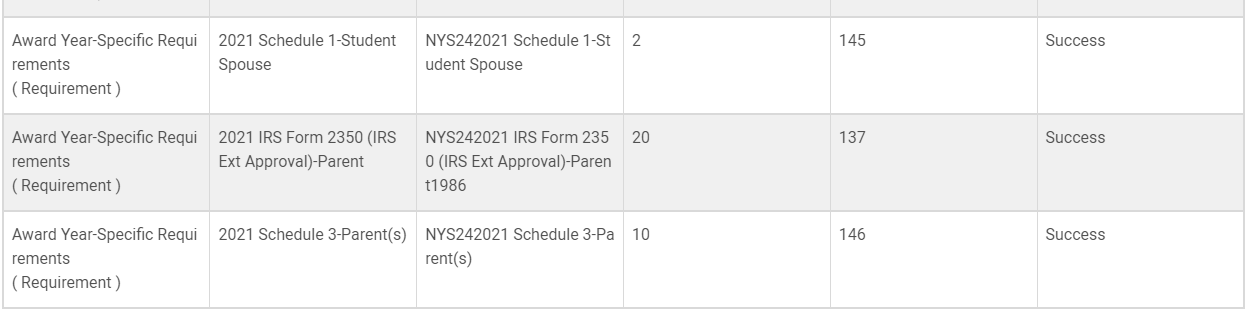Reviewing New Year Setup Logs and Data Integration Tokens
Once you have finalized New Year Setup, make sure to review the logs and data integration tokens report for additional details on the process. This report displays the old and new data integration tokens for the newly created items (such as award year-specific requirements) that you may have mapped for integrations with other campus systems, as well as provides context on any problems that occurred during the process of creating any items.
Perhaps you have a year-specific requirement associated with your admissions application that you update in PowerFAIDS through integration with your student information system (SIS) as you receive applications. You will need to provide the new Data Integration Token from the New Year Setup Log for that requirement to your business office or IT staff to update that integration for the new year. This will allow the requirement to be added and updated for students in the new award year.
For more information on creating integrations, see PowerFAIDS API or our Student Information Import.
If you see Failed in the Details column in a results report, it means the entity didn't successfully copy. There are two steps in the process where you will need to check that the entity copied correctly, so ensure you complete both of the following steps:
-
Review the results report next to the task on the dashboard after each task you complete. Note any entities that did not correctly copy and either try to re-copy them in New Year Setup or manually create or copy the entity outside of New Year Setup.
-
Once you've reviewed each task level results report and you have finalized New Year Setup, review the log to see if there are any entities that did not successfully copy. If they did not successfully copy, it will list Failed under the Details column. You have five attempts to re-copy the entity within New Year Setup. After five failed attempts you'll have to manually copy or create the entity.
Tip: The only entities that will show on the final log are entities that were successfully copied at the task level. For entities that failed at the task level, review the task-specific results report. It is good practice to review the results reports at both the task level and the final stage of New Year Setup.