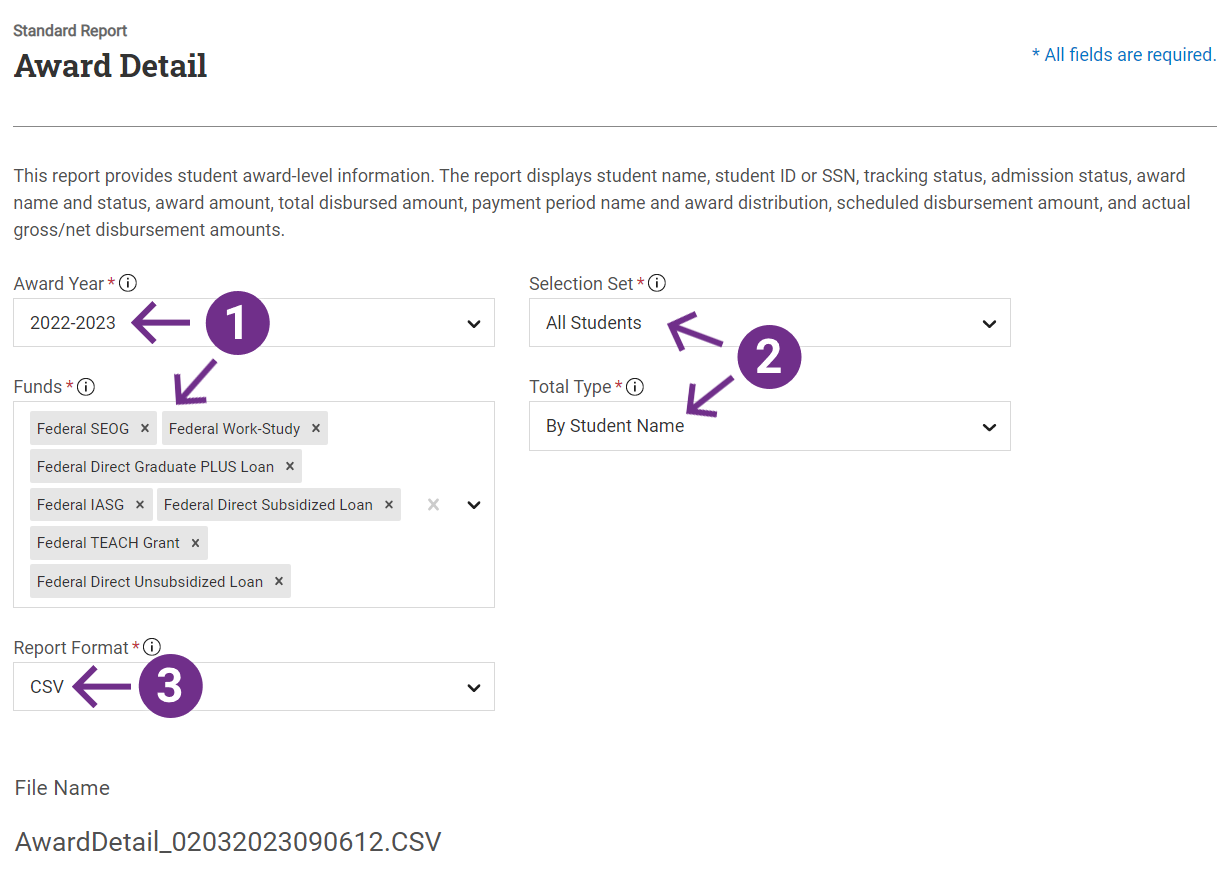Standard Reports
Standard reports are built-in, predefined, and formatted reports that come delivered with PowerFAIDS to provide a templatized solution to your school's financial aid reporting and data management needs.
Some advantages to using standard reports include:
-
Saving time and effort: Because standard reports come predefined with the system, they save you the time and effort of creating the same custom report from scratch.
-
Fulfilling financial aid reporting and data management needs: Based on your institution's business practices, you can quickly export comprehensive reports to send to your business office or to export data to other external systems.
-
Flexibility to use for multiple student populations: Each time you run a standard report, you will specify the population of students you want to include in the report by choosing one of your selection sets.
Suppose you want to export student award-level information for 2022-2023 award year to send to your institution's business office for reconciliation.
To export this information, you might choose to generate an Award Detail standard report with the following parameters:
-
2022-2023 Award Year and all federal funds from that year in the Funds field.
-
"All Students" Selection Set to include the entire student population in the report, and the award Total Types displayed By Student Name.
-
CSV Report Format so you can open the report in other programs such as Excel.
Once you've selected the parameters of the report, you can generate the report and download it to the File Manager. From there, you can download the report locally to your device and share it with your business office.
Types of Standard Reports
To determine what standard report will best fulfill your reporting needs, review the list of available standard reports in PowerFAIDS:
-
Award Analysis: This report provides fund level information. The report displays the number of recipients and total award amounts by award status, amount to be disbursed, and amount disbursed-to-date for each fund. For more information, see Award Analysis Report.
-
Award Detail: This report provides student award-level information. The report displays student name, student ID or SSN, tracking status, admission status, award name and status, award amount, total disbursed amount, payment period name and award distribution, scheduled disbursement amount, and actual gross/net disbursement amounts. For more information, see Award Detail Report.
-
Award Source Summary: This report provides fund level information. The report displays the total award amounts, average award amounts, minimum and maximum awards, and the number of awards from each fund grouped by fund donor (Federal, Institutional, Private, State, or Other) for the specified award year. For more information, see Award Source Summary Report.
-
Common Data Set (CDS): This report includes all financial aid data specified by the Common Data Set (CDS) initiative. For more information, see Common Data Set (CDS) Report.
-
Disbursement Reconciliation: This report provides information to help reconcile the disbursement date and disbursement amount for federal funds across data sources. The report displays data for a selected award year, funds, and payment period(s). For more information, see Disbursement Reconciliation Report.
-
RNL Advanced FinAid Solutions (AFAS): This report provides student award information for a specified academic year formatted for the purposes of data sharing with Ruffalo Noel Levitz (RNL) for those who use Advanced FinAid Solutions. For more information, see RNL Advanced FinAid Solutions (AFAS) Report.
-
RNL Fund Type: This report provides specific fund information formatted for the purposes of data sharing with Ruffalo Noel Levitz (RNL) for those who use Advanced FinAid Solutions. It can be run for all funds in the system or limited to those associated with a specific award year. The report displays Fund Name (Awd_Cd), Display Name (Description), and Fund Type (created using the data from the RNL Fund Code fields). For more information, see RNL Fund Type Report.
-
V4/V5 Verification Results: Use this report to report the Identity Verification Results for your selected population. The report includes the student’s Social Security number, last name, and verification results. This report is generated as a .CSV file and will need to be converted to a fixed format file for upload to the FAFSA Partner Portal website. For more information, see V4/V5 Verification Results Report.