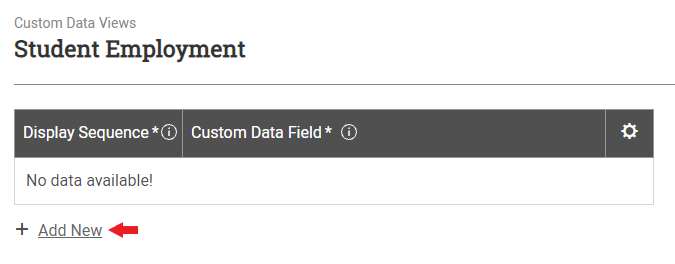Organizing Custom Data Fields
From the Custom Data Views page, custom data fields can be placed on various pages of the student record, including:
-
Student Profile – This is where you can put non-year specific custom data such as student demographics.
-
Academic Years and Payment Periods – This is where you can put data that is academic year- or payment period-specific, such as a field indicating the student's interest in summer for that academic year, or a field indicating if the student has a business office hold for that payment period.
-
Aid Package – This is where you can put information regarding a student's aid package, such as a scholarship ranking score. Custom data placed on this page is academic year-specific.
-
Student Employment – This is where you can put information about a student's work-study. Custom data placed on this page is academic year-specific.
-
Other Custom Data – This page can display all other custom data fields not associated elsewhere and allows you to customize the layout so that the data you create is displayed in customizable sections that include section titles and descriptions. Custom data placed on this page is academic year-specific. For more information on setting up custom section titles and descriptions in the Other Custom Data view, see Organizing Other Custom Data Views.
To organize your custom data fields, complete the following steps:
If you're adding a field to the Other Custom Data view, see the instructions for organizing Other Custom Data views.
A success message is displayed in the lower left portion of the page letting you know the custom data view has been updated.