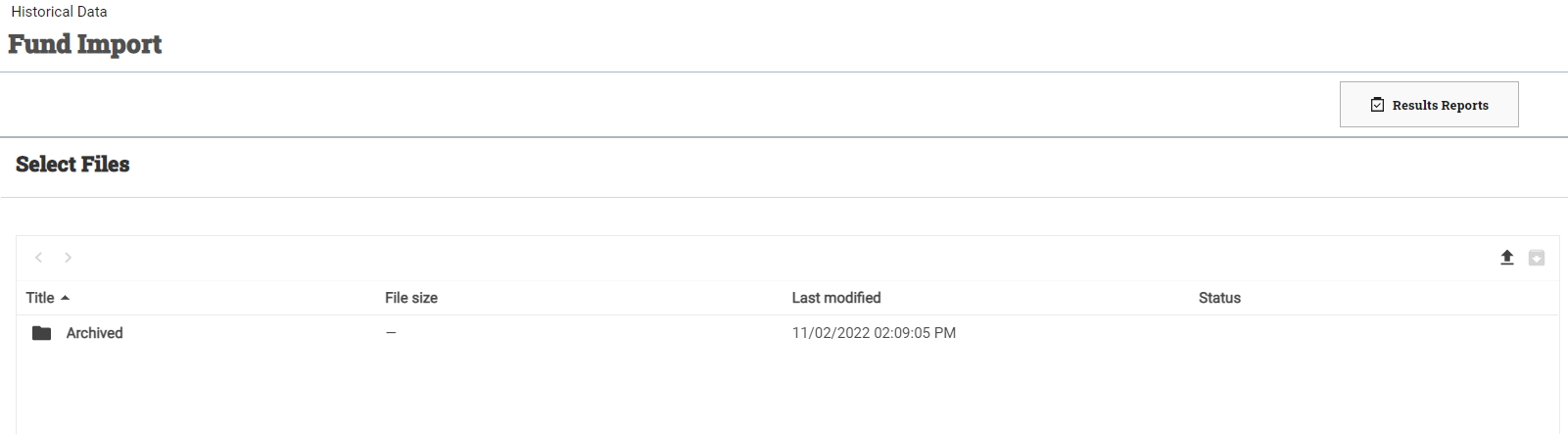Importing Fund Data
To import fund information in the Import/Export module, complete the following steps:
Outside of PowerFAIDS, create an Excel file using the correct file layout. For more information on what to include and access to a sample file, review Fund Import File Layout.
Caution: When generating a file, be sure to choose the CSV UTF-8 (Comma delimited) (*csv) format and not the generic CSV (Comma delimited) (*csv) format, or you may receive an error message stating that the file is not valid.