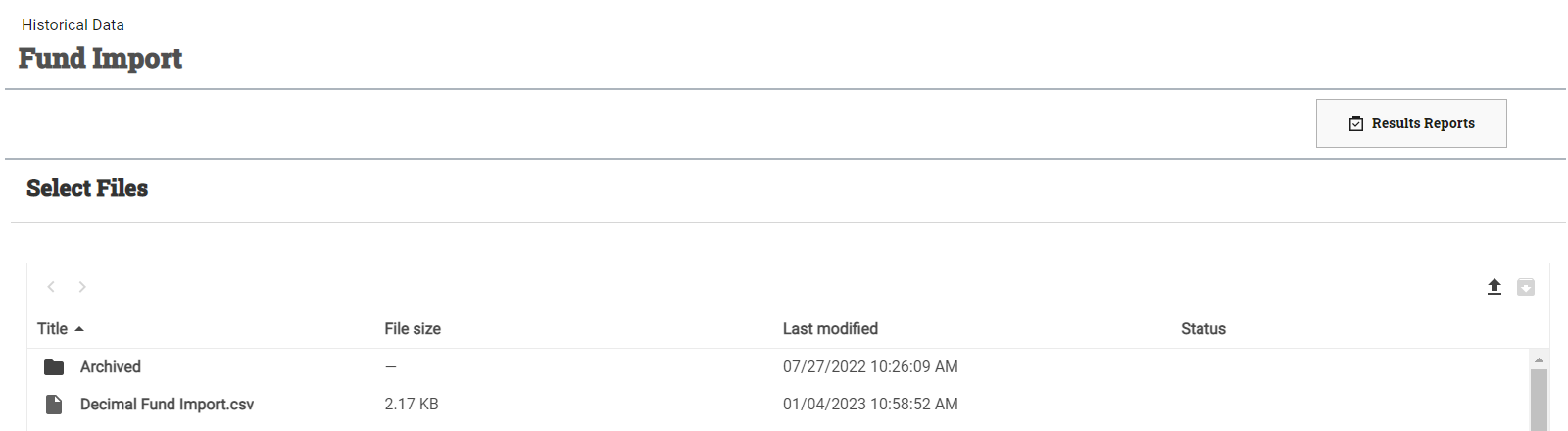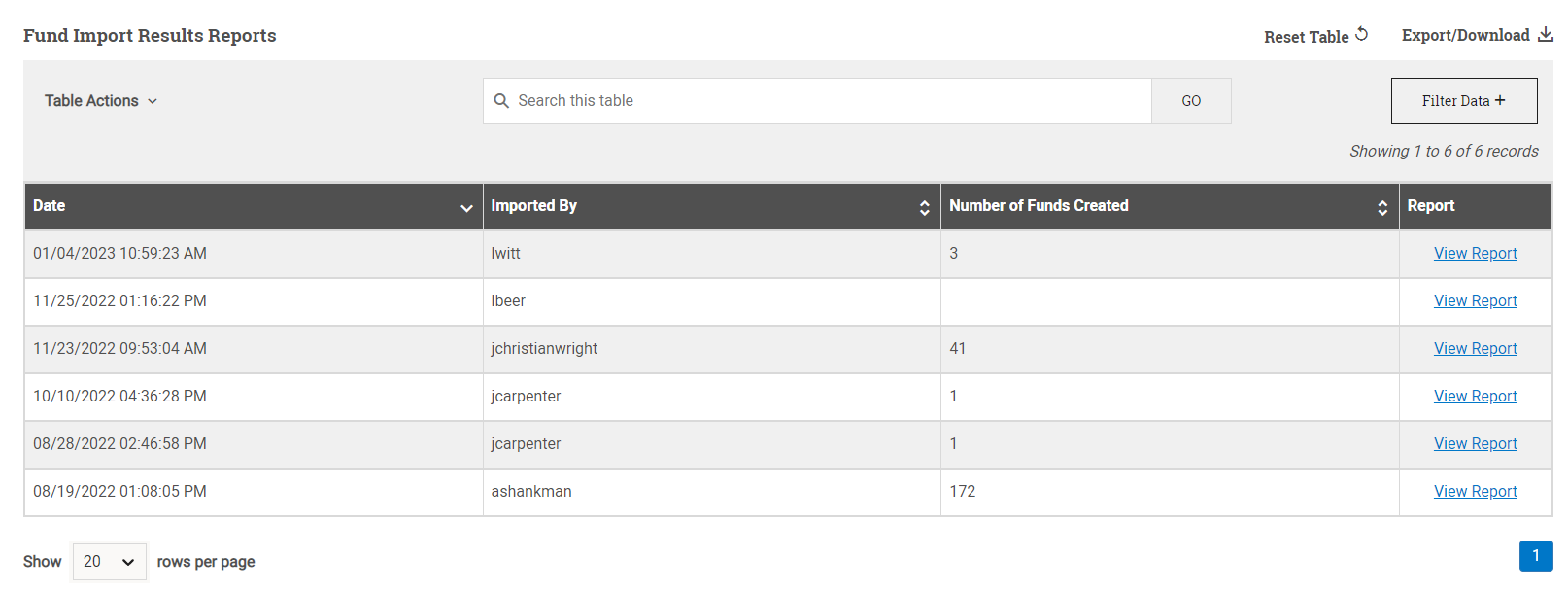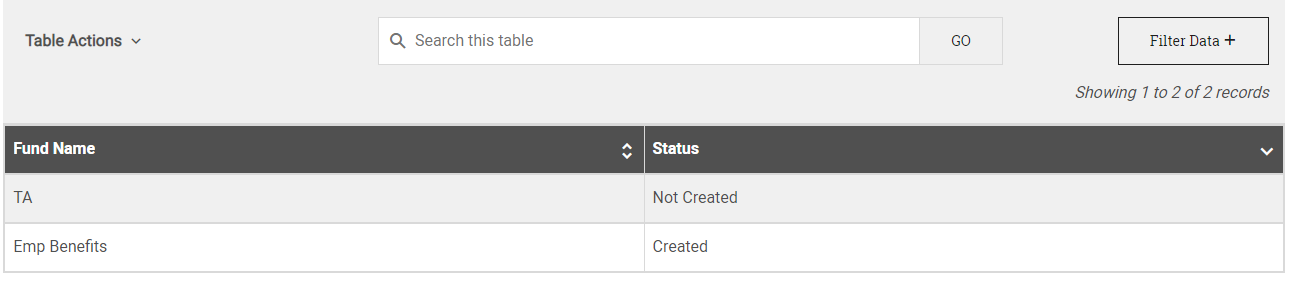Fund Import Results Report
Once the fund import process has completed, the Fund Results Report window shows you whether a program was created or not.
Tip: You may see information populating on the results report before a process has fully completed. In order to view the completed report, wait to access the report until you receive the green notification message that the process has completed.
To review the results of a fund import process, complete the following steps:
The results report displays key information about whether the funds were created or not created. See the explanations below for more information on the statuses that appear in the results.
Statuses:
- Created: The associated fund was created in System Administration successfully.
- Not Created: The associated fund could not be created in System Administration.
Tip: The most common reason a fund is Not Created is because there is an error in the file layout.
Tip: There are many customization options available within tables in PowerFAIDS so you can use and organize the data to your liking. This includes rearranging the columns, searching the table, filtering the data, and exporting the table. For more information, see Working with Tables.