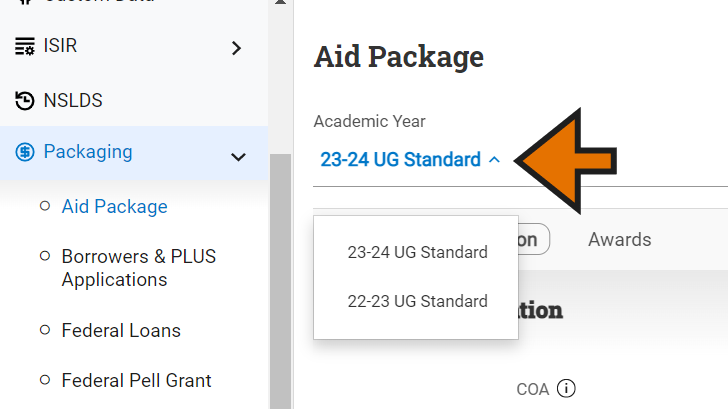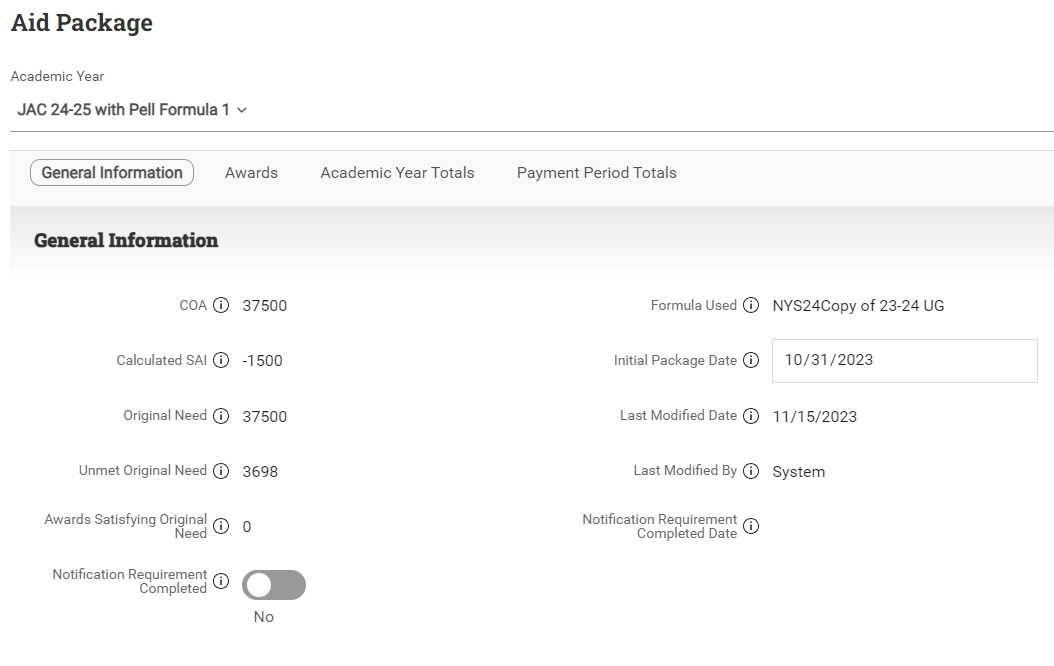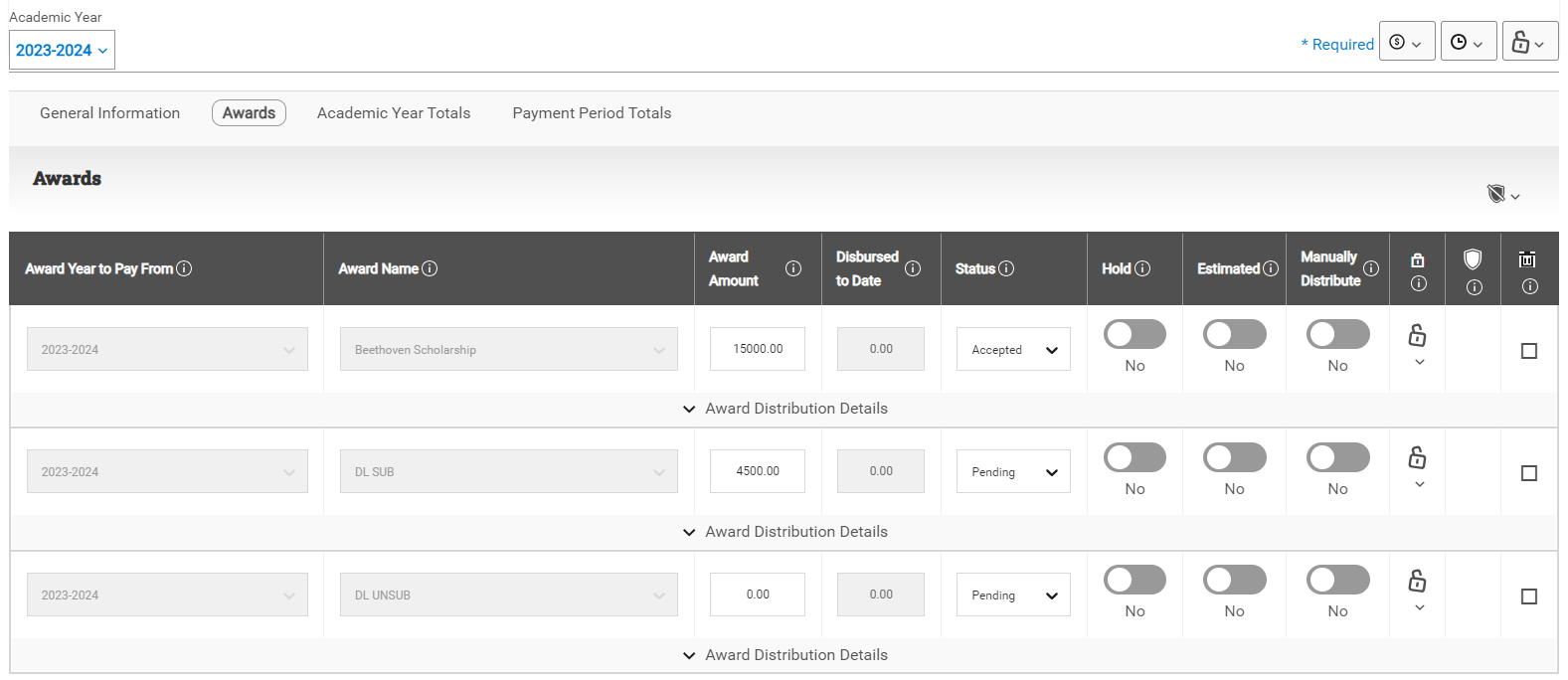Aid Package
The Aid Package is where you perform the primary function and purpose of PowerFAIDS: working with student financial aid packages. Based on the student’s needs and your institution's packaging methodology, you can perform many different actions from this page including:
-
Automated packaging - Easily award a student based on one of your institution's defined packaging formulas. When performing automated packaging, PowerFAIDS will automatically select the packaging formula to use for a student based on formula rules you define, unless you choose to override these rules and select a specific packaging formula in the Packaging Options.
-
Manual packaging - In addition to packaging using formulas, you can also add, update, or delete awards individually. If adding an award manually, you can shield it to prevent it from being removed when automated packaging is run.
-
View Packaging Results and History - View the reasons funds were or were not awarded in the Packaging Results and see a complete snapshot of each version of the aid package at a specific point in time by viewing the Aid Package History.
Before Initiating Packaging
Because creating student aid packages is the culmination of the entire financial aid awarding process, you will need to set up most of the other features in the application before beginning the packaging process. The product map shown below lists the features from top to bottom that need to be set up before initiating packaging:

Once you have completed the setup of these other features, you can begin packaging student records.
Navigating the Aid Package
In PowerFAIDS, aid packages are based on the academic year, allowing for automated packaging for both Scheduled Academic Years (SAY) and Borrower-Based Academic Years (BBAY). Each academic year assigned to the student is available to select, making it easy to see the student's entire financial aid history and to switch between aid packages for different years. You can switch between years by selecting a year from the Academic Year list at the top left of the section:
Once you've selected the appropriate academic year, you'll see that the aid package has two sections: General Information and Awards.
- General Information: This section gives a summary of the associated academic year, including data points on cost of attendance, need, and the packaging process. Within General Information there is a subsection for custom data fields associated with the aid package.
- Awards: The Awards section is where you can view, as well as add, update, or delete the awards included in the student's aid package for the academic year.