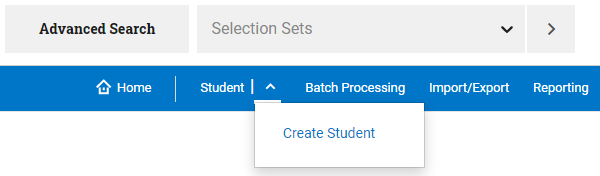Creating a Student Record
The most common method of creating and adding student records in PowerFAIDS is through importing student information using import methods like ISIR Import or Student Information Import. However, you can also manually create an individual student record using the Create Student option.
To manually create an individual student record, complete the following steps:
- Select the expander icon
 next to Student in the top navigation, then select Create Student.
next to Student in the top navigation, then select Create Student.
- In the Create Student window, fill in any of the student's general information, identification numbers, and/or mailing addresses.
Tip: You must include either a Student ID or a Social Security number (SSN) when creating a student. PowerFAIDS will generally display the Student ID first when it's available.
- Select Save.