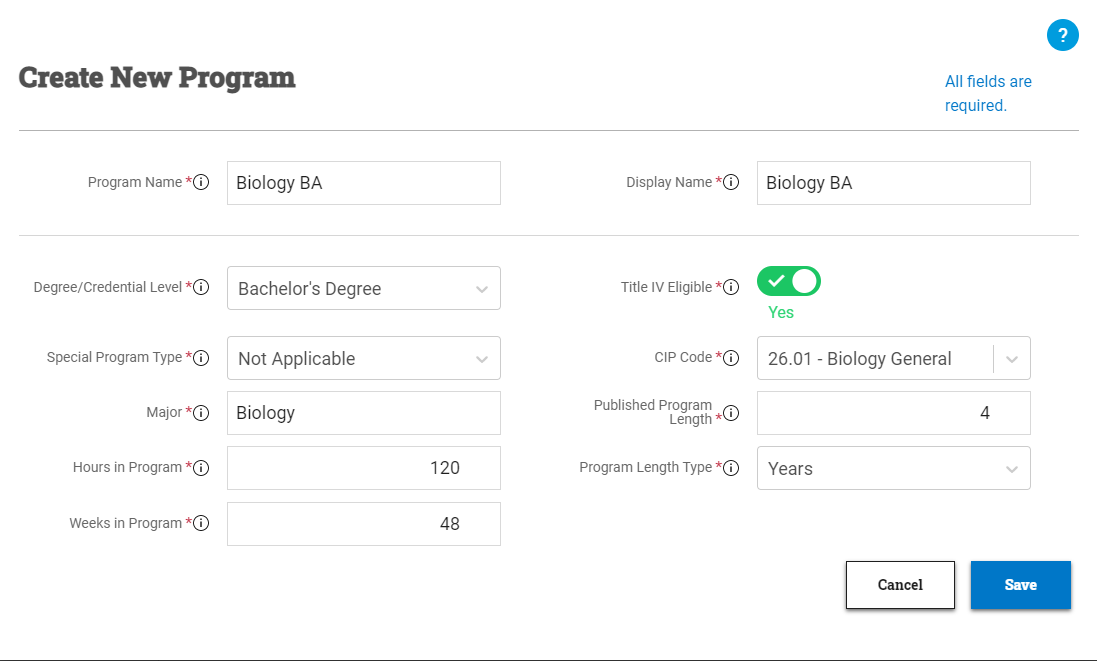Programs
Programs in PowerFAIDS provide a single place to store all information related to programs of study required for processing Federal financial aid, such as the program length and CIP Code. Once a program is created in System Administration, it can be added to all students enrolled in the same program of study so you only need to input information about each of your school's academic programs once.
For example, perhaps your institution has a bachelor's degree program for biology. You would enter information about this program in System Administration > Campus Information > Programs and then add the program to the records of all students pursuing a bachelor's degree in biology at your school individually or in batch.
Once the program has been created and added to the appropriate student records, required program information will be transmitted in the origination and disbursement files for that student's Federal aid, keeping your university in compliance with Federal reporting regulations.
Note: For users of previous versions of PowerFAIDS, program data fields such as student major were previously optional and maintained at the individual student level. This data is now maintained in the program definition within the System Administration module and is required to ensure ease in maintaining compliance with Federal reporting regulations.
Creating Programs
Programs are not dependent on any other features in PowerFAIDS, so you can create your school's programs early in the setup process.
Before creating a program, you will need to first obtain detailed information about each academic program your school offers from the University's Registrar Office. You can then create the programs manually in the System Administration module, or import program information in the Import/Export module.