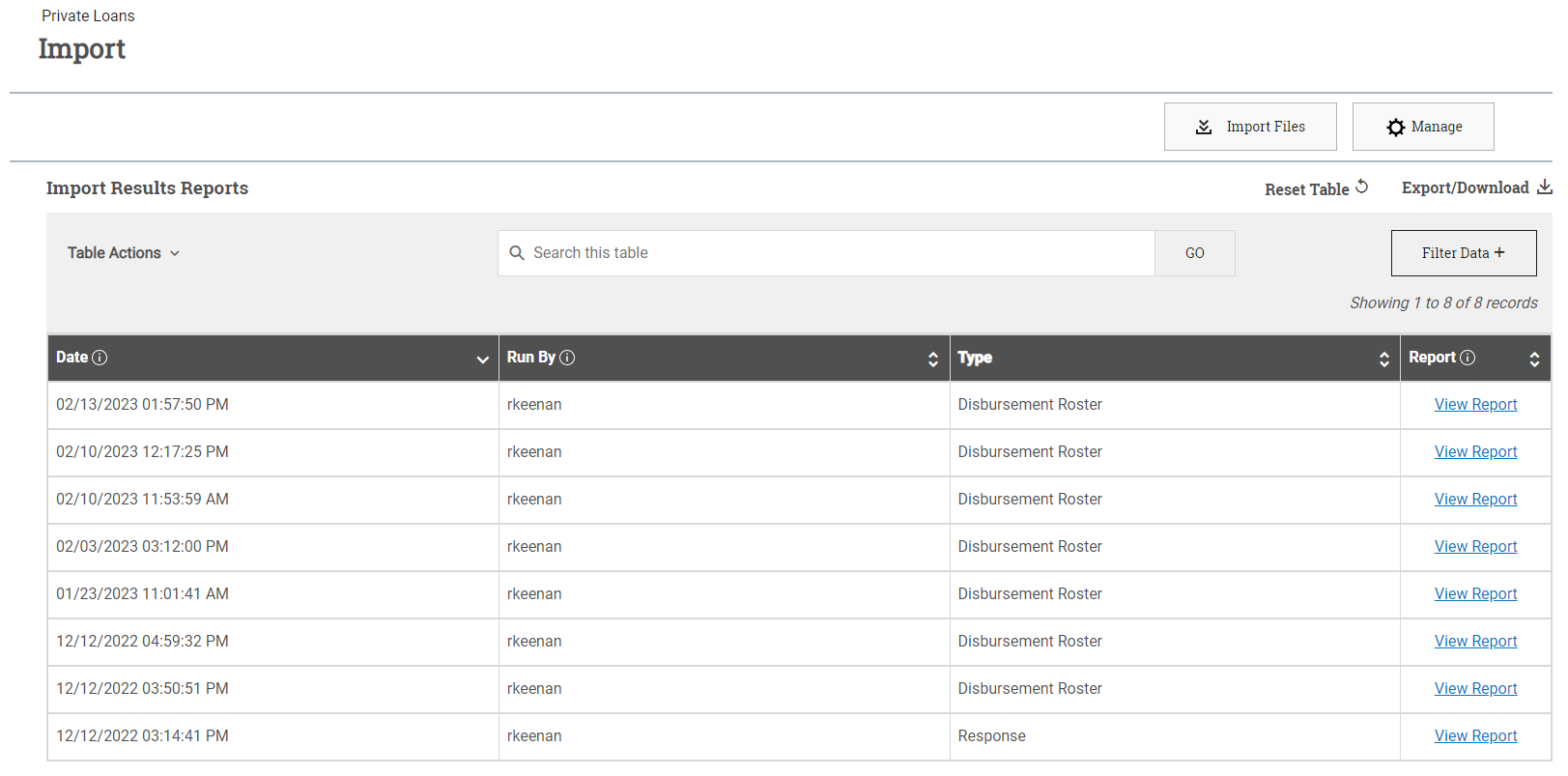Private Loans Import Dashboard and Results Report
The Private Loans Import Dashboard is used to import private loan response and disbursement information to student records in PowerFAIDS.
-
Response Files are sent to the school to verify records sent using the Application Send File (created in the Private Loan Export process) were successfully received and/or processed. Service providers also send this file to modify, terminate, or provide status updates for loans. By importing these files into PowerFAIDS, private loans on student records are updated with the most recent information.
-
Disbursement Roster Files are how schools are informed of loan disbursement information. These files include both electronic and non-electronic disbursements. By importing these files into PowerFAIDS, disbursement information is assigned to private loans on student records allowing you to confirm disbursement information before running the Disbursement Authorization process.
Using PowerFAIDS to import private loan information provides:
Flexibility to import private loan information and view results reports in the same space: Within the Private Loans Import Dashboard, you can both import private loan files and view the corresponding results reports within the same space. Once you import your private loan file, the results report is displayed at the top of the Import Results Reports table, with any previous results reports listed below.
Ability to set and manage guarantors, lenders, programs: To help streamline the awarding of private loans, you can set and forgot the various guarantors, lenders, and programs students at your institution frequently use to borrow private loans directly from the Private Loans Import Dashboard.
Navigating the Private Loans Import Dashboard
The Private Loans Import Dashboard has two main sections:
-
The Private Loans Import header: Where you start the import private loans process or manage guarantors, lenders, and programs.
-
The Import Results Report table: Displays key data for the private loans that have been imported. This includes the date, who ran the import, file type that was imported, and the option to view the full report. You can also search for a specific results reports using the search tools.
Private Loans Export Results Report
Each time the Private Loans Export process is run, a results report is generated. This happens regardless of the mode the process is run in (simulation or real). The results report indicates the status of the run that was attempted and specific details if it was not exported. In addition, you can view more details on the individual records within the files.
To review the results of a private loans file export, complete the following steps:
Tip: There are many customization options available within tables in PowerFAIDS so you can use and organize the data to your liking. This includes rearranging the columns, searching the table, filtering the data, and exporting the table. For more information, see Working with Tables.