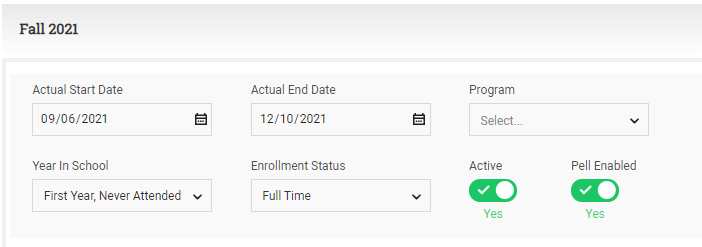Adding a Payment Period to a Student Record
To add a payment period to a student record, complete the following steps:
Select Add Payment Period.
A success message is displayed in the upper right portion of the page letting you know the payment period has been added to the student record.
Note: You may need to scroll down to see the details of the payment period you just added.