Student Centric Model
PowerFAIDS has been redesigned to use a student-centric model, rather than an award year-centric model, allowing you to see the student's whole path at once.
Award Year Centric Model
Financial aid systems using an award year-centric model function so that student records are assigned to an award year and only exist in the award years in which they are assigned. Actions and tasks performed are done in a specific award year, and users must toggle between award years to fully access a student record.
Student Centric Model
In the student-centric model everything revolves around the student record. For year-specific items within a student record – such as the student’s aid package – you can easily switch between multiple years within the same record.
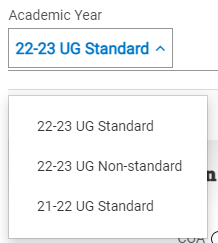
Caution: The tracking status displayed in the header of the student record always shows the latest academic year even if you are viewing data for a different year within a particular page. Be careful not to correlate the tracking status displayed in the header with the year you’re working within, as they may be different. Select View All to see the student’s tracking status in other years.
Note: For more information about these crossover options regarding payment periods and academic years, review Crossover Payment Periods and Crossover Academic Years.