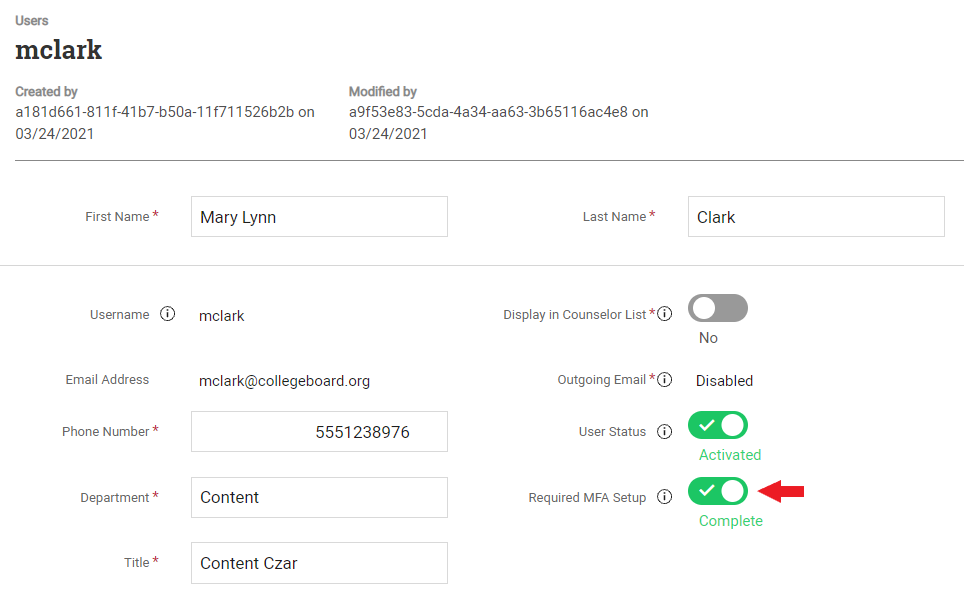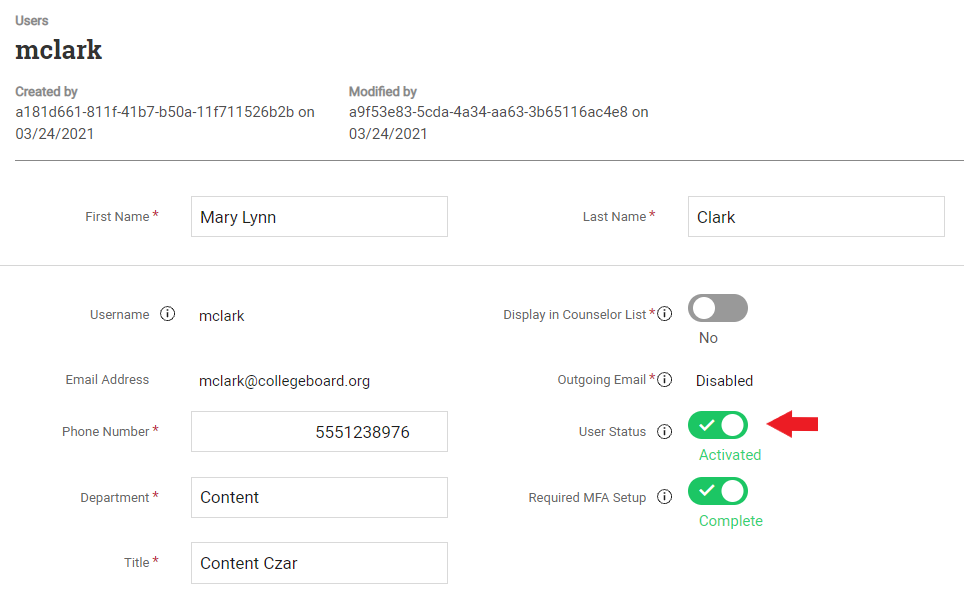Managing Users
In addition to creating users, you can also resend first time users' login information, reset their multi-factor authentication (MFA), and deactivate accounts from the Users page.
Resending a User's Login
Note: For users who have successfully logged in once, in order to regain access to PowerFAIDS, they will need to use the Forgot Username/Password instructions on the login page.
To resend a user's username and password, complete the following steps:
A success message is displayed in the lower left portion of the page letting you know the email has been sent.
Resetting a User's MFA
To reset a user's MFA, complete the following steps:
A success message is displayed in the lower left portion of the page letting you know the user has been updated.
Deactivating a User
To deactivate a user, complete the following steps:
A success message is displayed in the lower left portion of the page letting you know the user has been updated.