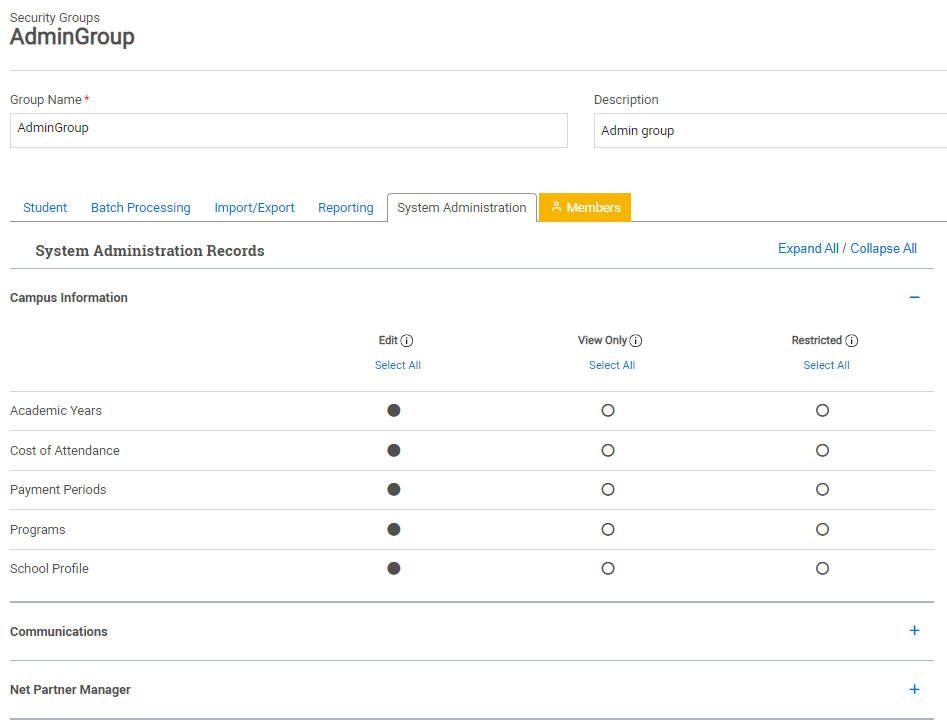Security Groups
Security groups are where you can control the permissions your users have within PowerFAIDS. Instead of developing a new set of security permissions for each individual user, security groups allow you to develop of common set of permissions and capabilities for similar categories of users. For example, you might create a security group for front desk clerks and then apply specific rules to all users in this category by assigning the appropriate members of your staff to the front desk clerk security group.
When creating your security groups within the System Administration module, the rules of the group are organized by module. Within each module, you can go through the individual sections and specify the group's level of access: Edit, View Only, or Restricted. Shown below is the pre-built default Admin Group:
Caution: Once you create a user, they will have no permissions by default. For this reason, it is very important to assign a user to a security group immediately after creating them. For more information on assigning users to security groups, see Creating a Security Group.
Tip: Unless a process is listed separately in the permissions for a specific page, Edit access for the page is required to initiate any associated processes. For example, in order to run reports a user needs Edit access to the Custom Report and Standard Report pages.