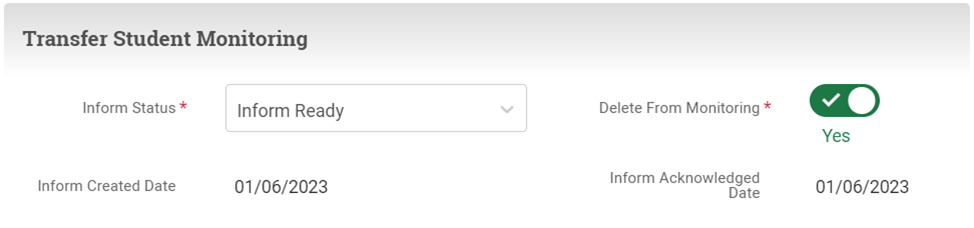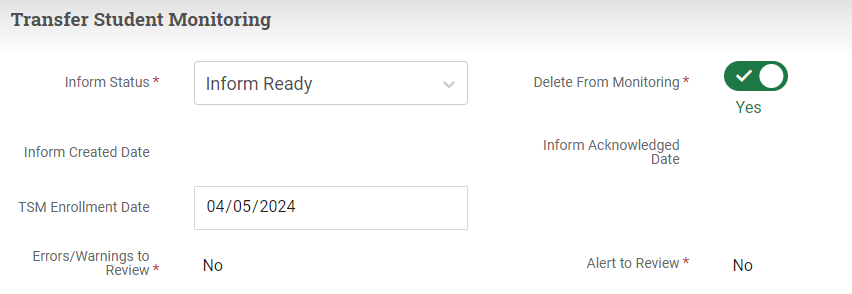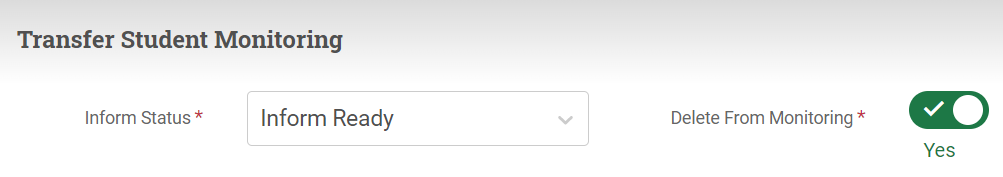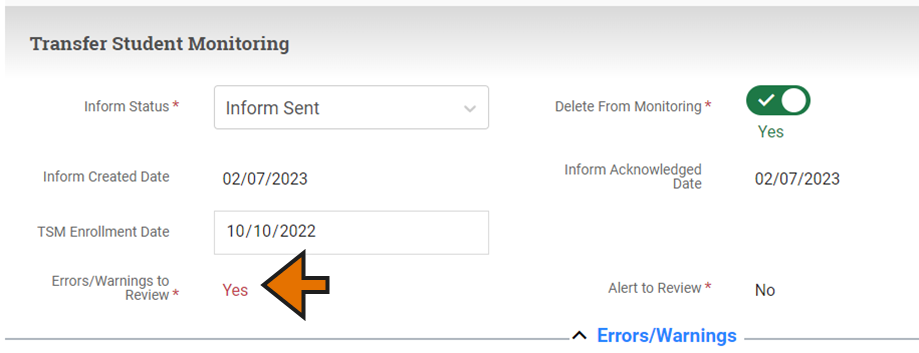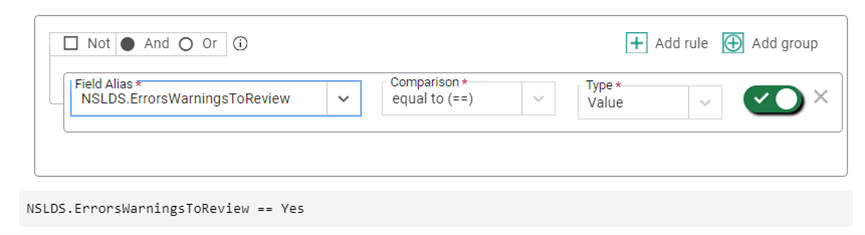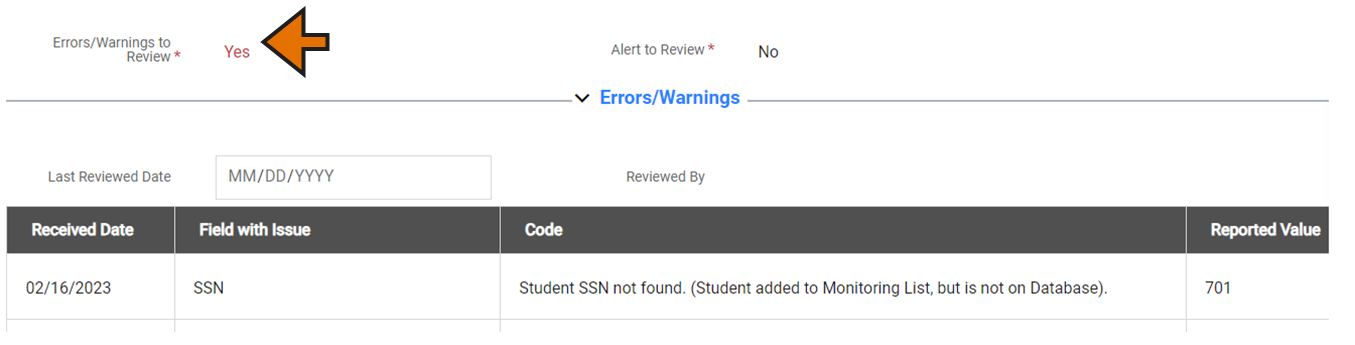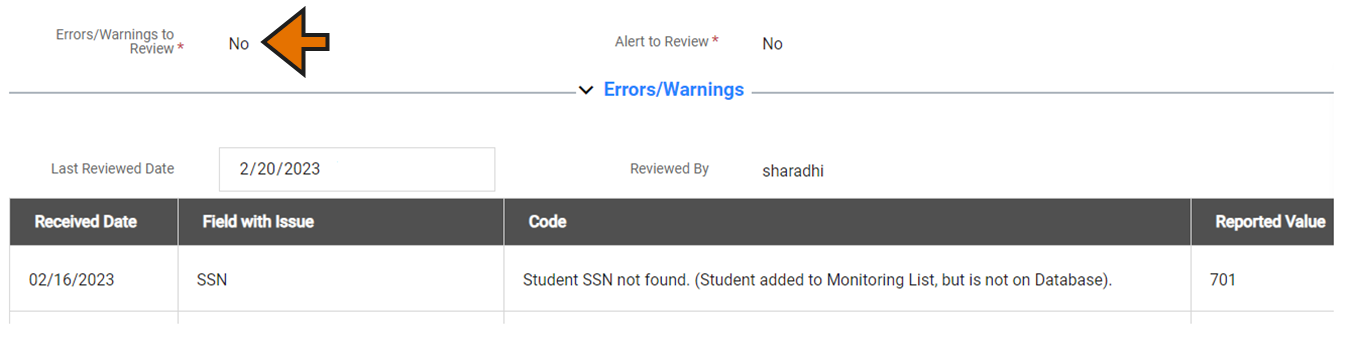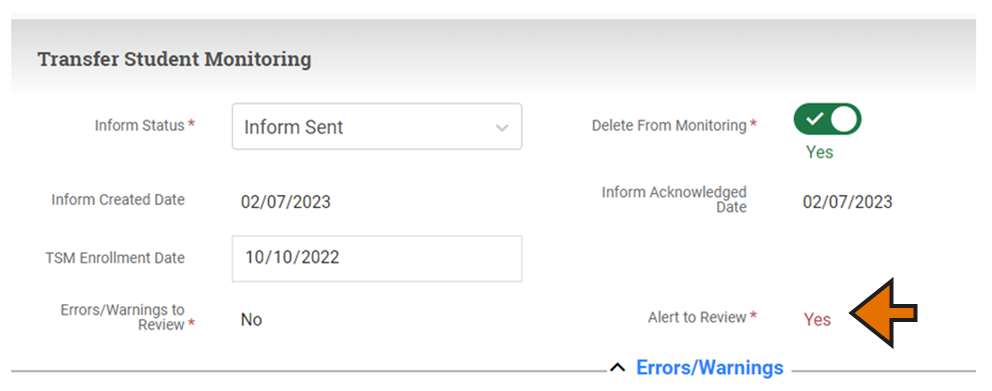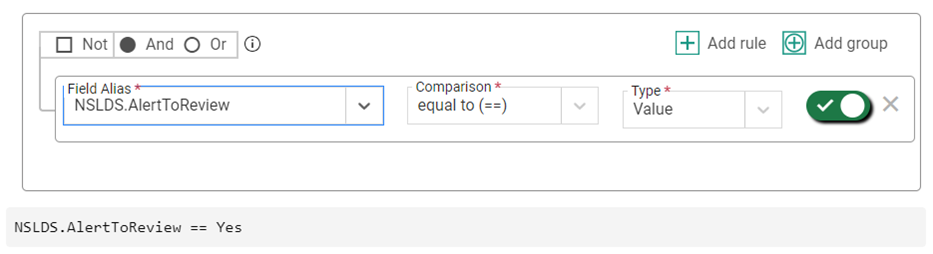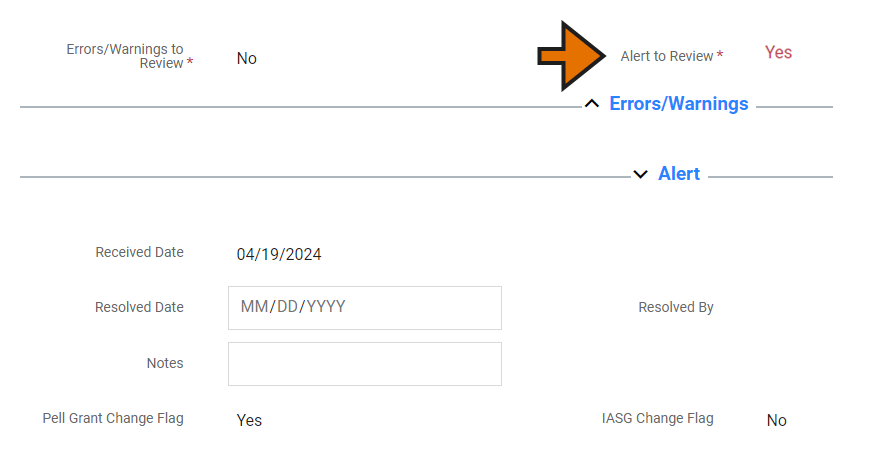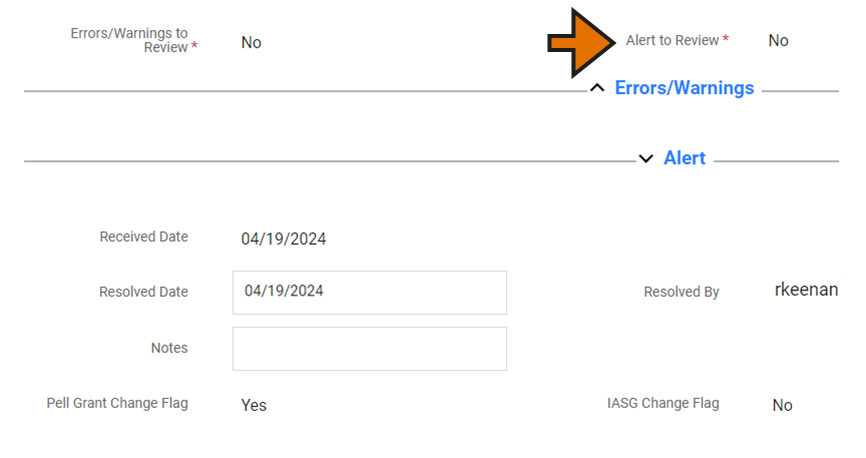Working with NSLDS Data on the Student Record
The National Student Loan Database System (NSLDS) section of the student record was designed to help you easily review a student's complete financial aid history, including information regarding their financial aid history at other institutions. It also supports the NSLDS Transfer Monitoring process, and it displays warning and error flags with the corresponding code and details.
The top section of the page allows you to process and monitor the most recent Transfer Student Monitoring or Financial Aid History request.
The Inform Status field lets you know where the record is in processing and can also prevent disbursement if a request has been sent and a response is not yet received (this is a customizable rule).
|
Value |
Description |
|---|---|
| Acknowledgement Received | This status means that a response was received from NSLDS and, if applicable, this screen has been updated accordingly |
| Inform Sent | When a student record is sent in an NSLDS Export file, the status is updated to this value. |
| Inform Ready |
This is the default value. Must be this value to include this student record in the NSLDS Export. See examples below for adding a student record to Transfer Monitoring and Requesting Financial Aid History. If you want to send a subsequent request for this student, you can update this field back to this value. |
| NSLDS Reviewed | If you have not yet received an acknowledgement to a file sent to NSLDS and you have implemented the customizable disbursement rule, you can review NSLDS and then tell the system you’ve done this by using this status and then disbursements can be completed. |
The following workflows can be completed within the NSLDS section of the student record:
Requesting Financial Aid History
The NSLDS information that comes in on the ISIR is point of time information. You can request updated Financial Aid History from NSLDS and that information will display on this screen upon import of the file.
To begin the Transfer Student Monitoring process:
Monitoring a Transfer Student
When a student changes schools in the middle of an award year, the school to which the student is transferring is responsible for monitoring the student's record up to and after the student's first date of enrollment at the new school to ensure they have the most updated Financial Aid History.
To begin the Transfer Student Monitoring process:
Deleting a Student from Monitoring
When you want to remove a student from the Transfer Student Monitoring list, you can easily adjust your settings to delete the student from being monitored.
To notify NSLDS to stop monitoring a student:
Reviewing Errors/Warnings
After you have exported a batch inform file to NSLDS, you will receive an Error/Acknowledgement file that you need to import into PowerFAIDS. This file will provide acknowledgment for records it was able to process and may include errors or warnings if there were issues with any of the data provided. These errors and warnings are imported to the student’s record and includes the received date, field with an issue, the code of the issue, and the value that was sent. Students with one or more errors/warnings will have the Errors/Warnings to Review field set to Yes.
To find students with errors or warnings to review, perform an Advanced Search or create a Selection Set that looks for Errors/Warnings to Review equal to Yes.
To review the list of errors and warnings:
Reviewing Alerts
After you place a student record on Transfer Student Monitoring, you may receive a TSM Alert file containing updates to the student’s financial aid history that you need to import into PowerFAIDS. When the alert file is imported to the student’s record, it shows the received date along with which flag or flags that triggered the alert. Students with an alert have the Alert to Review field set to Yes.
To find students with an alert to review, perform an Advanced Search or create a Selection Set that looks for Alert to Review equal to Yes.
To review the list of errors and warnings: