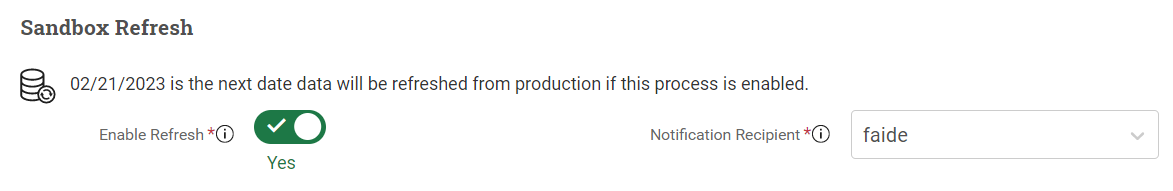Working with Your Sandbox Environment
Your PowerFAIDS sandbox environment is a copy of your production environment that can be used for testing and training purposes. You can access your sandbox environment by adding “-sandbox” after your school name in your PowerFAIDS production URL. When new functionality is released for PowerFAIDS, it is released to the sandbox environments one week before it is released to the production environments. For more information, see the Release Schedule.
You can choose when data is copied over from your production environment to the sandbox environment. This is controlled in the Sandbox Refresh section of the School Profile page in System Administration. When you refresh the sandbox environment data, student records and anything you have built in that environment will be removed and replaced with the current data from your production environment except for the student record timeline. The timeline on student records is not copied from production to sandbox. Student records in sandbox will only display timeline data for changes made in sandbox after the most recent sandbox refresh.
The following production features are not available in the sandbox environment: API user accounts and the API service, file transfer user accounts and the file transfer service, sending communications via email, and Student Portal administration.
Tip: Any users you want to have access to your sandbox environment must first be created in production before initiating the sandbox refresh. These users will not have access to the sandbox environment until the refresh has occurred.
Complete the following steps to refresh the data in your sandbox environment:
The next scheduled sandbox data refresh date is indicated at the top of the section.